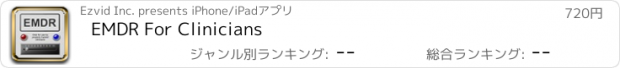EMDR For Clinicians |
| この情報はストアのものより古い可能性がございます。 | ||||
| 価格 | 720円 | ダウンロード |
||
|---|---|---|---|---|
| ジャンル | メディカル | |||
サイズ | 5.7MB | |||
| 開発者 | Ezvid Inc. | |||
| 順位 |
| |||
| リリース日 | 2011-06-14 19:36:26 | 評価 | 評価が取得できませんでした。 | |
| 互換性 | iOS 4.0以降が必要です。 iPhone、iPad および iPod touch 対応。 | |||
"EMDR For Clinicians" is the first clinician-grade EMDR application developed for use on iOS platorms. We have designed this application from the ground up to allow for optimum ergonomics and ease-of-use in real world clinical settings.
Following careful analysis of the existing EMDR device solutions (both hardware and software), we believe that we have developed a solution that is both immediately accessible for clinical users *and* provides the necessary flexibility for in-session adjustment.
“EMDR for Clinicians” can be used with any set of headphones, or can be plugged into computer speakers. It features adjustable frequency tones, synthesized especially EMDR use, as well as an adjustable volume.
The application displays the duration of each reprocessing set, in seconds, for easier note-taking, and when stopped, the duration counter does not immediately return to zero, allowing the clinician to ergonomically make note of the duration of the reprocessing set.
Background on EMDR: EMDR is a model of psychotherapy that has been demonstrated in many studies to be highly effective at treating the symptoms of trauma and other psychological issues. EMDR uses a structured eight-phase psychotheraputic approach which addresses the past, present, and future aspects of dysfunctionally stored memory. During the processing phases of EMDR, the client attends to the disturbing memory in multiple brief sets of about 15–30 seconds, while simultaneously focusing on the dual attention stimulus. Following each set of such dual attention, the client is asked what associative information was elicited during the procedure.
Note: This application is for use only by clinicians who have received appropriate training in EMDR.
Features:
· “EMDR for Clinicians” can be used with any set of headphones, or can be plugged into computer speakers.
· Adjustable frequency tones designed for EMDR.
· Adjustable volume.
· Displays the duration of each reprocessing set, in seconds.
Instructions for use:
Please Note: this application is designed only for use by properly trained clinicians.
1. Purchase “EMDR for Clinicians” application from iTunes store (for your iPad, iPhone or iPod Touch).
2. Launch the “EMDR for Clinicians” application.
3. Plug your headphones (any kind) into the iPad/iPhone/iPod Touch. “EMDR for Clinicians” can also be used with computer speakers.
4. Set the bilateral tone speed by using the Speed Bar (“Slow/Fast”).
5. Set the bilateral tone volume by using the Volume Bar (“Quiet/Loud”).
6. Give the headphones to the person who will be receiving the bilateral audio stimulation.
7. Press the green Start/Stop button to start the bilateral sounds. The counter will display the duration of each reprocessing set, in seconds.
8. Press the red Start/Stop button to stop the bilateral sounds. The counter will continue to display the duration of the last reprocessing set until a new set is started.
Following careful analysis of the existing EMDR device solutions (both hardware and software), we believe that we have developed a solution that is both immediately accessible for clinical users *and* provides the necessary flexibility for in-session adjustment.
“EMDR for Clinicians” can be used with any set of headphones, or can be plugged into computer speakers. It features adjustable frequency tones, synthesized especially EMDR use, as well as an adjustable volume.
The application displays the duration of each reprocessing set, in seconds, for easier note-taking, and when stopped, the duration counter does not immediately return to zero, allowing the clinician to ergonomically make note of the duration of the reprocessing set.
Background on EMDR: EMDR is a model of psychotherapy that has been demonstrated in many studies to be highly effective at treating the symptoms of trauma and other psychological issues. EMDR uses a structured eight-phase psychotheraputic approach which addresses the past, present, and future aspects of dysfunctionally stored memory. During the processing phases of EMDR, the client attends to the disturbing memory in multiple brief sets of about 15–30 seconds, while simultaneously focusing on the dual attention stimulus. Following each set of such dual attention, the client is asked what associative information was elicited during the procedure.
Note: This application is for use only by clinicians who have received appropriate training in EMDR.
Features:
· “EMDR for Clinicians” can be used with any set of headphones, or can be plugged into computer speakers.
· Adjustable frequency tones designed for EMDR.
· Adjustable volume.
· Displays the duration of each reprocessing set, in seconds.
Instructions for use:
Please Note: this application is designed only for use by properly trained clinicians.
1. Purchase “EMDR for Clinicians” application from iTunes store (for your iPad, iPhone or iPod Touch).
2. Launch the “EMDR for Clinicians” application.
3. Plug your headphones (any kind) into the iPad/iPhone/iPod Touch. “EMDR for Clinicians” can also be used with computer speakers.
4. Set the bilateral tone speed by using the Speed Bar (“Slow/Fast”).
5. Set the bilateral tone volume by using the Volume Bar (“Quiet/Loud”).
6. Give the headphones to the person who will be receiving the bilateral audio stimulation.
7. Press the green Start/Stop button to start the bilateral sounds. The counter will display the duration of each reprocessing set, in seconds.
8. Press the red Start/Stop button to stop the bilateral sounds. The counter will continue to display the duration of the last reprocessing set until a new set is started.
ブログパーツ第二弾を公開しました!ホームページでアプリの順位・価格・周辺ランキングをご紹介頂けます。
ブログパーツ第2弾!
アプリの周辺ランキングを表示するブログパーツです。価格・順位共に自動で最新情報に更新されるのでアプリの状態チェックにも最適です。
ランキング圏外の場合でも周辺ランキングの代わりに説明文を表示にするので安心です。
サンプルが気に入りましたら、下に表示されたHTMLタグをそのままページに貼り付けることでご利用頂けます。ただし、一般公開されているページでご使用頂かないと表示されませんのでご注意ください。
幅200px版
幅320px版
Now Loading...

「iPhone & iPad アプリランキング」は、最新かつ詳細なアプリ情報をご紹介しているサイトです。
お探しのアプリに出会えるように様々な切り口でページをご用意しております。
「メニュー」よりぜひアプリ探しにお役立て下さい。
Presents by $$308413110 スマホからのアクセスにはQRコードをご活用ください。 →
Now loading...