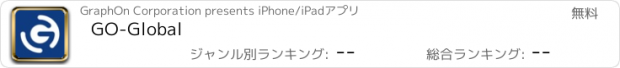GO-Global |
| この情報はストアのものより古い可能性がございます。 | ||||
| 価格 | 無料 | ダウンロード |
||
|---|---|---|---|---|
| ジャンル | ビジネス | |||
サイズ | 14.3MB | |||
| 開発者 | GraphOn Corporation | |||
| 順位 |
| |||
| リリース日 | 2011-06-14 18:35:05 | 評価 |
|
|
| 互換性 | iOS 9.0以降が必要です。 iPhone、iPad および iPod touch 対応。 | |||
The GO-Global App is a powerful, yet easy-to-use remote application delivery app that provides excellent Windows application performance and an increased level of usability on iPads, iPhones, and the iPod touch.
GO-Global customers can download the free GO-Global App to connect to GO-Global hosts and run Windows applications remotely from their iOS device. Applications appear as though they were running locally, retaining all features and functions.
If you are not an existing GO-Global customer with access to a host, you can still evaluate the GO-Global App. Simply download it to your iOS device and connect to GraphOn’s free demo server to access several popular Windows applications. No sign-up or registration required.
The GO-Global App maintains a high degree of usability by automatically touch-enabling Windows applications. Intuitive, multi-touch gestures allow users to interact naturally with applications running on the host, even though the device lacks a mouse and keyboard. The Auto-Zoom feature detects the section of the screen currently active in the application, and automatically zooms-in on that area, making it easier to tap user interface elements. The device’s onscreen keyboard opens automatically whenever an application can receive text input.
GO-Global uses GraphOn’s patented, high-performance RapidX protocol, providing fast and seamless access anywhere, even over low-bandwidth connections. It provides SSL security (up to 256-bit AES) and IPv6 support. And it eliminates the need for Citrix or Microsoft Remote Desktop Services (RDS).
For more information, please visit GraphOn’s website at GraphOn.com.
更新履歴
The Mobile App Toolbar Editor allows administrators to create custom toolbar buttons and menus for Windows applications accessed from a mobile device.
With Mobile Sense technology, Windows applications accessed from mobile devices behave and respond more like mobile apps. For example, the device’s onscreen keyboard will open automatically whenever an application can receive text input.
Resolution scaling allows users to change the resolution width and height to best fit their device. Resolution scaling improves client usability and reduces bandwidth on both the client and the host.
GO-Global customers can download the free GO-Global App to connect to GO-Global hosts and run Windows applications remotely from their iOS device. Applications appear as though they were running locally, retaining all features and functions.
If you are not an existing GO-Global customer with access to a host, you can still evaluate the GO-Global App. Simply download it to your iOS device and connect to GraphOn’s free demo server to access several popular Windows applications. No sign-up or registration required.
The GO-Global App maintains a high degree of usability by automatically touch-enabling Windows applications. Intuitive, multi-touch gestures allow users to interact naturally with applications running on the host, even though the device lacks a mouse and keyboard. The Auto-Zoom feature detects the section of the screen currently active in the application, and automatically zooms-in on that area, making it easier to tap user interface elements. The device’s onscreen keyboard opens automatically whenever an application can receive text input.
GO-Global uses GraphOn’s patented, high-performance RapidX protocol, providing fast and seamless access anywhere, even over low-bandwidth connections. It provides SSL security (up to 256-bit AES) and IPv6 support. And it eliminates the need for Citrix or Microsoft Remote Desktop Services (RDS).
For more information, please visit GraphOn’s website at GraphOn.com.
更新履歴
The Mobile App Toolbar Editor allows administrators to create custom toolbar buttons and menus for Windows applications accessed from a mobile device.
With Mobile Sense technology, Windows applications accessed from mobile devices behave and respond more like mobile apps. For example, the device’s onscreen keyboard will open automatically whenever an application can receive text input.
Resolution scaling allows users to change the resolution width and height to best fit their device. Resolution scaling improves client usability and reduces bandwidth on both the client and the host.
ブログパーツ第二弾を公開しました!ホームページでアプリの順位・価格・周辺ランキングをご紹介頂けます。
ブログパーツ第2弾!
アプリの周辺ランキングを表示するブログパーツです。価格・順位共に自動で最新情報に更新されるのでアプリの状態チェックにも最適です。
ランキング圏外の場合でも周辺ランキングの代わりに説明文を表示にするので安心です。
サンプルが気に入りましたら、下に表示されたHTMLタグをそのままページに貼り付けることでご利用頂けます。ただし、一般公開されているページでご使用頂かないと表示されませんのでご注意ください。
幅200px版
幅320px版
Now Loading...

「iPhone & iPad アプリランキング」は、最新かつ詳細なアプリ情報をご紹介しているサイトです。
お探しのアプリに出会えるように様々な切り口でページをご用意しております。
「メニュー」よりぜひアプリ探しにお役立て下さい。
Presents by $$308413110 スマホからのアクセスにはQRコードをご活用ください。 →
Now loading...




 (5人)
(5人)