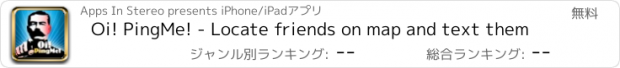Oi! PingMe! - Locate friends on map and text them |
| この情報はストアのものより古い可能性がございます。 | ||||
| 価格 | 無料 | ダウンロード |
||
|---|---|---|---|---|
| ジャンル | ナビゲーション | |||
サイズ | 1.5MB | |||
| 開発者 | Apps In Stereo | |||
| 順位 |
| |||
| リリース日 | 2011-05-24 23:30:35 | 評価 | 評価が取得できませんでした。 | |
| 互換性 | iOS 4.0以降が必要です。 iPhone、iPad および iPod touch 対応。 | |||
Oi! PingMe! lets you use your IPhone or IPad as a GPS to send your location automatically to your approved friends. Lord Kitchener and his peeps would use it, why not you?
****THIS APP DOES NOT FIND YOUR PHONE FOR YOU*** Never did. So who ever entered that comment in the reviews is silly.
Features Include:
- Locate friends on a map that are running Oi! Ping Me
- Send requests to your friends to be able to follow them on a map
- Update your location to your friends
- Text message your friends for free.
- SMS, Email, or Tweet a share URL. Then people can following you for a limited amount of time and they don't need this app to do so.
- Works on IPhone, IPod touch, IPad
- Ipad version allows for larger map view
- Status box at top tells you when your location is sent to server
- Message history.
- Shows your speed, altitude, direction, and gps accuracy.
- Guarded by the Lord Kitchener icon.
You can send messages in realtime and "Ping" your peeps (aka friends). Push notifications are required to be turned on to receive pings (aka text messages) from your peeps.
After you sign-in, the app will start sending your location to the Oi Ping server. It is updated only as you move. So if you don't move your location will not be sent. (Note: sometimes your phone GPS says you have moved when you really have not. This is due to the accuracy of the GPS signal)
Press the refresh icon in the bottom right to get the latest locations of your peeps.
To find friends tap "Find Peeps" under the "Options" button on the main map screen. Then send them a approval request. Once they approve you as a peep you can see them on your map and ping them.
If you close the app (using your home bottom on the bottom) your location will stop being sent to the server. Instead if you want your updated location to be sent to the Oi Ping server simply tap the power button on the top of your device. This will shut off the screen but still send updates to the server.
Invite your friends by sending them a email using the "Email A Invite" button in options.
Let us know what you think. Always looking to add new features.
* Currently limited to sending 6 friend requests. We may open this up to more later.
* Phone or Ipad must have a data connection (wifi or cellphone) in order to send your location to your friends. 3G connection is recommended.
* Tweeting your location is only available if your running iOS5.
* Sharing your location using with a URL lets friend track you for 15 mins.
更新履歴
-Fixed crash on some versions of the iPad.
-Shows when internet connection is not available.
-Changes status message based on your speed.
-Various other bug fixes.
****THIS APP DOES NOT FIND YOUR PHONE FOR YOU*** Never did. So who ever entered that comment in the reviews is silly.
Features Include:
- Locate friends on a map that are running Oi! Ping Me
- Send requests to your friends to be able to follow them on a map
- Update your location to your friends
- Text message your friends for free.
- SMS, Email, or Tweet a share URL. Then people can following you for a limited amount of time and they don't need this app to do so.
- Works on IPhone, IPod touch, IPad
- Ipad version allows for larger map view
- Status box at top tells you when your location is sent to server
- Message history.
- Shows your speed, altitude, direction, and gps accuracy.
- Guarded by the Lord Kitchener icon.
You can send messages in realtime and "Ping" your peeps (aka friends). Push notifications are required to be turned on to receive pings (aka text messages) from your peeps.
After you sign-in, the app will start sending your location to the Oi Ping server. It is updated only as you move. So if you don't move your location will not be sent. (Note: sometimes your phone GPS says you have moved when you really have not. This is due to the accuracy of the GPS signal)
Press the refresh icon in the bottom right to get the latest locations of your peeps.
To find friends tap "Find Peeps" under the "Options" button on the main map screen. Then send them a approval request. Once they approve you as a peep you can see them on your map and ping them.
If you close the app (using your home bottom on the bottom) your location will stop being sent to the server. Instead if you want your updated location to be sent to the Oi Ping server simply tap the power button on the top of your device. This will shut off the screen but still send updates to the server.
Invite your friends by sending them a email using the "Email A Invite" button in options.
Let us know what you think. Always looking to add new features.
* Currently limited to sending 6 friend requests. We may open this up to more later.
* Phone or Ipad must have a data connection (wifi or cellphone) in order to send your location to your friends. 3G connection is recommended.
* Tweeting your location is only available if your running iOS5.
* Sharing your location using with a URL lets friend track you for 15 mins.
更新履歴
-Fixed crash on some versions of the iPad.
-Shows when internet connection is not available.
-Changes status message based on your speed.
-Various other bug fixes.
ブログパーツ第二弾を公開しました!ホームページでアプリの順位・価格・周辺ランキングをご紹介頂けます。
ブログパーツ第2弾!
アプリの周辺ランキングを表示するブログパーツです。価格・順位共に自動で最新情報に更新されるのでアプリの状態チェックにも最適です。
ランキング圏外の場合でも周辺ランキングの代わりに説明文を表示にするので安心です。
サンプルが気に入りましたら、下に表示されたHTMLタグをそのままページに貼り付けることでご利用頂けます。ただし、一般公開されているページでご使用頂かないと表示されませんのでご注意ください。
幅200px版
幅320px版
Now Loading...

「iPhone & iPad アプリランキング」は、最新かつ詳細なアプリ情報をご紹介しているサイトです。
お探しのアプリに出会えるように様々な切り口でページをご用意しております。
「メニュー」よりぜひアプリ探しにお役立て下さい。
Presents by $$308413110 スマホからのアクセスにはQRコードをご活用ください。 →
Now loading...