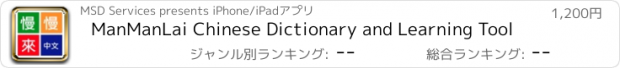ManManLai Chinese Dictionary and Learning Tool |
| この情報はストアのものより古い可能性がございます。 | ||||
| 価格 | 1200円 | ダウンロード |
||
|---|---|---|---|---|
| ジャンル | 教育 | |||
サイズ | 65.0MB | |||
| 開発者 | MSD Services | |||
| 順位 |
| |||
| リリース日 | 2011-05-28 16:00:00 | 評価 | 評価が取得できませんでした。 | |
| 互換性 | iOS 4.3以降が必要です。 iPhone、iPad および iPod touch 対応。 | |||
ManManLai is a powerful reference tool, organizer, and learning tool designed for Chinese learners of all levels. It is especially helpful for mastering Chinese characters and vocabulary.
The core is powered by a dictionary and a built-in search engine that makes it easy to look up entries using Chinese and English. Flash cards and 描紅 (miáohóng) character outlines for each entry in the corpus are integrated directly into the system and provide essential tools for testing memory and developing writing skills.
Depending on your goals and needs, ManManLai easily adapts to both linear and free-form learning styles.
Advanced learners benefit from the built-in dictionary making it easy to explore and draw connections between entries based on their Chinese characters, Pinyin pronunciation, and definitions.
Integrated HSK test vocabulary provide guidance and structure to the learning experience.
Highlights
✔ Unified corpus comprising over 100,000 entries based on the excellent CEDICT Chinese-English dictionary, Unihan character database, and other sources.
✔ Powerful search: look up entries using Hanzi, Pinyin, and English. Mix Hanzi and Pinyin into a single search term; for example, 中guo人.
✔ "Miao hong" (描紅) character outlines are included for each entry in the corpus. Develop handwriting skills and reinforce your memory by tracing the outlines of the characters directly on the screen.
✔ Supports Hanyu Pinyin, Zhuyin Fuhao (ㄅㄆㄇㄈ), Yale Pinyin, and Gwoyeu Romatzyh romanization methods.
✔ Organization: ManManLai saves and organizes your searches, allowing for quick review and follow-up.
✔ Cross referenced corpus: instantly view the constituent words and characters comprising a more complex entry. For example, simply touch on 中央 or 銀行 in the entry 中央銀行.
✔ HSK test preparation vocabulary: organized into four levels from basic to advanced, more than 8000 entries are accordingly marked, making it easy to identify important vocabulary whenever it is encountered. Use the HSK lists to guide self-learning activities and planning.
✔ Chinese handwriting recognition: uses the excellent Chinese input keyboards provided by the operating system. Enable handwriting recognition, Pinyin, and other methods in system Settings.
✔ Flash card system: instantly initiate a flash card learning session from any list of entries, anywhere and anytime. Standing in line or sitting on a bus? Turn dead time into learning time.
✔ Focused learning: the flash cards focus your attention by removing distractions, and the design facilitates rapid review with minimal effort. Swipe to the left or right, or tap on a card's edge, to advance or move backwards. Swipe up or down to flip the card. Configure the cards to be shown in sequence or in a random order. The actions are fluid and fast.
✔ Learning Sets: create any number of named Learning Sets from entries in the corpus. Share learning sets by emailing them to friends. Review the entries in flash card mode.
✔ Automatic History: as entries are viewed, they are automatically tracked in the History list. The list is always at hand for instant review and a flash card training session.
✔ Smart Flagging: frequently viewed entries are automatically added to the built-in Flagged list. This makes it easy to identify important or unlearned vocabulary.
✔ Radical and Stroke Count indexes, important features in traditional printed dictionaries, provide another way to explore and find entries in the corpus.
✔ Both Simplified or Traditional characters are fully supported. Set a preference for one or the other. Switch between them at any time by two-finger tapping on most screens or pressing the 简/繁 button.
✔ Hide English definitions in lists and on cards, to challenge your memory and further immerse yourself in the language.
✔ Clear presentation: a consistent, aesthetically pleasing, and intuitive interface stays out of the way and allows you to find, organize, and master Chinese vocabulary.
✔ And more...
更新履歴
In this release we focused on supporting iPhone 5, adding a writing practice mode, polishing the experience, and fixing some bugs.
✔ Full screen support is added for iPhone 5.
✔ The "Big character" mode on the card view has been redesigned to offer "miao hong" (描紅) character outlines. Develop your handwriting skills and reinforce your memory by tracing the outlines directly on the screen.
✔ Search results can now be viewed and studied as flashcards.
✔ For devices running iOS 5 or higher, we have added next-previous navigation buttons to the card view, and a shortcut "Flashcard" button on all lists.
✔ On card views, a "Flashcard" button is added that will start a review session from that card, not the beginning of the list.
✔ HSK lists now keeps track of the last card viewed and will return you to it on subsequent viewings. A similar "replay" button is added to the By Radical and By Stroke Count lists.
✔ "Search in Baidu" action is added to all card views.
✔ Various other enhancements, polish, and internal advancements.
We have received many emails requesting new features and suggesting refinements. Thank you!
More is on the way...
Please take a moment to write positive reviews on iTunes to help build awareness and support for ManManLai.
The core is powered by a dictionary and a built-in search engine that makes it easy to look up entries using Chinese and English. Flash cards and 描紅 (miáohóng) character outlines for each entry in the corpus are integrated directly into the system and provide essential tools for testing memory and developing writing skills.
Depending on your goals and needs, ManManLai easily adapts to both linear and free-form learning styles.
Advanced learners benefit from the built-in dictionary making it easy to explore and draw connections between entries based on their Chinese characters, Pinyin pronunciation, and definitions.
Integrated HSK test vocabulary provide guidance and structure to the learning experience.
Highlights
✔ Unified corpus comprising over 100,000 entries based on the excellent CEDICT Chinese-English dictionary, Unihan character database, and other sources.
✔ Powerful search: look up entries using Hanzi, Pinyin, and English. Mix Hanzi and Pinyin into a single search term; for example, 中guo人.
✔ "Miao hong" (描紅) character outlines are included for each entry in the corpus. Develop handwriting skills and reinforce your memory by tracing the outlines of the characters directly on the screen.
✔ Supports Hanyu Pinyin, Zhuyin Fuhao (ㄅㄆㄇㄈ), Yale Pinyin, and Gwoyeu Romatzyh romanization methods.
✔ Organization: ManManLai saves and organizes your searches, allowing for quick review and follow-up.
✔ Cross referenced corpus: instantly view the constituent words and characters comprising a more complex entry. For example, simply touch on 中央 or 銀行 in the entry 中央銀行.
✔ HSK test preparation vocabulary: organized into four levels from basic to advanced, more than 8000 entries are accordingly marked, making it easy to identify important vocabulary whenever it is encountered. Use the HSK lists to guide self-learning activities and planning.
✔ Chinese handwriting recognition: uses the excellent Chinese input keyboards provided by the operating system. Enable handwriting recognition, Pinyin, and other methods in system Settings.
✔ Flash card system: instantly initiate a flash card learning session from any list of entries, anywhere and anytime. Standing in line or sitting on a bus? Turn dead time into learning time.
✔ Focused learning: the flash cards focus your attention by removing distractions, and the design facilitates rapid review with minimal effort. Swipe to the left or right, or tap on a card's edge, to advance or move backwards. Swipe up or down to flip the card. Configure the cards to be shown in sequence or in a random order. The actions are fluid and fast.
✔ Learning Sets: create any number of named Learning Sets from entries in the corpus. Share learning sets by emailing them to friends. Review the entries in flash card mode.
✔ Automatic History: as entries are viewed, they are automatically tracked in the History list. The list is always at hand for instant review and a flash card training session.
✔ Smart Flagging: frequently viewed entries are automatically added to the built-in Flagged list. This makes it easy to identify important or unlearned vocabulary.
✔ Radical and Stroke Count indexes, important features in traditional printed dictionaries, provide another way to explore and find entries in the corpus.
✔ Both Simplified or Traditional characters are fully supported. Set a preference for one or the other. Switch between them at any time by two-finger tapping on most screens or pressing the 简/繁 button.
✔ Hide English definitions in lists and on cards, to challenge your memory and further immerse yourself in the language.
✔ Clear presentation: a consistent, aesthetically pleasing, and intuitive interface stays out of the way and allows you to find, organize, and master Chinese vocabulary.
✔ And more...
更新履歴
In this release we focused on supporting iPhone 5, adding a writing practice mode, polishing the experience, and fixing some bugs.
✔ Full screen support is added for iPhone 5.
✔ The "Big character" mode on the card view has been redesigned to offer "miao hong" (描紅) character outlines. Develop your handwriting skills and reinforce your memory by tracing the outlines directly on the screen.
✔ Search results can now be viewed and studied as flashcards.
✔ For devices running iOS 5 or higher, we have added next-previous navigation buttons to the card view, and a shortcut "Flashcard" button on all lists.
✔ On card views, a "Flashcard" button is added that will start a review session from that card, not the beginning of the list.
✔ HSK lists now keeps track of the last card viewed and will return you to it on subsequent viewings. A similar "replay" button is added to the By Radical and By Stroke Count lists.
✔ "Search in Baidu" action is added to all card views.
✔ Various other enhancements, polish, and internal advancements.
We have received many emails requesting new features and suggesting refinements. Thank you!
More is on the way...
Please take a moment to write positive reviews on iTunes to help build awareness and support for ManManLai.
ブログパーツ第二弾を公開しました!ホームページでアプリの順位・価格・周辺ランキングをご紹介頂けます。
ブログパーツ第2弾!
アプリの周辺ランキングを表示するブログパーツです。価格・順位共に自動で最新情報に更新されるのでアプリの状態チェックにも最適です。
ランキング圏外の場合でも周辺ランキングの代わりに説明文を表示にするので安心です。
サンプルが気に入りましたら、下に表示されたHTMLタグをそのままページに貼り付けることでご利用頂けます。ただし、一般公開されているページでご使用頂かないと表示されませんのでご注意ください。
幅200px版
幅320px版
Now Loading...

「iPhone & iPad アプリランキング」は、最新かつ詳細なアプリ情報をご紹介しているサイトです。
お探しのアプリに出会えるように様々な切り口でページをご用意しております。
「メニュー」よりぜひアプリ探しにお役立て下さい。
Presents by $$308413110 スマホからのアクセスにはQRコードをご活用ください。 →
Now loading...