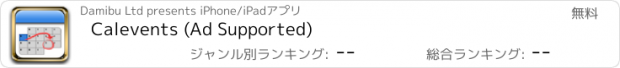Calevents (Ad Supported) |
| この情報はストアのものより古い可能性がございます。 | ||||
| 価格 | 無料 | ダウンロード |
||
|---|---|---|---|---|
| ジャンル | 仕事効率化 | |||
サイズ | 1.4MB | |||
| 開発者 | Damibu Ltd | |||
| 順位 |
| |||
| リリース日 | 2011-06-18 08:53:43 | 評価 | 評価が取得できませんでした。 | |
| 互換性 | iOS 4.3以降が必要です。 iPhone、iPad および iPod touch 対応。 | |||
Calevents lets you sort and view your work, personal and family iCal appointments all in 1 place, no matter how many calendars you use.
No more keeping your appointments organized by putting them in a different calendar. No more hassle with forgetting to update multiple calendars. Calevents makes it easy for you!
Calevents introduces customizable event types to the iPhone/iPod Touch. Event types are defined by one or many search words or phrases. Types are automatically assigned to all your appointments by matching a type’s search-words to the appointment’s title. Calevents then allows you to control which types, and therefore which appointments, are visible in each of the 4 views.
Calevents integrates directly with your present calendar information as shown in the iCal calendar app' that comes with all iOS devices. Changes in iCal are automatically synched with Calevents and vice versa. Any iCal integration with external calendars will also be included automatically in Calevents.
Example Usages...
* Separate work events such as Conference, Meetings, Lectures and Deadlines from leisure time ones such as Tennis, Golf and Vacations.
* View only family events by creating an event type called "Family" with your loved one’s names for the search terms. Then assign this "Family" type to be the only type shown in one of your views. Alternatively, assign a type per family member with their own picture as the type’s icon. Then assign all of these types to the single "Family" view.
* Follow a sport team? Create types for home and away events and assign different icon images to each. Then have a single uncluttered view showing just your team’s fixtures.
Features...
* Quick start with default event types, views and icons. There’s no setup involved, your meetings, birthdays, lunches, etc will be typed and separated from first execution
* Always shows from today to a year from today
* Unlimited user definable types with unlimited search terms
* Add your own event type icons from the camera, photo library or the web
* 4 user definable event views
* Intelligent event listing shows events in logical time periods e.g. “Now”, "Today", "Tomorrow", "Next Week"
* Add new events to a specific time period e.g. Add an event to "Tomorrow" and the new event will default to 9am tomorrow
* In-App translation of time period names
* Event details shows countdown to start or end of event depending on if the event is in the future or happening now
* Event details allows searching event "Location" using the maps app and displaying of a webpage mention in event "Notes"
What’s Coming...
* Calevents is an on going project so please use the in-app comments page to feedback any new feature requests.
更新履歴
Fix crash when selecting different calendars and update app to iOS7.
No more keeping your appointments organized by putting them in a different calendar. No more hassle with forgetting to update multiple calendars. Calevents makes it easy for you!
Calevents introduces customizable event types to the iPhone/iPod Touch. Event types are defined by one or many search words or phrases. Types are automatically assigned to all your appointments by matching a type’s search-words to the appointment’s title. Calevents then allows you to control which types, and therefore which appointments, are visible in each of the 4 views.
Calevents integrates directly with your present calendar information as shown in the iCal calendar app' that comes with all iOS devices. Changes in iCal are automatically synched with Calevents and vice versa. Any iCal integration with external calendars will also be included automatically in Calevents.
Example Usages...
* Separate work events such as Conference, Meetings, Lectures and Deadlines from leisure time ones such as Tennis, Golf and Vacations.
* View only family events by creating an event type called "Family" with your loved one’s names for the search terms. Then assign this "Family" type to be the only type shown in one of your views. Alternatively, assign a type per family member with their own picture as the type’s icon. Then assign all of these types to the single "Family" view.
* Follow a sport team? Create types for home and away events and assign different icon images to each. Then have a single uncluttered view showing just your team’s fixtures.
Features...
* Quick start with default event types, views and icons. There’s no setup involved, your meetings, birthdays, lunches, etc will be typed and separated from first execution
* Always shows from today to a year from today
* Unlimited user definable types with unlimited search terms
* Add your own event type icons from the camera, photo library or the web
* 4 user definable event views
* Intelligent event listing shows events in logical time periods e.g. “Now”, "Today", "Tomorrow", "Next Week"
* Add new events to a specific time period e.g. Add an event to "Tomorrow" and the new event will default to 9am tomorrow
* In-App translation of time period names
* Event details shows countdown to start or end of event depending on if the event is in the future or happening now
* Event details allows searching event "Location" using the maps app and displaying of a webpage mention in event "Notes"
What’s Coming...
* Calevents is an on going project so please use the in-app comments page to feedback any new feature requests.
更新履歴
Fix crash when selecting different calendars and update app to iOS7.
ブログパーツ第二弾を公開しました!ホームページでアプリの順位・価格・周辺ランキングをご紹介頂けます。
ブログパーツ第2弾!
アプリの周辺ランキングを表示するブログパーツです。価格・順位共に自動で最新情報に更新されるのでアプリの状態チェックにも最適です。
ランキング圏外の場合でも周辺ランキングの代わりに説明文を表示にするので安心です。
サンプルが気に入りましたら、下に表示されたHTMLタグをそのままページに貼り付けることでご利用頂けます。ただし、一般公開されているページでご使用頂かないと表示されませんのでご注意ください。
幅200px版
幅320px版
Now Loading...

「iPhone & iPad アプリランキング」は、最新かつ詳細なアプリ情報をご紹介しているサイトです。
お探しのアプリに出会えるように様々な切り口でページをご用意しております。
「メニュー」よりぜひアプリ探しにお役立て下さい。
Presents by $$308413110 スマホからのアクセスにはQRコードをご活用ください。 →
Now loading...