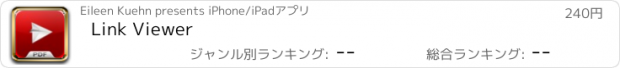Link Viewer |
| この情報はストアのものより古い可能性がございます。 | ||||
| 価格 | 240円 | ダウンロード |
||
|---|---|---|---|---|
| ジャンル | ユーティリティ | |||
サイズ | 848.0KB | |||
| 開発者 | Eileen Kuehn | |||
| 順位 |
| |||
| リリース日 | 2011-06-01 16:00:00 | 評価 | 評価が取得できませんでした。 | |
| 互換性 | iOS 6.0以降が必要です。 iPhone、iPad および iPod touch 対応。 | |||
Link Viewer is a chromeless PDF viewer with a focus on page-to-page hyperlinks.
Tap through your interactive presentations / app mockups / wireframes without any distractions.
No viewer menus, tap zones or loading screens interfere with your presentation. (The file list only shows up if you say so in the settings).
----------------------------------
PDF NAVIGATION USING ONLY HYPERLINKS
----------------------------------
KEY FEATURES
- View PDFs with linked pages (PDF hyperlinks).
- Chromeless PDF viewer, no overlays will disturb you.
- Always full screen. No zoom, no scroll, no swipe.
- High performance engine. No flicker.
- Import from other apps (open in...) or upload via USB.
- Resume function only if you want it.
- File list only shows up if you want it.
- PDFs without .pdf suffix work.
- Works on iPad, iPhone and iPod Touch.
PERFECT FOR INTERFACE DESIGNERS
AND USABILITY TESTERS
Put your app screenshots into a PDF and hyperlink the pages.
Use Link Viewer to open your interactive PDF.
- Display app screens / scans / wireframes...
- Experience what your app feels like before coding starts.
- Be ready for rapid prototyping.
- Impress your clients with interactive mockups.
- It’s fool-proof. Pass it around ;-)
- Your testers/clients cannot break the prototype.
- Give smart presentations.
LESS IS MORE
- No menus or status bars (chromeless).
- No branding inside the app.
- No funky transitions between slides.
- No zoom or rotation.
- No scrolling or swiping.
- No tap zones.
- Navigate just using PDF hyperlinks.
- View file list (activate in settings).
WORKFLOW
① Create your interactive PDF with a software/app of your choice.
② Upload it to Link Viewer via iTunes or use open in… iOS feature.
③ Start Link Viewer.
WHY ARE WE FANS
of interactive PDFs when it comes to prototyping apps
- It’s very fast to create them (rapid prototyping).
- Show interactive demos without writing a single line of code.
- You can use your favorite graphic / DTP tools to create the PDFs.
- PDF is a cross platform format.
HISTORY
Link Viewer was in fact created because we needed it for ourselves. Before app coding starts, we create interactive prototypes. A quick way is to put the screens into a PDF and link them. We found no decent viewer for this use-case, so we built our own.
With Link Viewer, the experience closely resembles the real app. No distractions (like viewer menus, overlays) interfere with the presentation. No accidental swipes to turn the pages, just plain hyperlink navigation. Also clients can take a test device back home for testing. Nothing can go wrong because no changes can be done from within the app. It just works.
- If you have feedback, please contact us at hello@link-viewer.com.
- Our goal is to support every PDF variant down the road. Please email your PDF to us if it doesn't work!
- Further information and FAQs at www.link-viewer.com.
更新履歴
Thanks to everybody for your ongoing great feedback. Enjoy the 2.4 update!
▶ Fixed iOS 8 "Open In" issue
▶ Fixed caching problem
Version 2.3
▶ Fixed encoding of internal links
Version 2.2
▶ Optimized handling of external screens
Version 2.1
▶ Updated files are recognized automatically
▶ File overwrite dialog
▶ Optimized handling of file list
Version 2.0
▶ New file list to manage your PDFs (activate in settings)
▶ Supports even more PDF variants (please contact us if your PDF doesn't work)
▶ Supports Balsamiq® Mockups exports (PDF)
▶ Resume where you left your PDF (last page stored for multiple PDFs)
Version 1.3
▶ Improved performance for link-intensive documents
▶ Import PDFs from other apps like Mail or Safari (open in…)
Tap through your interactive presentations / app mockups / wireframes without any distractions.
No viewer menus, tap zones or loading screens interfere with your presentation. (The file list only shows up if you say so in the settings).
----------------------------------
PDF NAVIGATION USING ONLY HYPERLINKS
----------------------------------
KEY FEATURES
- View PDFs with linked pages (PDF hyperlinks).
- Chromeless PDF viewer, no overlays will disturb you.
- Always full screen. No zoom, no scroll, no swipe.
- High performance engine. No flicker.
- Import from other apps (open in...) or upload via USB.
- Resume function only if you want it.
- File list only shows up if you want it.
- PDFs without .pdf suffix work.
- Works on iPad, iPhone and iPod Touch.
PERFECT FOR INTERFACE DESIGNERS
AND USABILITY TESTERS
Put your app screenshots into a PDF and hyperlink the pages.
Use Link Viewer to open your interactive PDF.
- Display app screens / scans / wireframes...
- Experience what your app feels like before coding starts.
- Be ready for rapid prototyping.
- Impress your clients with interactive mockups.
- It’s fool-proof. Pass it around ;-)
- Your testers/clients cannot break the prototype.
- Give smart presentations.
LESS IS MORE
- No menus or status bars (chromeless).
- No branding inside the app.
- No funky transitions between slides.
- No zoom or rotation.
- No scrolling or swiping.
- No tap zones.
- Navigate just using PDF hyperlinks.
- View file list (activate in settings).
WORKFLOW
① Create your interactive PDF with a software/app of your choice.
② Upload it to Link Viewer via iTunes or use open in… iOS feature.
③ Start Link Viewer.
WHY ARE WE FANS
of interactive PDFs when it comes to prototyping apps
- It’s very fast to create them (rapid prototyping).
- Show interactive demos without writing a single line of code.
- You can use your favorite graphic / DTP tools to create the PDFs.
- PDF is a cross platform format.
HISTORY
Link Viewer was in fact created because we needed it for ourselves. Before app coding starts, we create interactive prototypes. A quick way is to put the screens into a PDF and link them. We found no decent viewer for this use-case, so we built our own.
With Link Viewer, the experience closely resembles the real app. No distractions (like viewer menus, overlays) interfere with the presentation. No accidental swipes to turn the pages, just plain hyperlink navigation. Also clients can take a test device back home for testing. Nothing can go wrong because no changes can be done from within the app. It just works.
- If you have feedback, please contact us at hello@link-viewer.com.
- Our goal is to support every PDF variant down the road. Please email your PDF to us if it doesn't work!
- Further information and FAQs at www.link-viewer.com.
更新履歴
Thanks to everybody for your ongoing great feedback. Enjoy the 2.4 update!
▶ Fixed iOS 8 "Open In" issue
▶ Fixed caching problem
Version 2.3
▶ Fixed encoding of internal links
Version 2.2
▶ Optimized handling of external screens
Version 2.1
▶ Updated files are recognized automatically
▶ File overwrite dialog
▶ Optimized handling of file list
Version 2.0
▶ New file list to manage your PDFs (activate in settings)
▶ Supports even more PDF variants (please contact us if your PDF doesn't work)
▶ Supports Balsamiq® Mockups exports (PDF)
▶ Resume where you left your PDF (last page stored for multiple PDFs)
Version 1.3
▶ Improved performance for link-intensive documents
▶ Import PDFs from other apps like Mail or Safari (open in…)
ブログパーツ第二弾を公開しました!ホームページでアプリの順位・価格・周辺ランキングをご紹介頂けます。
ブログパーツ第2弾!
アプリの周辺ランキングを表示するブログパーツです。価格・順位共に自動で最新情報に更新されるのでアプリの状態チェックにも最適です。
ランキング圏外の場合でも周辺ランキングの代わりに説明文を表示にするので安心です。
サンプルが気に入りましたら、下に表示されたHTMLタグをそのままページに貼り付けることでご利用頂けます。ただし、一般公開されているページでご使用頂かないと表示されませんのでご注意ください。
幅200px版
幅320px版
Now Loading...

「iPhone & iPad アプリランキング」は、最新かつ詳細なアプリ情報をご紹介しているサイトです。
お探しのアプリに出会えるように様々な切り口でページをご用意しております。
「メニュー」よりぜひアプリ探しにお役立て下さい。
Presents by $$308413110 スマホからのアクセスにはQRコードをご活用ください。 →
Now loading...