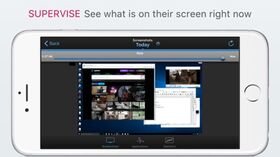Watchover |
| この情報はストアのものより古い可能性がございます。 | ||||
| 価格 | 600円 | ダウンロード |
||
|---|---|---|---|---|
| ジャンル | ユーティリティ | |||
サイズ | 12.9MB | |||
| 開発者 | Hobbyist Software Limited | |||
| 順位 |
| |||
| リリース日 | 2011-09-01 16:00:00 | 評価 | 評価が取得できませんでした。 | |
| 互換性 | iOS 8.0以降が必要です。 iPhone、iPad および iPod touch 対応。 | |||
Monitor your kid’s computer use with Watchover.
Sit anywhere in your house and see what your kids are doing on their computers from your iPhone, iPod or iPad.
Cyber safety is a challenge. Unless you are leaning over your kid’s shoulders it is hard to know what they are doing on their computers.
Just like watching your kids in the park, Watchover lets you keep an eye on them from a distance. Watchover provides screenshots, so you see what they see, and records which programs are being used, when and for how long.
So while the children are in their bedrooms, you can connect from your iPhone, iPod or iPad and view what they’ve been doing for the last few days – or see what is on their screens right now.
“ Gotta love it! - The makers of VLC Streamer hit another home run for anyone with a teenager....I love this app and can keep an eye on my son now without having to constantly run to my laptop. Great job guys!”
- US Reviewer
“ I have a technologically advanced 13 year old boy (are there any other kind today?), and I've been looking hard for an unobtrusive, non-invasive way of keeping an eye on his internet browsing. We've tried various other approaches... Some of them got quite loud! Watchover provides concerned and caring parents with a way to discretely monitor their children’s online experience and the time they spend on their computers without overtly invading their space. Everybody wins. I will, sincerely, be recommending this app to every parent I know. Thanks, Lyn.”
-Australian Reviewer
• Features include •
— Free helper app monitors all your Windows or Apple computers
— Stores screenshots every minute
— Keeps a two week history
— Shows which applications have been in use, when and for how long
— Statistics show easily which applications have been used the most
— The Watchover Owl is always visible in the menu or system tray to let your child know that you're watching over them
— Supports Windows, XP, Vista, Windows 7 and Window 8
— Supports Mac OS 10.5 intel and above
• Frequently Asked Questions •
Q: Does Watchover block any sites, emails or people?
A: No. Watchover is just a monitoring app, it won’t stop your kids going anywhere or stop anyone contacting them or them contacting people. All is does is monitor what is going on on the computer.
Q: Will my kids know Watchover is installed?
A: Yes. Hobbyist philosophy is to encourage appropriate computer use and safety through responsibility. The Watchover Owl appears in the screen tray to let your kids know you are looking out for them. The idea of Watchover is to give them some freedom to use the computer responsibly and appropriately, with the security of knowing you are there to help and keep them safe. The idea is to encourage them to keep themselves safe through educating them about computers and the internet – Watchover is there as a reminder and to let you check up on them, it will not to stop them doing anything.
Q: What will Watchover show me?
A: See the screenshots below for examples. Watchover will tell you what applications are running and for how long. You can review computer use for a whole day on one screen. You can also see the previous 14 days use.
• System Requirements •
- Supports Windows Vista, Windows 7, Windows 8 and Windows 10.
- Supports Mac OS 10.7 Intel and above
- Connects to computers using your home wifi network
• Response to feedback •
-If you do have any problems with Watchover then please just check the help instructions in the app. Feel free to drop me an email (my personal mail is in the app) if you need help.
Enjoy!
更新履歴
Updated to keep things splendid :)
Sit anywhere in your house and see what your kids are doing on their computers from your iPhone, iPod or iPad.
Cyber safety is a challenge. Unless you are leaning over your kid’s shoulders it is hard to know what they are doing on their computers.
Just like watching your kids in the park, Watchover lets you keep an eye on them from a distance. Watchover provides screenshots, so you see what they see, and records which programs are being used, when and for how long.
So while the children are in their bedrooms, you can connect from your iPhone, iPod or iPad and view what they’ve been doing for the last few days – or see what is on their screens right now.
“ Gotta love it! - The makers of VLC Streamer hit another home run for anyone with a teenager....I love this app and can keep an eye on my son now without having to constantly run to my laptop. Great job guys!”
- US Reviewer
“ I have a technologically advanced 13 year old boy (are there any other kind today?), and I've been looking hard for an unobtrusive, non-invasive way of keeping an eye on his internet browsing. We've tried various other approaches... Some of them got quite loud! Watchover provides concerned and caring parents with a way to discretely monitor their children’s online experience and the time they spend on their computers without overtly invading their space. Everybody wins. I will, sincerely, be recommending this app to every parent I know. Thanks, Lyn.”
-Australian Reviewer
• Features include •
— Free helper app monitors all your Windows or Apple computers
— Stores screenshots every minute
— Keeps a two week history
— Shows which applications have been in use, when and for how long
— Statistics show easily which applications have been used the most
— The Watchover Owl is always visible in the menu or system tray to let your child know that you're watching over them
— Supports Windows, XP, Vista, Windows 7 and Window 8
— Supports Mac OS 10.5 intel and above
• Frequently Asked Questions •
Q: Does Watchover block any sites, emails or people?
A: No. Watchover is just a monitoring app, it won’t stop your kids going anywhere or stop anyone contacting them or them contacting people. All is does is monitor what is going on on the computer.
Q: Will my kids know Watchover is installed?
A: Yes. Hobbyist philosophy is to encourage appropriate computer use and safety through responsibility. The Watchover Owl appears in the screen tray to let your kids know you are looking out for them. The idea of Watchover is to give them some freedom to use the computer responsibly and appropriately, with the security of knowing you are there to help and keep them safe. The idea is to encourage them to keep themselves safe through educating them about computers and the internet – Watchover is there as a reminder and to let you check up on them, it will not to stop them doing anything.
Q: What will Watchover show me?
A: See the screenshots below for examples. Watchover will tell you what applications are running and for how long. You can review computer use for a whole day on one screen. You can also see the previous 14 days use.
• System Requirements •
- Supports Windows Vista, Windows 7, Windows 8 and Windows 10.
- Supports Mac OS 10.7 Intel and above
- Connects to computers using your home wifi network
• Response to feedback •
-If you do have any problems with Watchover then please just check the help instructions in the app. Feel free to drop me an email (my personal mail is in the app) if you need help.
Enjoy!
更新履歴
Updated to keep things splendid :)
ブログパーツ第二弾を公開しました!ホームページでアプリの順位・価格・周辺ランキングをご紹介頂けます。
ブログパーツ第2弾!
アプリの周辺ランキングを表示するブログパーツです。価格・順位共に自動で最新情報に更新されるのでアプリの状態チェックにも最適です。
ランキング圏外の場合でも周辺ランキングの代わりに説明文を表示にするので安心です。
サンプルが気に入りましたら、下に表示されたHTMLタグをそのままページに貼り付けることでご利用頂けます。ただし、一般公開されているページでご使用頂かないと表示されませんのでご注意ください。
幅200px版
幅320px版
Now Loading...

「iPhone & iPad アプリランキング」は、最新かつ詳細なアプリ情報をご紹介しているサイトです。
お探しのアプリに出会えるように様々な切り口でページをご用意しております。
「メニュー」よりぜひアプリ探しにお役立て下さい。
Presents by $$308413110 スマホからのアクセスにはQRコードをご活用ください。 →
Now loading...