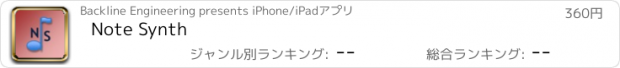Note Synth |
| このアプリは現在ストアで閲覧することができません。 | ||||
| 価格 | 360円 | ダウンロード |
||
|---|---|---|---|---|
| ジャンル | ミュージック | |||
サイズ | 555.2KB | |||
| 開発者 | Backline Engineering | |||
| 順位 |
| |||
| リリース日 | 2011-04-20 07:43:10 | 評価 | 評価が取得できませんでした。 | |
| 互換性 | iOS 3.1以降が必要です。 iPhone、iPad および iPod touch 対応。 | |||
|
||||
Note Synth is a fun musical app to use with MIDI Mobilizer from Line 6. It is a pitch to MIDI note converter that can convert the note you are playing into MIDI information that can be recognized by MIDI keyboards or sound modules. Want to play your favorite synthesizer riff on your guitar? Simply plug your guitar into an iPhone, iPod or iPad and plug the MIDI Mobilizer output into a keyboard or sound module MIDI input. This is very similar to a guitar synthesizer at a fraction of the cost! You can also have a MIDI keyboard/synthesizer track your voice or other instrument.
The audio input signal can come from the built-in microphone, the headset microphone or through an audio input cable. As long as the input is a single note (no chords) Note Synth will recognize it and output the correct MIDI note message. The audio can be from any instrument or voice that produces clean stable tones. Here are some of the features available:
• Can output one or two MIDI notes at the same time to form chords
• Each note can have a different MIDI channel to drive separate sound modules or keyboards
• Each note can be offset from the note you are playing by up to plus or minus two octaves
• Control the sound module or keyboard instrument selection from within the app
• Keep the current note sustaining while you play the next note. This keeps the last two notes playing at once
• Keep the last and current note sustaining while you play the next note. This keeps the last three notes playing at once.
• Combine the features above to keep the last three 2-note chords playing at once
• Save your favorite configurations in a settings library as presets
• Receive MIDI program change messages to select setting files (presets)
• Audio-thru function allows you to pass the audio signal to the headset output
For the best performance:
• Make sure your instrument is in tune. MIDI note values are aligned to the chromatic scale. In-between notes cannot be played.
• Low notes are hard for Note Synth to recognize. Instead, play higher notes and adjust the MIDI output to be one or two octaves down.
• Adjust the threshold slider based on the input signal strength or your playing style
• Don’t overdrive the input where the meter turns red
• Note: There is a small amount of latency from when a note is played, recognized and output through the MIDI mobilizer.
The audio input signal can come from the built-in microphone, the headset microphone or through an audio input cable. As long as the input is a single note (no chords) Note Synth will recognize it and output the correct MIDI note message. The audio can be from any instrument or voice that produces clean stable tones. Here are some of the features available:
• Can output one or two MIDI notes at the same time to form chords
• Each note can have a different MIDI channel to drive separate sound modules or keyboards
• Each note can be offset from the note you are playing by up to plus or minus two octaves
• Control the sound module or keyboard instrument selection from within the app
• Keep the current note sustaining while you play the next note. This keeps the last two notes playing at once
• Keep the last and current note sustaining while you play the next note. This keeps the last three notes playing at once.
• Combine the features above to keep the last three 2-note chords playing at once
• Save your favorite configurations in a settings library as presets
• Receive MIDI program change messages to select setting files (presets)
• Audio-thru function allows you to pass the audio signal to the headset output
For the best performance:
• Make sure your instrument is in tune. MIDI note values are aligned to the chromatic scale. In-between notes cannot be played.
• Low notes are hard for Note Synth to recognize. Instead, play higher notes and adjust the MIDI output to be one or two octaves down.
• Adjust the threshold slider based on the input signal strength or your playing style
• Don’t overdrive the input where the meter turns red
• Note: There is a small amount of latency from when a note is played, recognized and output through the MIDI mobilizer.
ブログパーツ第二弾を公開しました!ホームページでアプリの順位・価格・周辺ランキングをご紹介頂けます。
ブログパーツ第2弾!
アプリの周辺ランキングを表示するブログパーツです。価格・順位共に自動で最新情報に更新されるのでアプリの状態チェックにも最適です。
ランキング圏外の場合でも周辺ランキングの代わりに説明文を表示にするので安心です。
サンプルが気に入りましたら、下に表示されたHTMLタグをそのままページに貼り付けることでご利用頂けます。ただし、一般公開されているページでご使用頂かないと表示されませんのでご注意ください。
幅200px版
幅320px版
Now Loading...

「iPhone & iPad アプリランキング」は、最新かつ詳細なアプリ情報をご紹介しているサイトです。
お探しのアプリに出会えるように様々な切り口でページをご用意しております。
「メニュー」よりぜひアプリ探しにお役立て下さい。
Presents by $$308413110 スマホからのアクセスにはQRコードをご活用ください。 →
Now loading...