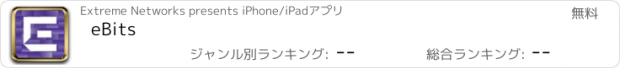eBits |
| この情報はストアのものより古い可能性がございます。 | ||||
| 価格 | 無料 | ダウンロード |
||
|---|---|---|---|---|
| ジャンル | ユーティリティ | |||
サイズ | 5.4MB | |||
| 開発者 | Extreme Networks | |||
| 順位 |
| |||
| リリース日 | 2011-04-20 06:58:10 | 評価 | 評価が取得できませんでした。 | |
| 互換性 | iOS 9.0以降が必要です。 iPhone、iPad および iPod touch 対応。 | |||
eBits – Extreme Bricks Infrastructure Traffic Simulator
Description
Extreme Bricks Infrastructure Traffic Simulator (eBits) iPhone application allows users to perform a quick validation of wireless network connectivity. By utilizing two devices running the eBits iPhone application, users can configure the Transmit / Receive node parameters along with defining the TCP settings on the transmitter in order to establish successful bi-directional communication validation between the two nodes.
How to use:
-Once the application has been successfully installed on two mobile devices, configure both devices to connect to the same Wireless SSID and validate successful IP Address assignment.
-On the node designated as the Transmitter, configure the setup parameters for the Receiver station by entering in the second node’s IP Address.
-On the node designated as the Receiver, configure the Transmitter option to OFF.
-Once the communication parameters have been set, press the START button on both devices. Traffic should be sent from the Transmitter node and received on the Receiver.
For more information on Extreme Networks, please visit http://www.extremenetworks.com/
更新履歴
Fixed server socket closing when eBits transitions to the background
Description
Extreme Bricks Infrastructure Traffic Simulator (eBits) iPhone application allows users to perform a quick validation of wireless network connectivity. By utilizing two devices running the eBits iPhone application, users can configure the Transmit / Receive node parameters along with defining the TCP settings on the transmitter in order to establish successful bi-directional communication validation between the two nodes.
How to use:
-Once the application has been successfully installed on two mobile devices, configure both devices to connect to the same Wireless SSID and validate successful IP Address assignment.
-On the node designated as the Transmitter, configure the setup parameters for the Receiver station by entering in the second node’s IP Address.
-On the node designated as the Receiver, configure the Transmitter option to OFF.
-Once the communication parameters have been set, press the START button on both devices. Traffic should be sent from the Transmitter node and received on the Receiver.
For more information on Extreme Networks, please visit http://www.extremenetworks.com/
更新履歴
Fixed server socket closing when eBits transitions to the background
ブログパーツ第二弾を公開しました!ホームページでアプリの順位・価格・周辺ランキングをご紹介頂けます。
ブログパーツ第2弾!
アプリの周辺ランキングを表示するブログパーツです。価格・順位共に自動で最新情報に更新されるのでアプリの状態チェックにも最適です。
ランキング圏外の場合でも周辺ランキングの代わりに説明文を表示にするので安心です。
サンプルが気に入りましたら、下に表示されたHTMLタグをそのままページに貼り付けることでご利用頂けます。ただし、一般公開されているページでご使用頂かないと表示されませんのでご注意ください。
幅200px版
幅320px版
Now Loading...

「iPhone & iPad アプリランキング」は、最新かつ詳細なアプリ情報をご紹介しているサイトです。
お探しのアプリに出会えるように様々な切り口でページをご用意しております。
「メニュー」よりぜひアプリ探しにお役立て下さい。
Presents by $$308413110 スマホからのアクセスにはQRコードをご活用ください。 →
Now loading...