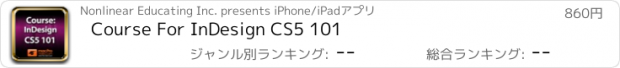Course For InDesign CS5 101 |
| この情報はストアのものより古い可能性がございます。 | ||||
| 価格 | 860円 | ダウンロード |
||
|---|---|---|---|---|
| ジャンル | 教育 | |||
サイズ | 430.8MB (ダウンロードにWIFIが必要) | |||
| 開発者 | Nonlinear Educating Inc. | |||
| 順位 |
| |||
| リリース日 | 2011-04-19 16:00:00 | 評価 | 評価が取得できませんでした。 | |
| 互換性 | iOS 8.0以降が必要です。 iPhone、iPad および iPod touch 対応。 | |||
InDesign is the worldwide, de facto desktop publishing application. Learn the basics of InDesign in this tutorial and start publishing today!
This tutorial begins by exploring the InDesign graphical interface. You’ll learn how to move and navigate through files and how to best set up InDesign help you work efficiently.
With the basics under your belt, you'll move on to working with text and learning contemporary typography techniques, as well as managing imported text, and multiple text frames.
Next up, you'll discover how to work with shapes and how to import graphics, including native Photoshop and Illustrator files.
Finally, learn how to move your work out of InDesign and into many different formats for your viewers. It's all here in Adobe InDesign 101! So hop aboard the Geoff Blake express and gain the skills you need to master this powerful application.
Table of Contents:
1. Welcome to InDesign!
2. Touring the Welcome Screen
3. Setting Up A New Document
4. Setting the Unit of Measurement
5. Touring the Application and Control Bars
6. A Look at the Toolbox
7. Touring Through InDesign's Panels
8. Zoom & Navigation Techniques
9. Using the Rulers
10. Hands-On Technique: Creating Bleed Guides
11. Getting Started with Text
12. Manipulating & Adjusting Text Frames
13. Importing Text Into Text Frames
14. A Second Technique For Importing Text
15. Setting Textframe Options Part 1
16. Setting Textframe Options Part 2
17. Connecting Text Frames
18. Adding Additional Text Frames
19. Viewing & Understanding The Text Flow
20. Hands-On Technique: Importing Into Threaded Frames
21. Setting Fonts, Sizes, and Colors
22. Indents, Spacing & Alignments
23. Understanding Kerning, Tracking & Leading
24. Setting Up the Document
25. Making Font Choices
26. Determing A Color Scheme & Creating Colors in InDes...
27. Our Layout's Color Scheme & Getting The Layout Unde...
28. Assembling The Layout
29. Finishing Off the Layout & Design
30. Final Remarks
31. Frame Tools vs. Shape Tools
32. Drawing Rectangles & Squares
33. Drawing Ovals & Circles
34. Drawing Polygons, Triangles & Stars
35. Applying Fills & Strokes to Your Shapes
36. Managing Shapes
37. Controlling Shape Content
38. Importing JPEGs & TIFFs
39. Understanding File Formats & Resolution
40. Understanding Graphics & Frames
41. Handling Imported Graphics
42. Importing Illustrator Content & Setting Display Per...
43. Importing Photoshop Files
44. Touring The Links Panel
45. Editing & Updating Illustrator Files
46. Editing & Updating Photoshop Content
47. Setting Up The Layout
48. Inserting The Chapter Label
49. Inserting the Chapter Title Graphic
50. Importing the Chapter Text
51. Adding On Additional Pages
52. Packaging Your Layout
53. Creating PDFs From InDesign
54. Goodbye
更新履歴
The Video player has been updated.
This tutorial begins by exploring the InDesign graphical interface. You’ll learn how to move and navigate through files and how to best set up InDesign help you work efficiently.
With the basics under your belt, you'll move on to working with text and learning contemporary typography techniques, as well as managing imported text, and multiple text frames.
Next up, you'll discover how to work with shapes and how to import graphics, including native Photoshop and Illustrator files.
Finally, learn how to move your work out of InDesign and into many different formats for your viewers. It's all here in Adobe InDesign 101! So hop aboard the Geoff Blake express and gain the skills you need to master this powerful application.
Table of Contents:
1. Welcome to InDesign!
2. Touring the Welcome Screen
3. Setting Up A New Document
4. Setting the Unit of Measurement
5. Touring the Application and Control Bars
6. A Look at the Toolbox
7. Touring Through InDesign's Panels
8. Zoom & Navigation Techniques
9. Using the Rulers
10. Hands-On Technique: Creating Bleed Guides
11. Getting Started with Text
12. Manipulating & Adjusting Text Frames
13. Importing Text Into Text Frames
14. A Second Technique For Importing Text
15. Setting Textframe Options Part 1
16. Setting Textframe Options Part 2
17. Connecting Text Frames
18. Adding Additional Text Frames
19. Viewing & Understanding The Text Flow
20. Hands-On Technique: Importing Into Threaded Frames
21. Setting Fonts, Sizes, and Colors
22. Indents, Spacing & Alignments
23. Understanding Kerning, Tracking & Leading
24. Setting Up the Document
25. Making Font Choices
26. Determing A Color Scheme & Creating Colors in InDes...
27. Our Layout's Color Scheme & Getting The Layout Unde...
28. Assembling The Layout
29. Finishing Off the Layout & Design
30. Final Remarks
31. Frame Tools vs. Shape Tools
32. Drawing Rectangles & Squares
33. Drawing Ovals & Circles
34. Drawing Polygons, Triangles & Stars
35. Applying Fills & Strokes to Your Shapes
36. Managing Shapes
37. Controlling Shape Content
38. Importing JPEGs & TIFFs
39. Understanding File Formats & Resolution
40. Understanding Graphics & Frames
41. Handling Imported Graphics
42. Importing Illustrator Content & Setting Display Per...
43. Importing Photoshop Files
44. Touring The Links Panel
45. Editing & Updating Illustrator Files
46. Editing & Updating Photoshop Content
47. Setting Up The Layout
48. Inserting The Chapter Label
49. Inserting the Chapter Title Graphic
50. Importing the Chapter Text
51. Adding On Additional Pages
52. Packaging Your Layout
53. Creating PDFs From InDesign
54. Goodbye
更新履歴
The Video player has been updated.
ブログパーツ第二弾を公開しました!ホームページでアプリの順位・価格・周辺ランキングをご紹介頂けます。
ブログパーツ第2弾!
アプリの周辺ランキングを表示するブログパーツです。価格・順位共に自動で最新情報に更新されるのでアプリの状態チェックにも最適です。
ランキング圏外の場合でも周辺ランキングの代わりに説明文を表示にするので安心です。
サンプルが気に入りましたら、下に表示されたHTMLタグをそのままページに貼り付けることでご利用頂けます。ただし、一般公開されているページでご使用頂かないと表示されませんのでご注意ください。
幅200px版
幅320px版
Now Loading...

「iPhone & iPad アプリランキング」は、最新かつ詳細なアプリ情報をご紹介しているサイトです。
お探しのアプリに出会えるように様々な切り口でページをご用意しております。
「メニュー」よりぜひアプリ探しにお役立て下さい。
Presents by $$308413110 スマホからのアクセスにはQRコードをご活用ください。 →
Now loading...