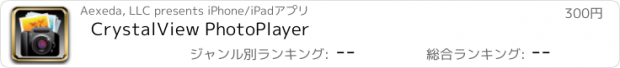CrystalView PhotoPlayer |
| この情報はストアのものより古い可能性がございます。 | ||||
| 価格 | 300円 | ダウンロード |
||
|---|---|---|---|---|
| ジャンル | 写真/ビデオ | |||
サイズ | 5.0MB | |||
| 開発者 | Aexeda, LLC | |||
| 順位 |
| |||
| リリース日 | 2011-04-20 10:04:35 | 評価 | 評価が取得できませんでした。 | |
| 互換性 | iOS 以降が必要です。 iPhone、iPad および iPod touch 対応。 | |||
At Aexeda, we utilize our proprietary and patented CrystalView™ technologies to develop mobile applications primarily focused on the optimum display of image content on mobile communication devices.
When photographing a scene with a digital camera, both your eyes and the camera sensor see much more color, contrast and other fine detail than the LCD display on mobile devices can typically show. Increasing the backlight brightness only makes the image "brighter" and does nothing to improve overall image quality while draining the battery much more quickly. CrystalView™ PhotoPlayer is a replacement for your mobile device's standard photo viewer app and is designed to remedy these problems.
Incorporating CrystalView™ image enhancement technology, PhotoPlayer provides clearer, sharper, more colorful and altogether more vibrant images for your viewing pleasure; and does not alter your original photos in any way while enhancing them for optimum viewing on even the worst or best LCD displays. Best of all, there are no complicated controls. With only one simple setting, CrystalView PhotoPlayer automatically displays all your photos as your eyes originally saw them and as your digital camera originally captured them!
Note: CrystalView™ PhotoPlayer is not a photo editor or a photo flash app.
MAIN FEATURES:
CrystalView™ real time image enhancement for optimum image quality and clarity.
Enhancements include corrections to color, contrast, brightness and sharpness.
Image content in dark areas is revealed without affecting bright areas of the image; and image areas that are over-saturated are brought within display range without affecting dark areas of the image.
Image enhancement is performed in real time on a pixel-by-pixel basis only as necessary. Properly exposed areas remain untouched.
Simple and intuitive user interface.
Automatic operation, no complicated controls and the original images are not altered.
Select images to view from all device albums to create and save custom photo playlists.
Sort images according to your preferred viewing order.
View images manually or as a slideshow.
Various slideshow settings including: display time, transition effects, repeat and shuffle.
Share enhanced images to Facebook®, Twitter® or by Email.
Save CrystalView enhanced images to the photo roll
See the images below. The first of each image is displayed without CrystalView Enhancement and as normally appears on your iDevice. The second image is displayed with CrystalView Enhancement. Notice the clearer, brighter more detailed image!
更新履歴
Corrected the supported language listing
Other minor but functional performance fixes.
When photographing a scene with a digital camera, both your eyes and the camera sensor see much more color, contrast and other fine detail than the LCD display on mobile devices can typically show. Increasing the backlight brightness only makes the image "brighter" and does nothing to improve overall image quality while draining the battery much more quickly. CrystalView™ PhotoPlayer is a replacement for your mobile device's standard photo viewer app and is designed to remedy these problems.
Incorporating CrystalView™ image enhancement technology, PhotoPlayer provides clearer, sharper, more colorful and altogether more vibrant images for your viewing pleasure; and does not alter your original photos in any way while enhancing them for optimum viewing on even the worst or best LCD displays. Best of all, there are no complicated controls. With only one simple setting, CrystalView PhotoPlayer automatically displays all your photos as your eyes originally saw them and as your digital camera originally captured them!
Note: CrystalView™ PhotoPlayer is not a photo editor or a photo flash app.
MAIN FEATURES:
CrystalView™ real time image enhancement for optimum image quality and clarity.
Enhancements include corrections to color, contrast, brightness and sharpness.
Image content in dark areas is revealed without affecting bright areas of the image; and image areas that are over-saturated are brought within display range without affecting dark areas of the image.
Image enhancement is performed in real time on a pixel-by-pixel basis only as necessary. Properly exposed areas remain untouched.
Simple and intuitive user interface.
Automatic operation, no complicated controls and the original images are not altered.
Select images to view from all device albums to create and save custom photo playlists.
Sort images according to your preferred viewing order.
View images manually or as a slideshow.
Various slideshow settings including: display time, transition effects, repeat and shuffle.
Share enhanced images to Facebook®, Twitter® or by Email.
Save CrystalView enhanced images to the photo roll
See the images below. The first of each image is displayed without CrystalView Enhancement and as normally appears on your iDevice. The second image is displayed with CrystalView Enhancement. Notice the clearer, brighter more detailed image!
更新履歴
Corrected the supported language listing
Other minor but functional performance fixes.
ブログパーツ第二弾を公開しました!ホームページでアプリの順位・価格・周辺ランキングをご紹介頂けます。
ブログパーツ第2弾!
アプリの周辺ランキングを表示するブログパーツです。価格・順位共に自動で最新情報に更新されるのでアプリの状態チェックにも最適です。
ランキング圏外の場合でも周辺ランキングの代わりに説明文を表示にするので安心です。
サンプルが気に入りましたら、下に表示されたHTMLタグをそのままページに貼り付けることでご利用頂けます。ただし、一般公開されているページでご使用頂かないと表示されませんのでご注意ください。
幅200px版
幅320px版
Now Loading...

「iPhone & iPad アプリランキング」は、最新かつ詳細なアプリ情報をご紹介しているサイトです。
お探しのアプリに出会えるように様々な切り口でページをご用意しております。
「メニュー」よりぜひアプリ探しにお役立て下さい。
Presents by $$308413110 スマホからのアクセスにはQRコードをご活用ください。 →
Now loading...