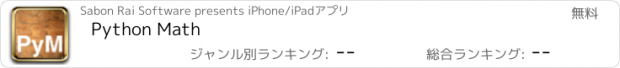Python Math |
| この情報はストアのものより古い可能性がございます。 | ||||
| 価格 | 無料 | ダウンロード |
||
|---|---|---|---|---|
| ジャンル | 教育 | |||
サイズ | 23.9MB | |||
| 開発者 | Sabon Rai Software | |||
| 順位 |
| |||
| リリース日 | 2011-04-28 03:58:42 | 評価 |
|
|
| 互換性 | iOS 5.0以降が必要です。 iPhone、iPad および iPod touch 対応。 | |||
Python Math is powerful mathematics and scientific computing in your pocket, backpack, or purse – no network connection required. It is a full implementation of the Python Programming Language (v2.7.3) with additional modules focused on mathematics and scientific computing.
FEATURES
- Python interpreter runs in your iPhone, iPod Touch, or iPad. No network connection is needed.
- Python Math is a universal app: it works on iPhone, iPod Touch, and iPad
- Most modules of the Python Standard Library are included
- In the Python interpreter, you can clear the screen, restart the interpreter, email the interpreter transcript, print the transcript, and save all your input commands as a script
- Implements raw_input()
- Supports all screen orientations
- If a script named PYTHONSTARTUP.py exists, Python Math will execute it using execfile() upon app launch and upon restarting the interpreter
- Command history lets you recall, edit and enter previously entered commands
- Custom python keyboard with in-app purchase
- Editor and file directory with in-app purchase
- Module numpy is available with in-app purchase
MODULES
Python Math includes most modules from the Python Standard Library. These third party math modules are also included in Python Math:
- SymPy: symbolic mathematics
- mpmath: multiprecision floating-point arithmetic
These modules are available via in-app purchase:
- NumPy: powerful N-dimensional array object, linear algebra, Fourier transform, and random number capabilities
COMMAND HISTORY
The Python Math shell implements command history in three ways:
- Tap the up or down arrow in the lower right of the shell window to recall commands, then edit and submit
- Scroll the shell window up or down to any line you previously entered. Edit the line and press the Go button. The edited line will be submitted to the interpreter just as if you had typed it.
- Command history inspired by tcsh is also available. Enter !! to recall the previous command; !history to display history of commands; !N to recall the Nth command in the history and !-N to recall the Nth command previous to the current command.
IN-APP PURCHASE
- Custom Keyboard: Choose from several Python-specific keyboards displayed above the standard keyboard. Python expressions and statements are easier to type when you don't have to press the shift key twice to get to numbers and symbols used in Python programming. Several keyboard variations are available, selectable in settings (tap menu button in navigation bar and select Store). Try them out and see which is your favorite. You can also disable the custom keyboard by setting the keyboard choice to None.
- Directory and Editor: All your saved scripts and files are displayed in the files directory. You can create new files and delete them. With the text editor, you can edit, save, delete, rename, and run scripts and edit text files.
- Themes: Two themes are included with Python Math. You can get 15 additional themes by purchasing the Themes pack.
- Numpy: From NumPy.org: "NumPy is the fundamental package for scientific computing with Python. It contains among other things, a powerful N-dimensional array object, sophisticated (broadcasting) functions, tools for integrating C/C++ and Fortran code, useful linear algebra, Fourier transform, and random number capabilities. Besides its obvious scientific uses, NumPy can also be used as an efficient multi-dimensional container of generic data. Arbitrary data-types can be defined. This allows NumPy to seamlessly and speedily integrate with a wide variety of databases."
PYTHON.ORG
For more information, documentation, tutorials, downloads for other computers, and even merchandise about Python, go to http://www.python.org.
更新履歴
Fixed two embarrassing bugs:
- iPhone only: custom keyboard crashes app
- Multi-line statements (such as defining a function) failed to be evaluated by the interactive interpreter
FEATURES
- Python interpreter runs in your iPhone, iPod Touch, or iPad. No network connection is needed.
- Python Math is a universal app: it works on iPhone, iPod Touch, and iPad
- Most modules of the Python Standard Library are included
- In the Python interpreter, you can clear the screen, restart the interpreter, email the interpreter transcript, print the transcript, and save all your input commands as a script
- Implements raw_input()
- Supports all screen orientations
- If a script named PYTHONSTARTUP.py exists, Python Math will execute it using execfile() upon app launch and upon restarting the interpreter
- Command history lets you recall, edit and enter previously entered commands
- Custom python keyboard with in-app purchase
- Editor and file directory with in-app purchase
- Module numpy is available with in-app purchase
MODULES
Python Math includes most modules from the Python Standard Library. These third party math modules are also included in Python Math:
- SymPy: symbolic mathematics
- mpmath: multiprecision floating-point arithmetic
These modules are available via in-app purchase:
- NumPy: powerful N-dimensional array object, linear algebra, Fourier transform, and random number capabilities
COMMAND HISTORY
The Python Math shell implements command history in three ways:
- Tap the up or down arrow in the lower right of the shell window to recall commands, then edit and submit
- Scroll the shell window up or down to any line you previously entered. Edit the line and press the Go button. The edited line will be submitted to the interpreter just as if you had typed it.
- Command history inspired by tcsh is also available. Enter !! to recall the previous command; !history to display history of commands; !N to recall the Nth command in the history and !-N to recall the Nth command previous to the current command.
IN-APP PURCHASE
- Custom Keyboard: Choose from several Python-specific keyboards displayed above the standard keyboard. Python expressions and statements are easier to type when you don't have to press the shift key twice to get to numbers and symbols used in Python programming. Several keyboard variations are available, selectable in settings (tap menu button in navigation bar and select Store). Try them out and see which is your favorite. You can also disable the custom keyboard by setting the keyboard choice to None.
- Directory and Editor: All your saved scripts and files are displayed in the files directory. You can create new files and delete them. With the text editor, you can edit, save, delete, rename, and run scripts and edit text files.
- Themes: Two themes are included with Python Math. You can get 15 additional themes by purchasing the Themes pack.
- Numpy: From NumPy.org: "NumPy is the fundamental package for scientific computing with Python. It contains among other things, a powerful N-dimensional array object, sophisticated (broadcasting) functions, tools for integrating C/C++ and Fortran code, useful linear algebra, Fourier transform, and random number capabilities. Besides its obvious scientific uses, NumPy can also be used as an efficient multi-dimensional container of generic data. Arbitrary data-types can be defined. This allows NumPy to seamlessly and speedily integrate with a wide variety of databases."
PYTHON.ORG
For more information, documentation, tutorials, downloads for other computers, and even merchandise about Python, go to http://www.python.org.
更新履歴
Fixed two embarrassing bugs:
- iPhone only: custom keyboard crashes app
- Multi-line statements (such as defining a function) failed to be evaluated by the interactive interpreter
ブログパーツ第二弾を公開しました!ホームページでアプリの順位・価格・周辺ランキングをご紹介頂けます。
ブログパーツ第2弾!
アプリの周辺ランキングを表示するブログパーツです。価格・順位共に自動で最新情報に更新されるのでアプリの状態チェックにも最適です。
ランキング圏外の場合でも周辺ランキングの代わりに説明文を表示にするので安心です。
サンプルが気に入りましたら、下に表示されたHTMLタグをそのままページに貼り付けることでご利用頂けます。ただし、一般公開されているページでご使用頂かないと表示されませんのでご注意ください。
幅200px版
幅320px版
Now Loading...

「iPhone & iPad アプリランキング」は、最新かつ詳細なアプリ情報をご紹介しているサイトです。
お探しのアプリに出会えるように様々な切り口でページをご用意しております。
「メニュー」よりぜひアプリ探しにお役立て下さい。
Presents by $$308413110 スマホからのアクセスにはQRコードをご活用ください。 →
Now loading...





 (2人)
(2人) (19人)
(19人)