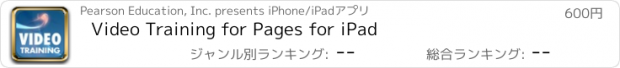Video Training for Pages for iPad |
| このアプリは現在ストアで閲覧することができません。 | ||||
| 価格 | 600円 | ダウンロード |
||
|---|---|---|---|---|
| ジャンル | 仕事効率化 | |||
サイズ | 681.3MB (ダウンロードにWIFIが必要) | |||
| 開発者 | Pearson Education, Inc. | |||
| 順位 |
| |||
| リリース日 | 2011-04-07 09:00:10 | 評価 | 評価が取得できませんでした。 | |
| 互換性 | iOS 3.0以降が必要です。 iPhone、iPad および iPod touch 対応。 | |||
|
||||
Whether you are a new or existing user of Pages for iPad, Apple’s streamlined word processing and page layout application, this “Video Training for Pages for iPad” iPhone/iPad App from Peachpit will help you create professional-looking documents and projects quickly.
In this Apple-certified guide to Pages for iPad, master trainer Rich Harrington takes you on a comprehensive tour. You’ll learn everything from customizing existing templates by adding your own graphics, charts, and styles to creating documents from scratch.
Featuring over 45 videos, each one is dedicated to a specific task in Pages. So it's easy to find exactly the information you want whether it's help with the basics, like touchscreen controls, or more advanced tasks like inserting graphics with wraparound text. You'll learn all you need to know to create dynamic personal and professional projects with Pages.
Features:
. Learn with Apple-Certified master trainer
. Contains over 60 minutes of task-oriented video training
. View full chapters or individual clips
. Bookmark your favorite clips to easily revisit
. Downloadable for offline, self-paced study on the go
Contents:
Chapter 1: Managing Documents
1.1 Creating a New Document
1.2 Document Setup
1.3 Headers and Footers
1.4 Duplicating, Renaming, and Deleting Files
Chapter 2: Transferring Files from Your Computer
2.1 Transferring a Document from a Computer with iTunes
2.2 Transferring a Document from a Computer with Email
2.3 Transferring a Document with iWork.com
2.4 Syncing Photo Albums
Chapter 3: Essential Controls
3.1 Getting Familiar with Touchscreen Controls
3.2 Using Toolbar Controls
3.3 Reading a Document
3.4 Undo and Redo
Chapter 4: Working with Text
4.1 Replacing Text Placeholders
4.2 Adding a Text Block to a Document
4.3 Selecting Text
4.4 Formatting and Aligning Text
4.5 Copying and Pasting Text
4.6 Using Paragraph and Text Styles
4.7 Using Margins and Tabs
4.8 Working with Columns
4.9 Using Line, Page, and Column Breaks
4.10 Checking Spelling
4.11 Finding and Replacing Text
4.12 Formatting Lists
4.13 Using an External Keyboard
Chapter 5: Adding Photos and Shapes
5.1 Replacing Image Placeholders
5.2 Adding a Photo
5.3 Cropping a Photo
5.4 Adding a Shape
5.5 Arranging Photos and Shapes
5.6 Grouping Objects
5.7 Stylizing Images or Shapes
5.8 Wrapping Text Around an Object
5.9 Adding a Watermark Image
Chapter 6: Creating Tables and Charts
6.1 Adding a Table
6.2 Customizing a Table’s Appearance
6.3 Resizing Rows and Columns in a Table
6.4 Adjusting Table Cells
6.5 Adding a Chart
6.6 Entering Data for a Chart
6.7 Customizing a Chart’s Appearance
Chapter 7: Exporting a Document
7.1 Choosing Export Formats
7.2 Sending a Document by Email
7.3 Syncing Files with Your Computer
7.4 Sharing Documents with iWork.com
7.5 Copying to iDisk
7.6 Printing Your Document
In this Apple-certified guide to Pages for iPad, master trainer Rich Harrington takes you on a comprehensive tour. You’ll learn everything from customizing existing templates by adding your own graphics, charts, and styles to creating documents from scratch.
Featuring over 45 videos, each one is dedicated to a specific task in Pages. So it's easy to find exactly the information you want whether it's help with the basics, like touchscreen controls, or more advanced tasks like inserting graphics with wraparound text. You'll learn all you need to know to create dynamic personal and professional projects with Pages.
Features:
. Learn with Apple-Certified master trainer
. Contains over 60 minutes of task-oriented video training
. View full chapters or individual clips
. Bookmark your favorite clips to easily revisit
. Downloadable for offline, self-paced study on the go
Contents:
Chapter 1: Managing Documents
1.1 Creating a New Document
1.2 Document Setup
1.3 Headers and Footers
1.4 Duplicating, Renaming, and Deleting Files
Chapter 2: Transferring Files from Your Computer
2.1 Transferring a Document from a Computer with iTunes
2.2 Transferring a Document from a Computer with Email
2.3 Transferring a Document with iWork.com
2.4 Syncing Photo Albums
Chapter 3: Essential Controls
3.1 Getting Familiar with Touchscreen Controls
3.2 Using Toolbar Controls
3.3 Reading a Document
3.4 Undo and Redo
Chapter 4: Working with Text
4.1 Replacing Text Placeholders
4.2 Adding a Text Block to a Document
4.3 Selecting Text
4.4 Formatting and Aligning Text
4.5 Copying and Pasting Text
4.6 Using Paragraph and Text Styles
4.7 Using Margins and Tabs
4.8 Working with Columns
4.9 Using Line, Page, and Column Breaks
4.10 Checking Spelling
4.11 Finding and Replacing Text
4.12 Formatting Lists
4.13 Using an External Keyboard
Chapter 5: Adding Photos and Shapes
5.1 Replacing Image Placeholders
5.2 Adding a Photo
5.3 Cropping a Photo
5.4 Adding a Shape
5.5 Arranging Photos and Shapes
5.6 Grouping Objects
5.7 Stylizing Images or Shapes
5.8 Wrapping Text Around an Object
5.9 Adding a Watermark Image
Chapter 6: Creating Tables and Charts
6.1 Adding a Table
6.2 Customizing a Table’s Appearance
6.3 Resizing Rows and Columns in a Table
6.4 Adjusting Table Cells
6.5 Adding a Chart
6.6 Entering Data for a Chart
6.7 Customizing a Chart’s Appearance
Chapter 7: Exporting a Document
7.1 Choosing Export Formats
7.2 Sending a Document by Email
7.3 Syncing Files with Your Computer
7.4 Sharing Documents with iWork.com
7.5 Copying to iDisk
7.6 Printing Your Document
ブログパーツ第二弾を公開しました!ホームページでアプリの順位・価格・周辺ランキングをご紹介頂けます。
ブログパーツ第2弾!
アプリの周辺ランキングを表示するブログパーツです。価格・順位共に自動で最新情報に更新されるのでアプリの状態チェックにも最適です。
ランキング圏外の場合でも周辺ランキングの代わりに説明文を表示にするので安心です。
サンプルが気に入りましたら、下に表示されたHTMLタグをそのままページに貼り付けることでご利用頂けます。ただし、一般公開されているページでご使用頂かないと表示されませんのでご注意ください。
幅200px版
幅320px版
Now Loading...

「iPhone & iPad アプリランキング」は、最新かつ詳細なアプリ情報をご紹介しているサイトです。
お探しのアプリに出会えるように様々な切り口でページをご用意しております。
「メニュー」よりぜひアプリ探しにお役立て下さい。
Presents by $$308413110 スマホからのアクセスにはQRコードをご活用ください。 →
Now loading...