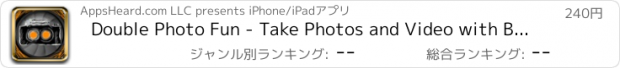Double Photo Fun - Take Photos and Video with Both Cameras at Once! |
| この情報はストアのものより古い可能性がございます。 | ||||
| 価格 | 240円 | ダウンロード |
||
|---|---|---|---|---|
| ジャンル | 写真/ビデオ | |||
サイズ | 5.0MB | |||
| 開発者 | AppsHeard.com LLC | |||
| 順位 |
| |||
| リリース日 | 2011-04-07 07:29:22 | 評価 | 評価が取得できませんでした。 | |
| 互換性 | iOS 4.0以降が必要です。 iPhone、iPad および iPod touch 対応。 | |||
***ON SALE FOR A LIMITED TIME***
NEVER BEFORE HAS THE PHOTOGRAPHER AUTOMATICALLY BECOME PART OF THE PHOTO. Download this Pro Version for unlimited photos and videos!! Use both sides of the camera to create double the fun! Shoot with front and back camera on iPhone 4, iPod Touch 4th gen, and iPad 2. Not only can you create amazing photos, you can now create stop motion video using both cameras AT ONCE! Now you can become part of the shot even when you are behind the camera. The possibilities are endless!
Note: This app will only install on devices with front and rear camera including iPhone 4, iPod Touch 4th Gen, and iPad 2.
*** Features ***
Double Photo Mode - Takes portrait or landscape photos using front and rear facing camera.
Double Video Mode - Takes series of photos from both sides of the camera. After filming, the folder of images can be edited or not, then turned into a video.
My Album - Double Photos and Videos are saved here. You can edit images for Double Video by clicking on the folder icon. Then Tap the cogwheel, gears icon in the middle, to create your video. Tip: Use the Settings button on the Home Screen in the top left corner to adjust the Frames Per Second of your Double Video before it is created. Once the Double Video is created you will not be able to edit it.
Sharing Photos - Share to Camera Roll, Facebook, Twitter, Email, Print, or post to the online gallery for everyone to see.
Sharing Videos - Share to Camera Roll. Then go to your Camera Roll and you can share via email, MMS, Mobile Me, and YouTube. Go to Facebook or Twitter to upload your video there.
Gallery - Go to the Gallery to see what others around the world have shared. Upload your Double Photos to the gallery to share with the world and become a part of Double Photo history!
More Apps - Check out all the other apps we have created!
Settings - On the Home Screen, click the gear in the top left corner to adjust the Frames Per Second of your Double Video before it is created.
••••••••••••••••••••••••••••••••••
Become a Fan of our Apps on Facebook
http://www.facebook.com/AppsolutelyGenius
Check out our other iPhone Apps: http://www.sellyourmac.com/iphone-apps.html
Email us any suggestions or additions you would like to see in the future updates for this app!!
apps@sellyourmac.com
Enjoy your Double Photos!!
更新履歴
Fixed error with font size on Home Screen.
NEVER BEFORE HAS THE PHOTOGRAPHER AUTOMATICALLY BECOME PART OF THE PHOTO. Download this Pro Version for unlimited photos and videos!! Use both sides of the camera to create double the fun! Shoot with front and back camera on iPhone 4, iPod Touch 4th gen, and iPad 2. Not only can you create amazing photos, you can now create stop motion video using both cameras AT ONCE! Now you can become part of the shot even when you are behind the camera. The possibilities are endless!
Note: This app will only install on devices with front and rear camera including iPhone 4, iPod Touch 4th Gen, and iPad 2.
*** Features ***
Double Photo Mode - Takes portrait or landscape photos using front and rear facing camera.
Double Video Mode - Takes series of photos from both sides of the camera. After filming, the folder of images can be edited or not, then turned into a video.
My Album - Double Photos and Videos are saved here. You can edit images for Double Video by clicking on the folder icon. Then Tap the cogwheel, gears icon in the middle, to create your video. Tip: Use the Settings button on the Home Screen in the top left corner to adjust the Frames Per Second of your Double Video before it is created. Once the Double Video is created you will not be able to edit it.
Sharing Photos - Share to Camera Roll, Facebook, Twitter, Email, Print, or post to the online gallery for everyone to see.
Sharing Videos - Share to Camera Roll. Then go to your Camera Roll and you can share via email, MMS, Mobile Me, and YouTube. Go to Facebook or Twitter to upload your video there.
Gallery - Go to the Gallery to see what others around the world have shared. Upload your Double Photos to the gallery to share with the world and become a part of Double Photo history!
More Apps - Check out all the other apps we have created!
Settings - On the Home Screen, click the gear in the top left corner to adjust the Frames Per Second of your Double Video before it is created.
••••••••••••••••••••••••••••••••••
Become a Fan of our Apps on Facebook
http://www.facebook.com/AppsolutelyGenius
Check out our other iPhone Apps: http://www.sellyourmac.com/iphone-apps.html
Email us any suggestions or additions you would like to see in the future updates for this app!!
apps@sellyourmac.com
Enjoy your Double Photos!!
更新履歴
Fixed error with font size on Home Screen.
ブログパーツ第二弾を公開しました!ホームページでアプリの順位・価格・周辺ランキングをご紹介頂けます。
ブログパーツ第2弾!
アプリの周辺ランキングを表示するブログパーツです。価格・順位共に自動で最新情報に更新されるのでアプリの状態チェックにも最適です。
ランキング圏外の場合でも周辺ランキングの代わりに説明文を表示にするので安心です。
サンプルが気に入りましたら、下に表示されたHTMLタグをそのままページに貼り付けることでご利用頂けます。ただし、一般公開されているページでご使用頂かないと表示されませんのでご注意ください。
幅200px版
幅320px版
Now Loading...

「iPhone & iPad アプリランキング」は、最新かつ詳細なアプリ情報をご紹介しているサイトです。
お探しのアプリに出会えるように様々な切り口でページをご用意しております。
「メニュー」よりぜひアプリ探しにお役立て下さい。
Presents by $$308413110 スマホからのアクセスにはQRコードをご活用ください。 →
Now loading...