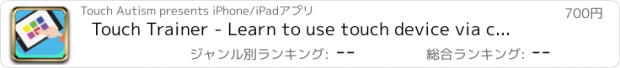Touch Trainer - Learn to use touch device via cause & effect |
| この情報はストアのものより古い可能性がございます。 | ||||
| 価格 | 700円 | ダウンロード |
||
|---|---|---|---|---|
| ジャンル | 教育 | |||
サイズ | 106.1MB (ダウンロードにWIFIが必要) | |||
| 開発者 | Touch Autism | |||
| 順位 |
| |||
| リリース日 | 2011-03-12 04:46:16 | 評価 | 評価が取得できませんでした。 | |
| 互換性 | iOS 9.0以降が必要です。 iPhone、iPad および iPod touch 対応。 | |||
Touch Trainer is a simple cause and effect app designed for anyone just learning about touch screen technology. This is a great, easy to use "first app" that teaches single finger fine motor skills as well as cause and effect.
Touch Trainer plays music and shows a simple animation whenever a button is tapped. The button gets progressively smaller as the app moves through the levels to easily teach individuals how to use a touch screen. In the settings menu the caregiver can decide if the app will "react" to any touch or if it only recognizes distinct taps.
Touch Trainer was developed by a Board Certified Behavior Analyst as a way to use errorless learning (in which the learner never fails, but is supported in success) to teach the prerequisite skills needed to benefit from touchscreen technology. Touch Trainer allows the learner with autism, down syndrome or other intellectual disability to be in control, and to move forward at their own pace. Touch trainer also provides immediate and consistent feedback, allows for practice and repetition of basic skills in a fun way, provides fun and enjoyment, and let’s the learner get acquainted with using handheld devices.
Touch Trainer is designed to provide visual and or auditory stimulation when the learner taps the correct place on the screen. The box progressively gets smaller until it is the size of the buttons commonly used in apps geared toward people diagnosed with autism spectrum disorders, down syndrome and other intellectual disabilities, and young children.
Touch Trainer can open the doors to the multitude of apps available so that all learners can benefit from this technology, and become more independent. Touchscreen technology is being used more frequently in special education classrooms and in speech, occupational, or behavioral therapy sessions.
There are a multitude of apps now available in the app store geared towards children, both with and without intellectual disabilities, such as autism spectrum disorders and down syndrome. Some of the many advantages of these apps are that they suit visual learners, they allow for non-verbal and non-written responding, they provide immediate and consistent feedback, and are very motivating, because they are just so much fun!
Some of the apps that are available for children both with and without special needs (such as autism spectrum disorders and Down syndrome) are Augmentative and Alternative Communication (AAC), Picture Schedules & Social Stories, Behavior and Social Skills, Speech & Language skills, math skills, and literacy skills.
Unfortunately not all learners have been able to access all of the benefits from these applications. There are some foundational prerequisite skills needed to use almost any app available. Prerequisite skills such as auditory and visual discrimination skills, “tapping” skills, and basic awareness of effects when the screen is touched in different ways and in different places.
Touch Trainer teaches all of these skills in an exciting, fun and learner-directed way!
Touch Trainer has 7 levels. Caregivers choose if the app will recognize any touch (such as swipes or holds) or if it only reacts to distinct taps and how many correct responses move the learner on to the next level. If that is for example set at “10” then after 10 consecutive correct “touches or taps” they will move up to the next step. Correct responses must be consecutive, any incorrect response will reset the count. Caregivers also choose the length, in seconds, of the audio, visual and vibrating (only available on devices that vibrate, such as the iphone) reinforcer.
更新履歴
This app has been updated by Apple to display the Apple Watch app icon.
New animations and a fresh look.
Updated for iOS 9.
Touch Trainer plays music and shows a simple animation whenever a button is tapped. The button gets progressively smaller as the app moves through the levels to easily teach individuals how to use a touch screen. In the settings menu the caregiver can decide if the app will "react" to any touch or if it only recognizes distinct taps.
Touch Trainer was developed by a Board Certified Behavior Analyst as a way to use errorless learning (in which the learner never fails, but is supported in success) to teach the prerequisite skills needed to benefit from touchscreen technology. Touch Trainer allows the learner with autism, down syndrome or other intellectual disability to be in control, and to move forward at their own pace. Touch trainer also provides immediate and consistent feedback, allows for practice and repetition of basic skills in a fun way, provides fun and enjoyment, and let’s the learner get acquainted with using handheld devices.
Touch Trainer is designed to provide visual and or auditory stimulation when the learner taps the correct place on the screen. The box progressively gets smaller until it is the size of the buttons commonly used in apps geared toward people diagnosed with autism spectrum disorders, down syndrome and other intellectual disabilities, and young children.
Touch Trainer can open the doors to the multitude of apps available so that all learners can benefit from this technology, and become more independent. Touchscreen technology is being used more frequently in special education classrooms and in speech, occupational, or behavioral therapy sessions.
There are a multitude of apps now available in the app store geared towards children, both with and without intellectual disabilities, such as autism spectrum disorders and down syndrome. Some of the many advantages of these apps are that they suit visual learners, they allow for non-verbal and non-written responding, they provide immediate and consistent feedback, and are very motivating, because they are just so much fun!
Some of the apps that are available for children both with and without special needs (such as autism spectrum disorders and Down syndrome) are Augmentative and Alternative Communication (AAC), Picture Schedules & Social Stories, Behavior and Social Skills, Speech & Language skills, math skills, and literacy skills.
Unfortunately not all learners have been able to access all of the benefits from these applications. There are some foundational prerequisite skills needed to use almost any app available. Prerequisite skills such as auditory and visual discrimination skills, “tapping” skills, and basic awareness of effects when the screen is touched in different ways and in different places.
Touch Trainer teaches all of these skills in an exciting, fun and learner-directed way!
Touch Trainer has 7 levels. Caregivers choose if the app will recognize any touch (such as swipes or holds) or if it only reacts to distinct taps and how many correct responses move the learner on to the next level. If that is for example set at “10” then after 10 consecutive correct “touches or taps” they will move up to the next step. Correct responses must be consecutive, any incorrect response will reset the count. Caregivers also choose the length, in seconds, of the audio, visual and vibrating (only available on devices that vibrate, such as the iphone) reinforcer.
更新履歴
This app has been updated by Apple to display the Apple Watch app icon.
New animations and a fresh look.
Updated for iOS 9.
ブログパーツ第二弾を公開しました!ホームページでアプリの順位・価格・周辺ランキングをご紹介頂けます。
ブログパーツ第2弾!
アプリの周辺ランキングを表示するブログパーツです。価格・順位共に自動で最新情報に更新されるのでアプリの状態チェックにも最適です。
ランキング圏外の場合でも周辺ランキングの代わりに説明文を表示にするので安心です。
サンプルが気に入りましたら、下に表示されたHTMLタグをそのままページに貼り付けることでご利用頂けます。ただし、一般公開されているページでご使用頂かないと表示されませんのでご注意ください。
幅200px版
幅320px版
Now Loading...

「iPhone & iPad アプリランキング」は、最新かつ詳細なアプリ情報をご紹介しているサイトです。
お探しのアプリに出会えるように様々な切り口でページをご用意しております。
「メニュー」よりぜひアプリ探しにお役立て下さい。
Presents by $$308413110 スマホからのアクセスにはQRコードをご活用ください。 →
Now loading...