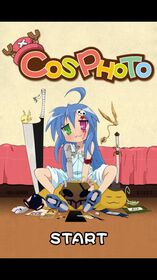CosPhoto |
| この情報はストアのものより古い可能性がございます。 | ||||
| 価格 | 無料 | ダウンロード |
||
|---|---|---|---|---|
| ジャンル | 写真/ビデオ | |||
サイズ | 72.4MB | |||
| 開発者 | KeyFun | |||
| 順位 |
| |||
| リリース日 | 2011-06-10 09:01:30 | 評価 | 評価が取得できませんでした。 | |
| 互換性 | iOS 4.3以降が必要です。 iPhone、iPad および iPod touch 対応。 | |||
CosPhoto is a photo sticker application. Only a few simple steps, to carry your own photos into the fantastic world of anime from Japan. Let's join the cosplay party with a photo on the iPhone/iPod Touch!
*** Details ***
- Basic operation
Selecting "Take Photo" or "Select photo"
- Edit functions
Edit the added items
1) Add
Selecting the "Add items" button will add a new item at the center of screen.
2) Move
Touch and drag it to move.
3) Scale
Pinch it to adjust the size.
4) Undo/Delete
Selecting the "Undo" or "Clear All" button on the "Edit & Save" function.
- My Album
To save the decorated photo so that you can view it any time in the album. Also, you can share the decorated photo the Facebook or email to your friends.
----------------------------------------
CosPhoto是一個相片貼紙應用程式。只需幾個簡單的步驟,即可將您的相片帶進日本動漫的繽紛世界。就讓我們一起參與這個在iPhone/iPod內舉行的角色扮演派對吧!
*** 詳情 ***
- 基本操作
選擇 "Take Photo (拍照)" 或 "Select photo (選取相片)"
- 編輯功能
編輯已加的圖案
1) Add (增加)
選擇 "Add items (增加圖案)" 的按鈕便可以加入新的圖案在畫面的正中間位置。2) Move (移動)
觸碰並拉動圖案至適合位置。
3) Scale (調整大小)
觸碰並調整圖案。
4) Undo/Delete (還原/取消)
在"Edit & Save (編輯及儲存)" 功能內選擇 "Undo (還原)" or "Clear All (清除全部)"按鈕 " 。
- My Album (我的相簿)
儲存已修飾的相片在這個簿內,讓你任何時候都可以重溫。更可以上轉已修飾的相片至Facebook,或利用電郵發給你的朋友們。
更新履歴
Add new items:
1. Add Gintama Set 2
2. Add Attack on Titan Set 1
*** Details ***
- Basic operation
Selecting "Take Photo" or "Select photo"
- Edit functions
Edit the added items
1) Add
Selecting the "Add items" button will add a new item at the center of screen.
2) Move
Touch and drag it to move.
3) Scale
Pinch it to adjust the size.
4) Undo/Delete
Selecting the "Undo" or "Clear All" button on the "Edit & Save" function.
- My Album
To save the decorated photo so that you can view it any time in the album. Also, you can share the decorated photo the Facebook or email to your friends.
----------------------------------------
CosPhoto是一個相片貼紙應用程式。只需幾個簡單的步驟,即可將您的相片帶進日本動漫的繽紛世界。就讓我們一起參與這個在iPhone/iPod內舉行的角色扮演派對吧!
*** 詳情 ***
- 基本操作
選擇 "Take Photo (拍照)" 或 "Select photo (選取相片)"
- 編輯功能
編輯已加的圖案
1) Add (增加)
選擇 "Add items (增加圖案)" 的按鈕便可以加入新的圖案在畫面的正中間位置。2) Move (移動)
觸碰並拉動圖案至適合位置。
3) Scale (調整大小)
觸碰並調整圖案。
4) Undo/Delete (還原/取消)
在"Edit & Save (編輯及儲存)" 功能內選擇 "Undo (還原)" or "Clear All (清除全部)"按鈕 " 。
- My Album (我的相簿)
儲存已修飾的相片在這個簿內,讓你任何時候都可以重溫。更可以上轉已修飾的相片至Facebook,或利用電郵發給你的朋友們。
更新履歴
Add new items:
1. Add Gintama Set 2
2. Add Attack on Titan Set 1
ブログパーツ第二弾を公開しました!ホームページでアプリの順位・価格・周辺ランキングをご紹介頂けます。
ブログパーツ第2弾!
アプリの周辺ランキングを表示するブログパーツです。価格・順位共に自動で最新情報に更新されるのでアプリの状態チェックにも最適です。
ランキング圏外の場合でも周辺ランキングの代わりに説明文を表示にするので安心です。
サンプルが気に入りましたら、下に表示されたHTMLタグをそのままページに貼り付けることでご利用頂けます。ただし、一般公開されているページでご使用頂かないと表示されませんのでご注意ください。
幅200px版
幅320px版
Now Loading...

「iPhone & iPad アプリランキング」は、最新かつ詳細なアプリ情報をご紹介しているサイトです。
お探しのアプリに出会えるように様々な切り口でページをご用意しております。
「メニュー」よりぜひアプリ探しにお役立て下さい。
Presents by $$308413110 スマホからのアクセスにはQRコードをご活用ください。 →
Now loading...