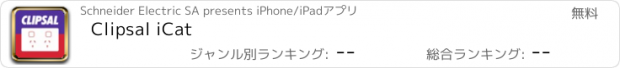Clipsal iCat |
| この情報はストアのものより古い可能性がございます。 | ||||
| 価格 | 無料 | ダウンロード |
||
|---|---|---|---|---|
| ジャンル | 辞書/辞典/その他 | |||
サイズ | 52.5MB | |||
| 開発者 | Schneider Electric SA | |||
| 順位 |
| |||
| リリース日 | 2011-03-10 08:56:08 | 評価 | 評価が取得できませんでした。 | |
| 互換性 | iOS 8.4以降が必要です。 iPhone、iPad および iPod touch 対応。 | |||
Generation 3 of the Clipsal iCat has arrived!
Download the Clipsal iCat Version 3.4.1 now: the electronic version of the Clipsal Trade Product Guide.
The handiest tool in your toolbox just got a lot handier.
What’s New in Version 3.4.1?
o Enhanced job functionality - Change Ranges on the fly!
o Improvement to the ‘CSV’ file when emailing a job
o Schneider Electric Brand products now have enhanced product information.
o Push notifications for important news and product updates
o Introduction of FlexSelect tool link - Distribution Board ordering tool
o Ability to import jobs using CSV files.**
o Improvements to update download process
o Improvements to A-Z index search feature
o Updated News Feed
o General bug fixes and enhancements
o Speed Improvements
**The Clipsal iCat can import CSV files created using the 'Send as CSV' action in the 'My Jobs' section of iCat. This feature allows easy sharing of iCat jobs between your devices.
Existing Clipsal Live/iCat features include:
o GLOBAL search function. Search all products in the catalogue from one simple location.
o A-Z search function. Locate products using this new handy index.
o Email Brochure Feature. Quickly email a link to any brochure directly from the catalogue.
o New simplified look and feel
o My Collections: Create regularly used Product categories for easy access.
o My Jobs: Create jobs on the fly with street address and map to check out later or to email to customers or suppliers.
o Trade News: View the latest news from the Clipsal and Schneider partner business
o Bookmarked products: View your regularly used products simply and easily
o Recently Viewed: Quickly access items recently viewed
o Personalise the order of collections based on what's relevant to you!
o Brochures and Technical information available to download in product screen
o The ability to show or hide pricing – perfect when dealing with customers
o Product Barcode Scanning feature – Instant access to product information
o Add and Manage your own custom RSS feeds
o The NEW ‘Item Details Card’ - Swipe through the upgraded product screens to easily:
o View Product details, including pricing and colour options.
o Download technical documents and brochures.
o Bookmark or add to a Job.
o The inclusion of 2500+ Schneider Electric products
Use the multi-touch screen and advanced scrolling capabilities to browse Clipsal’s extensive categories and subcategories. Locate over 20,000+ Clipsal and Schneider products using these familiar coloured groupings from the Trade Product Guide.
Quoting on a big job? Find the products you need and add them to a Job List. You can now create jobs on the fly for a faster more efficient workflow! Or Bookmark them
The Clipsal iCat is yet another innovative tool that Clipsal by Schneider Electric has developed with the busy tradesman in mind.
Using the Clipsal iCat may count towards monthly data usage and may incur mobile data charges depending on your service plan. Please check with your mobile phone service provider.
Important Notice: The Clipsal iCat contains products manufactured and priced for the Australian market.
更新履歴
•Enhanced job functionality
•Select product from other ranges when adding a product to a job. This is done by selecting the equivalent product at the bottom of the ‘Add to Job’ screen.
•Add/replace product with equivalent product from other ranges to a job. This is done via the ‘Change Product Range’ function.
•Improvement to the ‘CSV’ file when emailing a job
•Schneider Electric Brand products now have enhanced product information. Click the Item Detail card to view more!
Download the Clipsal iCat Version 3.4.1 now: the electronic version of the Clipsal Trade Product Guide.
The handiest tool in your toolbox just got a lot handier.
What’s New in Version 3.4.1?
o Enhanced job functionality - Change Ranges on the fly!
o Improvement to the ‘CSV’ file when emailing a job
o Schneider Electric Brand products now have enhanced product information.
o Push notifications for important news and product updates
o Introduction of FlexSelect tool link - Distribution Board ordering tool
o Ability to import jobs using CSV files.**
o Improvements to update download process
o Improvements to A-Z index search feature
o Updated News Feed
o General bug fixes and enhancements
o Speed Improvements
**The Clipsal iCat can import CSV files created using the 'Send as CSV' action in the 'My Jobs' section of iCat. This feature allows easy sharing of iCat jobs between your devices.
Existing Clipsal Live/iCat features include:
o GLOBAL search function. Search all products in the catalogue from one simple location.
o A-Z search function. Locate products using this new handy index.
o Email Brochure Feature. Quickly email a link to any brochure directly from the catalogue.
o New simplified look and feel
o My Collections: Create regularly used Product categories for easy access.
o My Jobs: Create jobs on the fly with street address and map to check out later or to email to customers or suppliers.
o Trade News: View the latest news from the Clipsal and Schneider partner business
o Bookmarked products: View your regularly used products simply and easily
o Recently Viewed: Quickly access items recently viewed
o Personalise the order of collections based on what's relevant to you!
o Brochures and Technical information available to download in product screen
o The ability to show or hide pricing – perfect when dealing with customers
o Product Barcode Scanning feature – Instant access to product information
o Add and Manage your own custom RSS feeds
o The NEW ‘Item Details Card’ - Swipe through the upgraded product screens to easily:
o View Product details, including pricing and colour options.
o Download technical documents and brochures.
o Bookmark or add to a Job.
o The inclusion of 2500+ Schneider Electric products
Use the multi-touch screen and advanced scrolling capabilities to browse Clipsal’s extensive categories and subcategories. Locate over 20,000+ Clipsal and Schneider products using these familiar coloured groupings from the Trade Product Guide.
Quoting on a big job? Find the products you need and add them to a Job List. You can now create jobs on the fly for a faster more efficient workflow! Or Bookmark them
The Clipsal iCat is yet another innovative tool that Clipsal by Schneider Electric has developed with the busy tradesman in mind.
Using the Clipsal iCat may count towards monthly data usage and may incur mobile data charges depending on your service plan. Please check with your mobile phone service provider.
Important Notice: The Clipsal iCat contains products manufactured and priced for the Australian market.
更新履歴
•Enhanced job functionality
•Select product from other ranges when adding a product to a job. This is done by selecting the equivalent product at the bottom of the ‘Add to Job’ screen.
•Add/replace product with equivalent product from other ranges to a job. This is done via the ‘Change Product Range’ function.
•Improvement to the ‘CSV’ file when emailing a job
•Schneider Electric Brand products now have enhanced product information. Click the Item Detail card to view more!
ブログパーツ第二弾を公開しました!ホームページでアプリの順位・価格・周辺ランキングをご紹介頂けます。
ブログパーツ第2弾!
アプリの周辺ランキングを表示するブログパーツです。価格・順位共に自動で最新情報に更新されるのでアプリの状態チェックにも最適です。
ランキング圏外の場合でも周辺ランキングの代わりに説明文を表示にするので安心です。
サンプルが気に入りましたら、下に表示されたHTMLタグをそのままページに貼り付けることでご利用頂けます。ただし、一般公開されているページでご使用頂かないと表示されませんのでご注意ください。
幅200px版
幅320px版
Now Loading...

「iPhone & iPad アプリランキング」は、最新かつ詳細なアプリ情報をご紹介しているサイトです。
お探しのアプリに出会えるように様々な切り口でページをご用意しております。
「メニュー」よりぜひアプリ探しにお役立て下さい。
Presents by $$308413110 スマホからのアクセスにはQRコードをご活用ください。 →
Now loading...