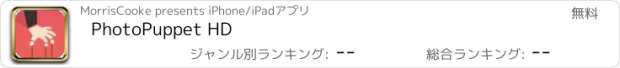PhotoPuppet HD |
| この情報はストアのものより古い可能性がございます。 | ||||
| 価格 | 無料 | ダウンロード |
||
|---|---|---|---|---|
| ジャンル | エンターテインメント | |||
サイズ | 68.5MB | |||
| 開発者 | MorrisCooke | |||
| 順位 |
| |||
| リリース日 | 2011-03-02 15:06:46 | |||
| 評価 |
|
|||
| 互換性 | iOS 9.3以降が必要です。 iPad 対応。 | |||
Puppet animation and frame-by-frame animation combined. Tap record and animate everything! Play back and export to MP4 or YouTube.
The easiest and fastest way to make cartoons on your iPad. Cut and insert fragments of your Photo Roll photos and move them on the screen. The app will record everything that you do.
The recording can be edited using a timeline and exported as an MP4 video or directly to YouTube.
Features:
- creating characters/puppets out of the iPad photo roll with a specialized cut-out tool
- characters can be created from many separately controlled parts (create puppets with animated legs, arms or heads)
- frame-by-frame animation - create a sequence of frames in a single object
- two different kinds of frame switchers with automatic/manual frame switching
- automatic motion - e.g. rotation for car wheels or planets
- recording, locking and editing individual object movement tracks
- rewinding and fast forwarding via the timeline
- exporting projects as MP4 video files
- posting videos to YouTube
- sending projects via email
- sending MP4 videos as email attachments
Reviews:
http://ipodteacher.blogspot.com "My first reaction to PhotoPuppet after I downloaded it was "Wow!" I was stunned to see the editing power in this app, even on the iPod. [...] There are all kinds of details that are not available in the other animation apps. You can edit the sound using tracks, like in Garage Band. You can snip parts out of audio tracks that you don't like. The elements in your animation are layered so you can control which ones show up on top of the others. The list of neat features goes on [...]"
http://ajewellatschool.blogspot.com/ (first school in the world with a 1:1 iPad deployment for every pupil from P1 - S5) - "A beautiful, comprehensive animation toolbox [...] allowing creation of characters, backgrounds, talking heads and lovely track-by-track editing. I introduced it today to a class for the first time and was struck by the same feeling I had when first demonstrating GarageBand (what higher compliment could any app get!) that the sky now really was the limit!
So, another tool for the 21st century teacher's toolbox. I think this one's a sledgehammer! "
更新履歴
This app has been updated by Apple to display the Apple Watch app icon.
PhotoPuppet HD is now compatible with iOS 11.
Check out the Explain Everything app (https://itunes.apple.com/us/app/explain-everything/id1020339980?mt=8) which is the current iteration of many concepts that first debuted in PhotoPuppet!
The easiest and fastest way to make cartoons on your iPad. Cut and insert fragments of your Photo Roll photos and move them on the screen. The app will record everything that you do.
The recording can be edited using a timeline and exported as an MP4 video or directly to YouTube.
Features:
- creating characters/puppets out of the iPad photo roll with a specialized cut-out tool
- characters can be created from many separately controlled parts (create puppets with animated legs, arms or heads)
- frame-by-frame animation - create a sequence of frames in a single object
- two different kinds of frame switchers with automatic/manual frame switching
- automatic motion - e.g. rotation for car wheels or planets
- recording, locking and editing individual object movement tracks
- rewinding and fast forwarding via the timeline
- exporting projects as MP4 video files
- posting videos to YouTube
- sending projects via email
- sending MP4 videos as email attachments
Reviews:
http://ipodteacher.blogspot.com "My first reaction to PhotoPuppet after I downloaded it was "Wow!" I was stunned to see the editing power in this app, even on the iPod. [...] There are all kinds of details that are not available in the other animation apps. You can edit the sound using tracks, like in Garage Band. You can snip parts out of audio tracks that you don't like. The elements in your animation are layered so you can control which ones show up on top of the others. The list of neat features goes on [...]"
http://ajewellatschool.blogspot.com/ (first school in the world with a 1:1 iPad deployment for every pupil from P1 - S5) - "A beautiful, comprehensive animation toolbox [...] allowing creation of characters, backgrounds, talking heads and lovely track-by-track editing. I introduced it today to a class for the first time and was struck by the same feeling I had when first demonstrating GarageBand (what higher compliment could any app get!) that the sky now really was the limit!
So, another tool for the 21st century teacher's toolbox. I think this one's a sledgehammer! "
更新履歴
This app has been updated by Apple to display the Apple Watch app icon.
PhotoPuppet HD is now compatible with iOS 11.
Check out the Explain Everything app (https://itunes.apple.com/us/app/explain-everything/id1020339980?mt=8) which is the current iteration of many concepts that first debuted in PhotoPuppet!
Now Loading...

「iPhone & iPad アプリランキング」は、最新かつ詳細なアプリ情報をご紹介しているサイトです。
お探しのアプリに出会えるように様々な切り口でページをご用意しております。
「メニュー」よりぜひアプリ探しにお役立て下さい。
Presents by $$308413110 スマホからのアクセスにはQRコードをご活用ください。 →
Now loading...





 (1人)
(1人)