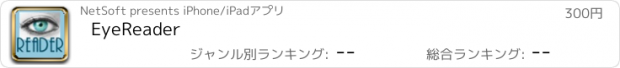EyeReader |
| この情報はストアのものより古い可能性がございます。 | ||||
| 価格 | 300円 | ダウンロード |
||
|---|---|---|---|---|
| ジャンル | ユーティリティ | |||
サイズ | 2.3MB | |||
| 開発者 | NetSoft | |||
| 順位 |
| |||
| リリース日 | 2011-03-08 03:18:10 | 評価 | 評価が取得できませんでした。 | |
| 互換性 | iOS 9.3以降が必要です。 iPhone、iPad および iPod touch 対応。 | |||
EyeReader is a unique reading magnifier that utilizes the LED light of the the iPhone, providing a solution to the problem of reading small print in dark areas --- like reading menus in restaurants. Now optimized for iOS 11, iPhone X, and Watch OS 4.2. EyeReader camera screen can be viewed live on Apple Watch.
If you have a paired Apple Watch, start EyeReader on the watch and then on the iPhone. The full camera view on the iPhone displays on the watch screen as well. You can hold the iPhone under or over something and view it on the Watch. You can even view the iPhone camera in another room.
The LED light provides a bright light source which makes reading in low lit areas easy. EyeReader has a zoom capability by placing two fingers on the screen and then separating them to magnify the text the desired amount. Zoom in further by repeating the zoom.
The EyeReader application is not only great for reading menus, but for prescription labels, restaurant checks, credit card vouchers, PlayBills, and is a handy tool for seniors.
EyeReader provides a help button and screen which works in all screen orientations. Turn the LED light Off or On by gently shaking phone once. To Dim or Brighten the LED light, swipe one finger left or right on screen. The amount of time the LED light and EyeReader app stays on can be set in Settings/EyeReader.
To take a picture, tap the screen twice to get a Save Picture button on the screen. Pressing the Save Picture button takes a picture of the current screen and saves the picture to the iPhone for viewing under Photos and Camera. This feature is great for such applications as taking a picture of a serial number in a hard to see location. Tapping the screen twice again takes the button off the screen.
Tapping either the iPhone or Watch screen twice brings up a take picture button on both devices. You can also take a picture by shaking the watch vertically.
Note: For better experience with EyeReader on the Apple Watch, we suggest going into Apple Watch Settings under General/Wake Screen turning off Wake Screen on Wrist Raise and setting On Tap to Wake for 70 Seconds.
Keep your eye out for more from the "Silver Apps" series.
Note: EyeReader 4.0 and higher requires iOS 9.2 or higher.
更新履歴
This app has been updated by Apple to display the Apple Watch app icon.
Optimized for iPhone X and Watch OS 4.2. EyeReader camera screen can be viewed live on Apple Watch.
If you have a paired Apple Watch, start EyeReader on the watch and then on the iPhone. The full camera view on the iPhone displays on the watch screen as well. You can hold the iPhone under or over something and view it on the Watch. You can even view the iPhone camera in another room.
The LED light provides a bright light source which makes reading in low lit areas easy. EyeReader has a zoom capability by placing two fingers on the screen and then separating them to magnify the text the desired amount. Zoom in further by repeating the zoom.
The EyeReader application is not only great for reading menus, but for prescription labels, restaurant checks, credit card vouchers, PlayBills, and is a handy tool for seniors.
EyeReader provides a help button and screen which works in all screen orientations. Turn the LED light Off or On by gently shaking phone once. To Dim or Brighten the LED light, swipe one finger left or right on screen. The amount of time the LED light and EyeReader app stays on can be set in Settings/EyeReader.
To take a picture, tap the screen twice to get a Save Picture button on the screen. Pressing the Save Picture button takes a picture of the current screen and saves the picture to the iPhone for viewing under Photos and Camera. This feature is great for such applications as taking a picture of a serial number in a hard to see location. Tapping the screen twice again takes the button off the screen.
Tapping either the iPhone or Watch screen twice brings up a take picture button on both devices. You can also take a picture by shaking the watch vertically.
Note: For better experience with EyeReader on the Apple Watch, we suggest going into Apple Watch Settings under General/Wake Screen turning off Wake Screen on Wrist Raise and setting On Tap to Wake for 70 Seconds.
Keep your eye out for more from the "Silver Apps" series.
Note: EyeReader 4.0 and higher requires iOS 9.2 or higher.
更新履歴
This app has been updated by Apple to display the Apple Watch app icon.
Optimized for iPhone X and Watch OS 4.2. EyeReader camera screen can be viewed live on Apple Watch.
ブログパーツ第二弾を公開しました!ホームページでアプリの順位・価格・周辺ランキングをご紹介頂けます。
ブログパーツ第2弾!
アプリの周辺ランキングを表示するブログパーツです。価格・順位共に自動で最新情報に更新されるのでアプリの状態チェックにも最適です。
ランキング圏外の場合でも周辺ランキングの代わりに説明文を表示にするので安心です。
サンプルが気に入りましたら、下に表示されたHTMLタグをそのままページに貼り付けることでご利用頂けます。ただし、一般公開されているページでご使用頂かないと表示されませんのでご注意ください。
幅200px版
幅320px版
Now Loading...

「iPhone & iPad アプリランキング」は、最新かつ詳細なアプリ情報をご紹介しているサイトです。
お探しのアプリに出会えるように様々な切り口でページをご用意しております。
「メニュー」よりぜひアプリ探しにお役立て下さい。
Presents by $$308413110 スマホからのアクセスにはQRコードをご活用ください。 →
Now loading...