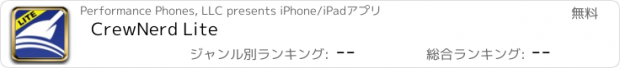CrewNerd Lite |
| この情報はストアのものより古い可能性がございます。 | ||||
| 価格 | 無料 | ダウンロード |
||
|---|---|---|---|---|
| ジャンル | ヘルスケア/フィットネス | |||
サイズ | 19.8MB | |||
| 開発者 | Performance Phones, LLC | |||
| 順位 |
| |||
| リリース日 | 2011-02-24 08:29:12 | 評価 |
|
|
| 互換性 | iOS 12.4以降が必要です。 iPhone、iPad および iPod touch 対応。 | |||
CrewNerd turns your cell phone into an on-the-water training tool in any rowing shell, canoe, kayak or dragon boat - with no wiring! With a waterproof case, you can get real-time data during your workout and even relay it to your coach.
Using the accelerometer in your device, CrewNerd is able to accurately calculate your stroke rate as well as how much bounce (vertical movement) and stern check you are producing. Speed, pace and distance are calculated via GPS.
NOTE: CrewNerd Lite works exactly like the full version but is limited to 100 strokes or 5 minutes of use each time you run the application. In CrewNerd Lite, you also have the option of eliminating the trial mode restrictions by purchasing a 30-day subscription which can be renewed indefinitely.
• Configurable display
In landscape mode there are up to six configurable data fields, and in portrait mode there are up to ten. Choose from the following:
• Stroke rate
• Elapsed time
• Distance
• Speed or pace
• Average speed or pace
• Heart rate
• Stroke count
• Interval count
• Meters per stroke
• Total distance
• Projected time and distance
• Check
• Bounce
• Course (direction)
• Time of day
• Distance to waypoint
• Time to waypoint (estimated)
• Course to waypoint
Set the top line to be double-height to make the most important data stand out. In portrait mode, the top two lines can both be made double-height.
• Custom workouts
Select from one of the provided workouts, or create your own based on distance, time or strokes. An auto-start feature starts the timer when the first stroke is taken, or you can set a “countdown” of 15 or 30 seconds before the timer starts to allow you to build up speed before starting a piece.
• Custom courses
Create custom by plotting your start and finish lines on a map. The application will start the timer automatically when you cross the start line and stop when you reach the finish. This is great for hands free operation in long distance races or for set routes you routinely use. You can also add waypoints, which help guide you through turns and other landmarks along the course. CrewNerd can give you course corrections to help you maintain a straight line between waypoints.
• Review your data
All workout data is recorded and can be reviewed on the device or uploaded directly to Strava, Concept2, TrainingPeaks, Sportlyzer, or the Apple Health app. You can also export data as GPX, KML, TCX, or CSV. You can view a map of your workout or view an interval data chart with configurable distance markers showing split times on your phone. You can view a map of your workout or view an interval data chart with configurable distance markers showing split times on your phone.
• Heart rate
CrewNerd supports all Bluetooth Smart heart rate monitors.
• Live position tracking
Stream your workout data as it happens to any web browser via CrewNerd.com.
• VoiceOver support
For blind and vision-impaired athletes, CrewNerd provides audible feedback during your workouts. Configure the content and timing of the announcements to meet your needs.
• For coaches
Use custom workouts to keep your practices on target. In coach mode, you can tap anywhere on the screen to check stroke rate. CrewNerd can also be used on the iPad for a larger display.
See our web site for information about water-resistance and options for mounting your phone for use on the water.
更新履歴
This major update enhances the custom courses feature by adding support for waypoints. A waypoint is a geographic area that you plan to pass through between the start and finish of a custom course. CrewNerd can display both the distance and (estimated) time to the next waypoint, and help you steer a straight course to the waypoint.
See the new waypoints settings page for detailed information about creating custom courses and waypoints, and how to install them on your phone for CrewNerd to use.
Waypoints are being released as a beta feature in this app update and we welcome your feedback as we continue to fine-tune this new capability.
Using the accelerometer in your device, CrewNerd is able to accurately calculate your stroke rate as well as how much bounce (vertical movement) and stern check you are producing. Speed, pace and distance are calculated via GPS.
NOTE: CrewNerd Lite works exactly like the full version but is limited to 100 strokes or 5 minutes of use each time you run the application. In CrewNerd Lite, you also have the option of eliminating the trial mode restrictions by purchasing a 30-day subscription which can be renewed indefinitely.
• Configurable display
In landscape mode there are up to six configurable data fields, and in portrait mode there are up to ten. Choose from the following:
• Stroke rate
• Elapsed time
• Distance
• Speed or pace
• Average speed or pace
• Heart rate
• Stroke count
• Interval count
• Meters per stroke
• Total distance
• Projected time and distance
• Check
• Bounce
• Course (direction)
• Time of day
• Distance to waypoint
• Time to waypoint (estimated)
• Course to waypoint
Set the top line to be double-height to make the most important data stand out. In portrait mode, the top two lines can both be made double-height.
• Custom workouts
Select from one of the provided workouts, or create your own based on distance, time or strokes. An auto-start feature starts the timer when the first stroke is taken, or you can set a “countdown” of 15 or 30 seconds before the timer starts to allow you to build up speed before starting a piece.
• Custom courses
Create custom by plotting your start and finish lines on a map. The application will start the timer automatically when you cross the start line and stop when you reach the finish. This is great for hands free operation in long distance races or for set routes you routinely use. You can also add waypoints, which help guide you through turns and other landmarks along the course. CrewNerd can give you course corrections to help you maintain a straight line between waypoints.
• Review your data
All workout data is recorded and can be reviewed on the device or uploaded directly to Strava, Concept2, TrainingPeaks, Sportlyzer, or the Apple Health app. You can also export data as GPX, KML, TCX, or CSV. You can view a map of your workout or view an interval data chart with configurable distance markers showing split times on your phone. You can view a map of your workout or view an interval data chart with configurable distance markers showing split times on your phone.
• Heart rate
CrewNerd supports all Bluetooth Smart heart rate monitors.
• Live position tracking
Stream your workout data as it happens to any web browser via CrewNerd.com.
• VoiceOver support
For blind and vision-impaired athletes, CrewNerd provides audible feedback during your workouts. Configure the content and timing of the announcements to meet your needs.
• For coaches
Use custom workouts to keep your practices on target. In coach mode, you can tap anywhere on the screen to check stroke rate. CrewNerd can also be used on the iPad for a larger display.
See our web site for information about water-resistance and options for mounting your phone for use on the water.
更新履歴
This major update enhances the custom courses feature by adding support for waypoints. A waypoint is a geographic area that you plan to pass through between the start and finish of a custom course. CrewNerd can display both the distance and (estimated) time to the next waypoint, and help you steer a straight course to the waypoint.
See the new waypoints settings page for detailed information about creating custom courses and waypoints, and how to install them on your phone for CrewNerd to use.
Waypoints are being released as a beta feature in this app update and we welcome your feedback as we continue to fine-tune this new capability.
ブログパーツ第二弾を公開しました!ホームページでアプリの順位・価格・周辺ランキングをご紹介頂けます。
ブログパーツ第2弾!
アプリの周辺ランキングを表示するブログパーツです。価格・順位共に自動で最新情報に更新されるのでアプリの状態チェックにも最適です。
ランキング圏外の場合でも周辺ランキングの代わりに説明文を表示にするので安心です。
サンプルが気に入りましたら、下に表示されたHTMLタグをそのままページに貼り付けることでご利用頂けます。ただし、一般公開されているページでご使用頂かないと表示されませんのでご注意ください。
幅200px版
幅320px版
Now Loading...

「iPhone & iPad アプリランキング」は、最新かつ詳細なアプリ情報をご紹介しているサイトです。
お探しのアプリに出会えるように様々な切り口でページをご用意しております。
「メニュー」よりぜひアプリ探しにお役立て下さい。
Presents by $$308413110 スマホからのアクセスにはQRコードをご活用ください。 →
Now loading...






 (3人)
(3人)