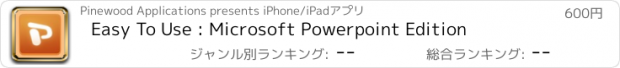Easy To Use : Microsoft Powerpoint Edition |
| この情報はストアのものより古い可能性がございます。 | ||||
| 価格 | 600円 | ダウンロード |
||
|---|---|---|---|---|
| ジャンル | 仕事効率化 | |||
サイズ | 1.1MB | |||
| 開発者 | Pinewood Applications | |||
| 順位 |
| |||
| リリース日 | 2011-02-08 04:43:39 | 評価 | 評価が取得できませんでした。 | |
| 互換性 | iOS 5.1以降が必要です。 iPhone、iPad および iPod touch 対応。 | |||
This app with it's easy to follow 272 instructional videos will guide you through the basics of Powerpoint. You will soon see many tips and tricks that will make your life easier and also your presentations will soon have that extra little sparkle.
Videos include:
PowerPoint 2010 Intro
PowerPoint 2010 Creating Content
PowerPoint 2010 Themes
PowerPoint 2010 Transitions
PowerPoint 2010 Gathering Resources
PowerPoint 2010 Inserting Media
PowerPoint 2010 Images
PowerPoint 2010 Video
PowerPoint 2010 Audio
PowerPoint Video
PowerPoint 2010 Hyperlinks
PowerPoint 2007 Tutorial 11 PowerPoint Basics
PowerPoint 2007 Tutorial 12 Views and Printing
PowerPoint 2007 Tutorial 13 Text Boxes
PowerPoint 2007 Tutorial 21 Vector vs Raster Graphics
PowerPoint 2007 Tutorial 22 Art Objects and Effects
PowerPoint 2007 Tutorial 23 Using Web Images
PowerPoint 2010 Tutorial 31 Animations and Transitions
PowerPoint 2007 Tutorial 31 Animations and Timing
PowerPoint 2007 Tutorial 32 Adding Sound and Video
PowerPoint 2007 Tutorial 42 Charts and OLE
Part 2 - PowerPoint 2007 animations tutorial
Part 1 - Absolute basic PowerPoint 2007 tutorial
Private Video
PowerPoint 2007 Tutorial 1 Secrets of Professional Presentations-P1
PowerPoint 2007 Tutorial 2 Secrets of Professional Presentations
Microsoft PowerPoint 2007 Effects Tutorial
How to use Microsoft office Power Point 2007
PowerPoint 2007 Tutorial 3 Secrets of Professional Presentations
PowerPoint 2007 Tutorial 6 Secrets of Professional Presentations
PowerPoint 2007 Tutorial 5 Secrets of Professional Presentations
PowerPoint 2007 Inserting Film Clips
Create PowerPoint Presentations Like a Pro
Microsoft PowerPoint 2007 Training Slide Master
PowerPoint 2007 - Adding Animation
PowerPoint 2007 Master Slide PT-2
How to do a Power Point Presentation
Microsoft PowerPoint 2007 Tutorial - Creating Pauses In Slide Show
PowerPoint 2007 Inserting Sound Files
Microsoft PowerPoint 2007 Tutorial - Embedding YouTube Videos
PowerPoint 2007 Tutorial Basics 1
PowerPoint Presentation Video Tutorial -Learn Click By Click
PowerPoint Basics
PowerPoint 2007 Demo Add footers to slides in a presentation
Word 2007 Absolute Basics
Part 1 - Starting Photoshop
Create a Photo Collage in PowerPoint
PowerPoint Basics-Embedding Fonts
PowerPoint Tips and Tricks-Repeating the Last Action
Triggering Animations to Audio Bookmarks in PowerPoint 2010
Microsoft PowerPoint 2007 Tutorial - Hyperlinks With Action Settings
Inserting YouTube Videos On SlideShare
Remove Photo Backgrounds with PowerPoint 2010
PowerPoint Tips and Tricks Create Custom Shapes by Editing Points
Draw a 3D PowerPoint Shape
Changing Slide Backgrounds
Creating Widescreen PowerPoint Presentations
Changing the Behavior of a PowerPoint Text Box
and many many more
更新履歴
Small bug fix
Videos include:
PowerPoint 2010 Intro
PowerPoint 2010 Creating Content
PowerPoint 2010 Themes
PowerPoint 2010 Transitions
PowerPoint 2010 Gathering Resources
PowerPoint 2010 Inserting Media
PowerPoint 2010 Images
PowerPoint 2010 Video
PowerPoint 2010 Audio
PowerPoint Video
PowerPoint 2010 Hyperlinks
PowerPoint 2007 Tutorial 11 PowerPoint Basics
PowerPoint 2007 Tutorial 12 Views and Printing
PowerPoint 2007 Tutorial 13 Text Boxes
PowerPoint 2007 Tutorial 21 Vector vs Raster Graphics
PowerPoint 2007 Tutorial 22 Art Objects and Effects
PowerPoint 2007 Tutorial 23 Using Web Images
PowerPoint 2010 Tutorial 31 Animations and Transitions
PowerPoint 2007 Tutorial 31 Animations and Timing
PowerPoint 2007 Tutorial 32 Adding Sound and Video
PowerPoint 2007 Tutorial 42 Charts and OLE
Part 2 - PowerPoint 2007 animations tutorial
Part 1 - Absolute basic PowerPoint 2007 tutorial
Private Video
PowerPoint 2007 Tutorial 1 Secrets of Professional Presentations-P1
PowerPoint 2007 Tutorial 2 Secrets of Professional Presentations
Microsoft PowerPoint 2007 Effects Tutorial
How to use Microsoft office Power Point 2007
PowerPoint 2007 Tutorial 3 Secrets of Professional Presentations
PowerPoint 2007 Tutorial 6 Secrets of Professional Presentations
PowerPoint 2007 Tutorial 5 Secrets of Professional Presentations
PowerPoint 2007 Inserting Film Clips
Create PowerPoint Presentations Like a Pro
Microsoft PowerPoint 2007 Training Slide Master
PowerPoint 2007 - Adding Animation
PowerPoint 2007 Master Slide PT-2
How to do a Power Point Presentation
Microsoft PowerPoint 2007 Tutorial - Creating Pauses In Slide Show
PowerPoint 2007 Inserting Sound Files
Microsoft PowerPoint 2007 Tutorial - Embedding YouTube Videos
PowerPoint 2007 Tutorial Basics 1
PowerPoint Presentation Video Tutorial -Learn Click By Click
PowerPoint Basics
PowerPoint 2007 Demo Add footers to slides in a presentation
Word 2007 Absolute Basics
Part 1 - Starting Photoshop
Create a Photo Collage in PowerPoint
PowerPoint Basics-Embedding Fonts
PowerPoint Tips and Tricks-Repeating the Last Action
Triggering Animations to Audio Bookmarks in PowerPoint 2010
Microsoft PowerPoint 2007 Tutorial - Hyperlinks With Action Settings
Inserting YouTube Videos On SlideShare
Remove Photo Backgrounds with PowerPoint 2010
PowerPoint Tips and Tricks Create Custom Shapes by Editing Points
Draw a 3D PowerPoint Shape
Changing Slide Backgrounds
Creating Widescreen PowerPoint Presentations
Changing the Behavior of a PowerPoint Text Box
and many many more
更新履歴
Small bug fix
ブログパーツ第二弾を公開しました!ホームページでアプリの順位・価格・周辺ランキングをご紹介頂けます。
ブログパーツ第2弾!
アプリの周辺ランキングを表示するブログパーツです。価格・順位共に自動で最新情報に更新されるのでアプリの状態チェックにも最適です。
ランキング圏外の場合でも周辺ランキングの代わりに説明文を表示にするので安心です。
サンプルが気に入りましたら、下に表示されたHTMLタグをそのままページに貼り付けることでご利用頂けます。ただし、一般公開されているページでご使用頂かないと表示されませんのでご注意ください。
幅200px版
幅320px版
Now Loading...

「iPhone & iPad アプリランキング」は、最新かつ詳細なアプリ情報をご紹介しているサイトです。
お探しのアプリに出会えるように様々な切り口でページをご用意しております。
「メニュー」よりぜひアプリ探しにお役立て下さい。
Presents by $$308413110 スマホからのアクセスにはQRコードをご活用ください。 →
Now loading...