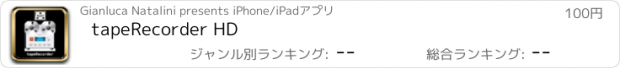tapeRecorder HD |
| この情報はストアのものより古い可能性がございます。 | ||||
| 価格 | 100円 | ダウンロード |
||
|---|---|---|---|---|
| ジャンル | ミュージック | |||
サイズ | 1.7MB | |||
| 開発者 | Gianluca Natalini | |||
| 順位 |
| |||
| リリース日 | 2011-02-04 08:08:04 | 評価 | 評価が取得できませんでした。 | |
| 互換性 | iOS 16.0以降が必要です。 iPad 対応。 | |||
"tapeRecorder HD" trasforma il tuo dispositivo in un registratore / player musicale a nastro OLD STYLE.
Utile per:
- registrare interviste, lezioni all'università, appunti audio, live music performances
- riprodurre musica / registrazioni contenute nella propria libreria musicale iTunes
Il software permette:
- di effettuare infinite registrazioni con durata infinita (di tipo professionale - utilizzando il microfono del dispositivo)
- memorizza infinite registrazioni nell'archivio ("Archive") (fino ad esaurimento della memoria fisica del dispositivo)
- assegna automaticamente data ed ora attuali come titolo alla registrazione effettuata (registrazione automatica archivio storico)
- in ogni istante è possibile caricare ed ascoltare le registrazioni effettuate
- utilizzando la tecnologia "iTunes File Sharing" tutte le registrazioni possono essere trasferite dal dispositivo al MAC o PC (RECORDING BACKUP)
- utilizzando la tecnologia "iTunes File Sharing" tutte le registrazioni possono essere trasferite dal MAC / PC al dispositivo
- permette il caricamento di ogni brano contenuti nella libreria musicale del dispositivo per un successivo ascolto (funzione PLAYER per libreria musicale iTunes)
- ascolto e registrazione parallela:
1) importare una musica dalla libreria di iTunes
2) premere REC
3) premere PLAY
4) cantare sulla musica in riproduzione
RISULTATO: la musica + la voce verranno registrate su un nuovo file audio (funzione REGISTRAZIONE KARAOKE) e memorizzato nell'archivio ("Archive")
(questi step possono essere ripetuti più volte per creare ad esempio dei cori o una doppia voce)
- REW ed FF nastro lento e veloce (premendo sui tasti REW ed FF il nastro verrà riavviato o portato avanti come avviene nei vecchi registratori a cassette)
- animazione bobine (simula i vecchi registratori a cassette per REC, PLAY, FF, FF veloce, REW, REW veloce)
- controllo volume
- slider control per modificare la posizione di playback della musica (come avviene nel player predefinito del dispositivo)
- controlli, pannello di stato, tempo di playback, level meter (per PLAY e REC), indicatori di clipping audio (per PLAY e REC) e design "OLD STYLE"
更新履歴
* Minor bugs fixed
* Background recording: with that feature You can use other software installed on the device while tapeRecorder is recording. It is useful for example during a conference to take notes with any text editor app installed on the device while tapeRecorder is recording the audio conference for You. An example of text editor can be Pages, my iNotePad, etc…
* Recording feature is now available also when the device display is shutdown (increase the device battery duration during recording): shutdown your device while recording --> tapeRecorder will continue to record audio for You
* Background play: You can use other installed software while tapeRecorder is playing an audio file.
* Play when device display is shutdown (increase the device battery duration during playing): shutdown your device while playing --> tapeRecorder will continue to play audio for You
* Play instantly starting from -5 seconds: useful for example when You have to take handwrite notes of a previously recorded audio conference (such as for example a University lesson). During play, pressing "play -5s" button tapeRecorder will repeat the last five seconds (go back in time 5 seconds from the current play position and play automatically starting from the new position) so You can listen better something You have not understand. Pressing repeatedly "play -5s" button You can go more back in time, -5 seconds for each click:
- pressing one time --> current play position - 5 seconds
- pressing two times --> current play position - 10 seconds
- pressing n times --> current play position - 5*n seconds
so You can choose with only one click the position to listen while You take handwrite notes
* PLAY ALL control: switch this control to ON to play automatically one after another all the audio files contained into the "audio Archive". You can use this feature with "background play" feature when for example You are in voyage or You are doing a running sport and You want to listen music (all the songs can be chosen from the device iPod library and saved into the "audio Archive" with its artwork --> playlist).
* New "audio Archive"
* Ability to rename .caf audio recording file name using the new "audio Archive" (the default name is date/time of recording string)
* Audio file sharing using "Open In" feature
* Better graphics, users interface and artwork
* Incredible high audio quality recording and playing
Utile per:
- registrare interviste, lezioni all'università, appunti audio, live music performances
- riprodurre musica / registrazioni contenute nella propria libreria musicale iTunes
Il software permette:
- di effettuare infinite registrazioni con durata infinita (di tipo professionale - utilizzando il microfono del dispositivo)
- memorizza infinite registrazioni nell'archivio ("Archive") (fino ad esaurimento della memoria fisica del dispositivo)
- assegna automaticamente data ed ora attuali come titolo alla registrazione effettuata (registrazione automatica archivio storico)
- in ogni istante è possibile caricare ed ascoltare le registrazioni effettuate
- utilizzando la tecnologia "iTunes File Sharing" tutte le registrazioni possono essere trasferite dal dispositivo al MAC o PC (RECORDING BACKUP)
- utilizzando la tecnologia "iTunes File Sharing" tutte le registrazioni possono essere trasferite dal MAC / PC al dispositivo
- permette il caricamento di ogni brano contenuti nella libreria musicale del dispositivo per un successivo ascolto (funzione PLAYER per libreria musicale iTunes)
- ascolto e registrazione parallela:
1) importare una musica dalla libreria di iTunes
2) premere REC
3) premere PLAY
4) cantare sulla musica in riproduzione
RISULTATO: la musica + la voce verranno registrate su un nuovo file audio (funzione REGISTRAZIONE KARAOKE) e memorizzato nell'archivio ("Archive")
(questi step possono essere ripetuti più volte per creare ad esempio dei cori o una doppia voce)
- REW ed FF nastro lento e veloce (premendo sui tasti REW ed FF il nastro verrà riavviato o portato avanti come avviene nei vecchi registratori a cassette)
- animazione bobine (simula i vecchi registratori a cassette per REC, PLAY, FF, FF veloce, REW, REW veloce)
- controllo volume
- slider control per modificare la posizione di playback della musica (come avviene nel player predefinito del dispositivo)
- controlli, pannello di stato, tempo di playback, level meter (per PLAY e REC), indicatori di clipping audio (per PLAY e REC) e design "OLD STYLE"
更新履歴
* Minor bugs fixed
* Background recording: with that feature You can use other software installed on the device while tapeRecorder is recording. It is useful for example during a conference to take notes with any text editor app installed on the device while tapeRecorder is recording the audio conference for You. An example of text editor can be Pages, my iNotePad, etc…
* Recording feature is now available also when the device display is shutdown (increase the device battery duration during recording): shutdown your device while recording --> tapeRecorder will continue to record audio for You
* Background play: You can use other installed software while tapeRecorder is playing an audio file.
* Play when device display is shutdown (increase the device battery duration during playing): shutdown your device while playing --> tapeRecorder will continue to play audio for You
* Play instantly starting from -5 seconds: useful for example when You have to take handwrite notes of a previously recorded audio conference (such as for example a University lesson). During play, pressing "play -5s" button tapeRecorder will repeat the last five seconds (go back in time 5 seconds from the current play position and play automatically starting from the new position) so You can listen better something You have not understand. Pressing repeatedly "play -5s" button You can go more back in time, -5 seconds for each click:
- pressing one time --> current play position - 5 seconds
- pressing two times --> current play position - 10 seconds
- pressing n times --> current play position - 5*n seconds
so You can choose with only one click the position to listen while You take handwrite notes
* PLAY ALL control: switch this control to ON to play automatically one after another all the audio files contained into the "audio Archive". You can use this feature with "background play" feature when for example You are in voyage or You are doing a running sport and You want to listen music (all the songs can be chosen from the device iPod library and saved into the "audio Archive" with its artwork --> playlist).
* New "audio Archive"
* Ability to rename .caf audio recording file name using the new "audio Archive" (the default name is date/time of recording string)
* Audio file sharing using "Open In" feature
* Better graphics, users interface and artwork
* Incredible high audio quality recording and playing
ブログパーツ第二弾を公開しました!ホームページでアプリの順位・価格・周辺ランキングをご紹介頂けます。
ブログパーツ第2弾!
アプリの周辺ランキングを表示するブログパーツです。価格・順位共に自動で最新情報に更新されるのでアプリの状態チェックにも最適です。
ランキング圏外の場合でも周辺ランキングの代わりに説明文を表示にするので安心です。
サンプルが気に入りましたら、下に表示されたHTMLタグをそのままページに貼り付けることでご利用頂けます。ただし、一般公開されているページでご使用頂かないと表示されませんのでご注意ください。
幅200px版
幅320px版
Now Loading...

「iPhone & iPad アプリランキング」は、最新かつ詳細なアプリ情報をご紹介しているサイトです。
お探しのアプリに出会えるように様々な切り口でページをご用意しております。
「メニュー」よりぜひアプリ探しにお役立て下さい。
Presents by $$308413110 スマホからのアクセスにはQRコードをご活用ください。 →
Now loading...