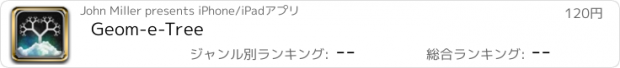Geom-e-Tree |
| この情報はストアのものより古い可能性がございます。 | ||||
| 価格 | 120円 | ダウンロード |
||
|---|---|---|---|---|
| ジャンル | 教育 | |||
サイズ | 2.6MB | |||
| 開発者 | John Miller | |||
| 順位 |
| |||
| リリース日 | 2011-05-19 03:01:46 | 評価 | 評価が取得できませんでした。 | |
| 互換性 | iOS 5.1以降が必要です。 iPhone、iPad および iPod touch 対応。 | |||
What's a geom-e-tree?
From its trunk up through its branches, a geom-e-tree (or Tree) is a geometric figure that has the same structure repeated throughout:
• Starting from its trunk, a geom-e-tree has the same number of branches at every node. This is the Tree's branching factor.
• Branches at each node are separated by the same angle.
• The lengths of branches vary from one level to the next according to a common ratio.
Trees have many surprises! Geom-e-Tree 1.3, The App, provides an entertaining, educational, immersive experience of geom-e-trees. We invite you to relax and enjoy all the brain-stimulating patterns Geom-e-Tree has to offer.
更新履歴
Geom-e-Tree has some really wild new themes to chose from!
We've made the branching factor easier to change — A two-finger tap in the upper or lower half of the display increases or decreases the number of branches at each node in the Tree.
The double-tap gesture now toggles the Perfect Common Ratio Mode on or off.
Significant Improvements:
• A Two-finger tap was introduced as the gesture for changing the branching factor up and down. The previous multiple-finger taps are no longer recognized. The new gesture makes it easy to see the effect of changing n while holding the angle and common ratio the same. (The kids' app, Geom-e-Twee, still uses just two or three fingers to directly set the number of branches to two or three.)
• We increased the maximum number of Tree branches to nine. The new gesture for changing the branching factor made it easy for us to allow 8 and 9 branched trees. Previously, a five-finger tap limited the number via gestures. We had 7 and 8-branched Reference trees in the arboretum that could be used to get a Tree of those degrees, but that was a hack.
• The double-tap gesture now toggles the Perfect Common Ratio Mode on or off. A narrow green border is displayed when a Tree is in PCR Mode.
• We added not just new themes, but new /kinds/ of themes: themes that vary line width as well as line length, themes that draw 1000's of dots at the nodes of the Tree instead of drawing branches, themes that draw nodes and branches, themes that draw nodes that vary in size, themes that draw circles at the midpoints of invisible branches, plus several other kinds of themes!
Minor changes and bug fixes:
• Tree line widths now appear (relatively) the same on all devices, and in thumbnail images, email messages, and photos. Previously, lines were not scaled consistently based on the image size. Dots (new in this version) are also scaled to match the image size.
• A red border previously was indicated when the common ratio was being constrained. Now, red prohibition signs appear in both upper corners.
• We tweaked the Rainbow theme colors, rounded the end caps, and changed the light blue background to neutral gray. We added pivot rivets to the Pop Stick theme.
• The Arboretum was enlarged to hold 384 Trees.
• We updated our code for iOS 6 and retina devices, and improved performance.
• When sending a Tree in Email, the attachment is given a useful name. For example "2-180-1.618.jpg" means it was a 2-branched (binary) tree at 180° with common ratio 1.618.
• Geom-e-Tree's Help and Geom-e-Tree.com were updated to reflect changes, and to give you better information.
From its trunk up through its branches, a geom-e-tree (or Tree) is a geometric figure that has the same structure repeated throughout:
• Starting from its trunk, a geom-e-tree has the same number of branches at every node. This is the Tree's branching factor.
• Branches at each node are separated by the same angle.
• The lengths of branches vary from one level to the next according to a common ratio.
Trees have many surprises! Geom-e-Tree 1.3, The App, provides an entertaining, educational, immersive experience of geom-e-trees. We invite you to relax and enjoy all the brain-stimulating patterns Geom-e-Tree has to offer.
更新履歴
Geom-e-Tree has some really wild new themes to chose from!
We've made the branching factor easier to change — A two-finger tap in the upper or lower half of the display increases or decreases the number of branches at each node in the Tree.
The double-tap gesture now toggles the Perfect Common Ratio Mode on or off.
Significant Improvements:
• A Two-finger tap was introduced as the gesture for changing the branching factor up and down. The previous multiple-finger taps are no longer recognized. The new gesture makes it easy to see the effect of changing n while holding the angle and common ratio the same. (The kids' app, Geom-e-Twee, still uses just two or three fingers to directly set the number of branches to two or three.)
• We increased the maximum number of Tree branches to nine. The new gesture for changing the branching factor made it easy for us to allow 8 and 9 branched trees. Previously, a five-finger tap limited the number via gestures. We had 7 and 8-branched Reference trees in the arboretum that could be used to get a Tree of those degrees, but that was a hack.
• The double-tap gesture now toggles the Perfect Common Ratio Mode on or off. A narrow green border is displayed when a Tree is in PCR Mode.
• We added not just new themes, but new /kinds/ of themes: themes that vary line width as well as line length, themes that draw 1000's of dots at the nodes of the Tree instead of drawing branches, themes that draw nodes and branches, themes that draw nodes that vary in size, themes that draw circles at the midpoints of invisible branches, plus several other kinds of themes!
Minor changes and bug fixes:
• Tree line widths now appear (relatively) the same on all devices, and in thumbnail images, email messages, and photos. Previously, lines were not scaled consistently based on the image size. Dots (new in this version) are also scaled to match the image size.
• A red border previously was indicated when the common ratio was being constrained. Now, red prohibition signs appear in both upper corners.
• We tweaked the Rainbow theme colors, rounded the end caps, and changed the light blue background to neutral gray. We added pivot rivets to the Pop Stick theme.
• The Arboretum was enlarged to hold 384 Trees.
• We updated our code for iOS 6 and retina devices, and improved performance.
• When sending a Tree in Email, the attachment is given a useful name. For example "2-180-1.618.jpg" means it was a 2-branched (binary) tree at 180° with common ratio 1.618.
• Geom-e-Tree's Help and Geom-e-Tree.com were updated to reflect changes, and to give you better information.
ブログパーツ第二弾を公開しました!ホームページでアプリの順位・価格・周辺ランキングをご紹介頂けます。
ブログパーツ第2弾!
アプリの周辺ランキングを表示するブログパーツです。価格・順位共に自動で最新情報に更新されるのでアプリの状態チェックにも最適です。
ランキング圏外の場合でも周辺ランキングの代わりに説明文を表示にするので安心です。
サンプルが気に入りましたら、下に表示されたHTMLタグをそのままページに貼り付けることでご利用頂けます。ただし、一般公開されているページでご使用頂かないと表示されませんのでご注意ください。
幅200px版
幅320px版
Now Loading...

「iPhone & iPad アプリランキング」は、最新かつ詳細なアプリ情報をご紹介しているサイトです。
お探しのアプリに出会えるように様々な切り口でページをご用意しております。
「メニュー」よりぜひアプリ探しにお役立て下さい。
Presents by $$308413110 スマホからのアクセスにはQRコードをご活用ください。 →
Now loading...