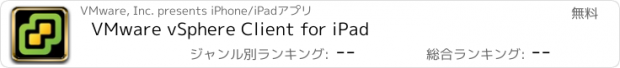VMware vSphere Client for iPad |
| この情報はストアのものより古い可能性がございます。 | ||||
| 価格 | 無料 | ダウンロード |
||
|---|---|---|---|---|
| ジャンル | ビジネス | |||
サイズ | 2.8MB | |||
| 開発者 | VMware, Inc. | |||
| 順位 |
| |||
| リリース日 | 2011-03-15 16:00:00 | 評価 |
|
|
| 互換性 | iOS 4.0以降が必要です。 iPad 対応。 | |||
VMware vSphere is the industry's most complete and robust virtualization platform, offering the highest levels of availability and responsiveness. The VMware vSphere Client for iPad is a companion interface to the traditional vSphere client, optimized for viewing and managing your vSphere environment on the go. With this client you can monitor the performance of vSphere hosts and virtual machines. Virtual machines can be started, stopped and suspended. vSphere hosts can be rebooted or put into maintenance mode.
Features:
* Search for vSphere hosts and virtual machines in your vSphere environment
* Monitor the performance of vSphere hosts and virtual machines
* Manage virtual machines with the ability to start, stop and suspend
* View and restore your virtual machines’ snapshots
* Reboot vSphere hosts or put them into maintenance mode
* Diagnose vSphere hosts and virtual machines using built-in ping and traceroute tools
* NOTE: This application is only available as-is, with community support only. Please visit the community forum: http://communities.vmware.com/community/vmtn/vsphere/ipadclient
Requirements:
* vCenter Mobile Access (vCMA) virtual appliance available from the VMware Labs: http://labs.vmware.com/flings/vcma
* Network connection to the vCMA virtual appliance; can use built-in VPN client
* VMware vSphere and VMware vCenter Server 4.x or higher
更新履歴
New in v1.2 (see notes below):
* Migrate virtual machines without downtime using vMotion. The feature is available via Host & VM action menus. Virtual machines can also be two-finger flicked/dragged from the Host detail view to enter vMotion mode
* Ability to email vMotion validation error details to others
* View task progress reporting on VM cards
* Ability to refresh vCenter host list
* Support for ESX 3.5
* Support for VMware vSphere 5.0
Release notes:
* This version requires vCMA 1.2, available at: http://labs.vmware.com/flings/vcma
* Min iOS version: 4.0
Features:
* Search for vSphere hosts and virtual machines in your vSphere environment
* Monitor the performance of vSphere hosts and virtual machines
* Manage virtual machines with the ability to start, stop and suspend
* View and restore your virtual machines’ snapshots
* Reboot vSphere hosts or put them into maintenance mode
* Diagnose vSphere hosts and virtual machines using built-in ping and traceroute tools
* NOTE: This application is only available as-is, with community support only. Please visit the community forum: http://communities.vmware.com/community/vmtn/vsphere/ipadclient
Requirements:
* vCenter Mobile Access (vCMA) virtual appliance available from the VMware Labs: http://labs.vmware.com/flings/vcma
* Network connection to the vCMA virtual appliance; can use built-in VPN client
* VMware vSphere and VMware vCenter Server 4.x or higher
更新履歴
New in v1.2 (see notes below):
* Migrate virtual machines without downtime using vMotion. The feature is available via Host & VM action menus. Virtual machines can also be two-finger flicked/dragged from the Host detail view to enter vMotion mode
* Ability to email vMotion validation error details to others
* View task progress reporting on VM cards
* Ability to refresh vCenter host list
* Support for ESX 3.5
* Support for VMware vSphere 5.0
Release notes:
* This version requires vCMA 1.2, available at: http://labs.vmware.com/flings/vcma
* Min iOS version: 4.0
ブログパーツ第二弾を公開しました!ホームページでアプリの順位・価格・周辺ランキングをご紹介頂けます。
ブログパーツ第2弾!
アプリの周辺ランキングを表示するブログパーツです。価格・順位共に自動で最新情報に更新されるのでアプリの状態チェックにも最適です。
ランキング圏外の場合でも周辺ランキングの代わりに説明文を表示にするので安心です。
サンプルが気に入りましたら、下に表示されたHTMLタグをそのままページに貼り付けることでご利用頂けます。ただし、一般公開されているページでご使用頂かないと表示されませんのでご注意ください。
幅200px版
幅320px版
Now Loading...

「iPhone & iPad アプリランキング」は、最新かつ詳細なアプリ情報をご紹介しているサイトです。
お探しのアプリに出会えるように様々な切り口でページをご用意しております。
「メニュー」よりぜひアプリ探しにお役立て下さい。
Presents by $$308413110 スマホからのアクセスにはQRコードをご活用ください。 →
Now loading...





 (10人)
(10人)