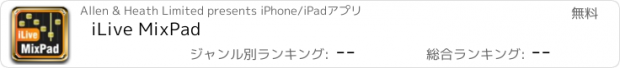iLive MixPad |
| この情報はストアのものより古い可能性がございます。 | ||||
| 価格 | 無料 | ダウンロード |
||
|---|---|---|---|---|
| ジャンル | ミュージック | |||
サイズ | 6.3MB | |||
| 開発者 | Allen & Heath Limited | |||
| 順位 |
| |||
| リリース日 | 2011-02-03 11:31:00 | 評価 |
|
|
| 互換性 | iOS 9.0以降が必要です。 iPad 対応。 | |||
Important ! This version of MixPad is for iLive running firmware V1.9 and is not compatible with iLive V1.8 or earlier firmware.
Make sure the iLive you want to connect to is running V1.9 firmware before you update or use this app.
Description
iLive MixPad new features release V1.90 for iPad.
MixPad is an engineer’s mixing tool providing wireless mobile control for the Allen & Heath iLive digital live sound mixing system. It is the perfect companion to the iLive Surface or Editor, giving you the freedom to walk the room or stage and control the sound right where it is needed.
What’s new in Version 1.90
- Tap Tempo control for Delay FX
- Stereo Aux Pan control
- Ability to add blank spaces in Custom Layers
- Assign up to 32 strips in Custom Layers
- Strip scrolling improvements
- Metering improvements (Multicast is no longer required)
MixPad is intended for working with the mix and channel processing. Things you can control:
- Access any input channel, mix master, FX send or return, or DCA
- Fader levels, mutes, pan / image controls
- Aux and Matrix sends and Pre/Post switching
- Stereo Aux Pan control
- Delay FX Tap Tempo control
- DCA and mix assignments
- Preamp Gain, Pad and 48V
- Trim, HPF, Gate, PEQ, GEQ, Comp, Lim/De-Esser, Delays
- Name and colour channels
- RTA and PAFL for the GEQ
- Full signal metering
- Create Custom strips for personalised channel layout
- Personalise the MixPad colour scheme
MixPad is not intended for system setup or memory access. The following functions are not available on MixPad and require an iLive Surface or laptop running iLive Editor:
- Input PAFL
- FX parameter control (except Tap Tempo)
- FX Rack dynamic EQ and multiband Comp
- Input source, stereo width, insert and output patchbay
- Channel ganging
- Aux source routing options
- Library, Scene and Show memory store and recall
- Scene Safes edit
- SoftKeys
- Signal Generator
- Talkback
- System configuration, options and preferences
- User Profiles
MixPad does not support:
- xDR-16 audio expanders (will see the xDR channels but not its Preamps),
- Dual-Rack (will not see the Slave channels).
- Modular iLive Surface preamp control (will control Trim but not Gain).
Requirements:
An iLive system running a version of V1.9 firmware, with a good wireless router (wireless access point) connected to one of its NETWORK ports. Refer to the Allen & Heath web site for more information.
更新履歴
This app has been updated by Apple to display the Apple Watch app icon.
Maintenance Release
Make sure the iLive you want to connect to is running V1.9 firmware before you update or use this app.
Description
iLive MixPad new features release V1.90 for iPad.
MixPad is an engineer’s mixing tool providing wireless mobile control for the Allen & Heath iLive digital live sound mixing system. It is the perfect companion to the iLive Surface or Editor, giving you the freedom to walk the room or stage and control the sound right where it is needed.
What’s new in Version 1.90
- Tap Tempo control for Delay FX
- Stereo Aux Pan control
- Ability to add blank spaces in Custom Layers
- Assign up to 32 strips in Custom Layers
- Strip scrolling improvements
- Metering improvements (Multicast is no longer required)
MixPad is intended for working with the mix and channel processing. Things you can control:
- Access any input channel, mix master, FX send or return, or DCA
- Fader levels, mutes, pan / image controls
- Aux and Matrix sends and Pre/Post switching
- Stereo Aux Pan control
- Delay FX Tap Tempo control
- DCA and mix assignments
- Preamp Gain, Pad and 48V
- Trim, HPF, Gate, PEQ, GEQ, Comp, Lim/De-Esser, Delays
- Name and colour channels
- RTA and PAFL for the GEQ
- Full signal metering
- Create Custom strips for personalised channel layout
- Personalise the MixPad colour scheme
MixPad is not intended for system setup or memory access. The following functions are not available on MixPad and require an iLive Surface or laptop running iLive Editor:
- Input PAFL
- FX parameter control (except Tap Tempo)
- FX Rack dynamic EQ and multiband Comp
- Input source, stereo width, insert and output patchbay
- Channel ganging
- Aux source routing options
- Library, Scene and Show memory store and recall
- Scene Safes edit
- SoftKeys
- Signal Generator
- Talkback
- System configuration, options and preferences
- User Profiles
MixPad does not support:
- xDR-16 audio expanders (will see the xDR channels but not its Preamps),
- Dual-Rack (will not see the Slave channels).
- Modular iLive Surface preamp control (will control Trim but not Gain).
Requirements:
An iLive system running a version of V1.9 firmware, with a good wireless router (wireless access point) connected to one of its NETWORK ports. Refer to the Allen & Heath web site for more information.
更新履歴
This app has been updated by Apple to display the Apple Watch app icon.
Maintenance Release
ブログパーツ第二弾を公開しました!ホームページでアプリの順位・価格・周辺ランキングをご紹介頂けます。
ブログパーツ第2弾!
アプリの周辺ランキングを表示するブログパーツです。価格・順位共に自動で最新情報に更新されるのでアプリの状態チェックにも最適です。
ランキング圏外の場合でも周辺ランキングの代わりに説明文を表示にするので安心です。
サンプルが気に入りましたら、下に表示されたHTMLタグをそのままページに貼り付けることでご利用頂けます。ただし、一般公開されているページでご使用頂かないと表示されませんのでご注意ください。
幅200px版
幅320px版
Now Loading...

「iPhone & iPad アプリランキング」は、最新かつ詳細なアプリ情報をご紹介しているサイトです。
お探しのアプリに出会えるように様々な切り口でページをご用意しております。
「メニュー」よりぜひアプリ探しにお役立て下さい。
Presents by $$308413110 スマホからのアクセスにはQRコードをご活用ください。 →
Now loading...





 (2人)
(2人)