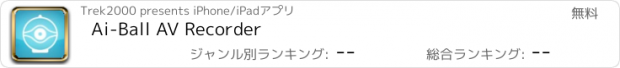Ai-Ball AV Recorder |
| この情報はストアのものより古い可能性がございます。 | ||||
| 価格 | 無料 | ダウンロード |
||
|---|---|---|---|---|
| ジャンル | ユーティリティ | |||
サイズ | 8.2MB | |||
| 開発者 | Trek2000 | |||
| 順位 |
| |||
| リリース日 | 2011-02-05 05:33:30 | 評価 |
|
|
| 互換性 | iOS 14.0以降が必要です。 iPhone、iPad および iPod touch 対応。 | |||
Ai-Ball AV Recorder allows user to view and record both the Audio & Video from the Ai-Ball IP Camera.
User can take snapshot through this application as well.
The video files can be playback on the application. The snapshot image files can be viewed from the Photos application.
User can copy out the video files to the Desktop/Mac through the iTune Sync application.
New features added in this release :
1. Allow user to set the IP address or URL so that user can access Ai-Ball IP Camera remotely (Set via Setting->Ai-Ball AV Recorder)
2. Allow user to find all the Ai-Ball IP Cameras connected to Wi-Fi router network. The iPhone/iPad must connect to the same Wi-Fi router network for this to work.
3. User can set username & password via Setting
A demo video can be found at https://www.youtube.com/watch?v=K3n-887d_8g&t=5s
iTunes File Sharing is turned on for user to get the recorded video from iPhone for backing up purpose.
Ai-Ball AVレコーダーはAi-Ball IPカメラから送られてくる音声と動画を記録する事ができるアプリです。
スナップショットも撮る事ができます。
動画ファイルはアプリで再生が可能になります。スナップショットは写真アプリで見ることができます。
ユーザーは動画ファイルをiTunesシンクを使ってデスクトップにコピーすることができます
本リリースで追加された新しい機能は以下:
1.Ai-Ball IPカメラにIPアドレスやURLを設定することにより、Ai-Ball IPカメラを遠隔地からアクセスできるようになりました(設定>Ai-Ball AV レコーダー)。
2.Wi-Fiルーターネットワークにつながっている複数のAi-Ball IPカメラをサーチする事ができるようになりました iPhoneやiPadはAi-Ball IPカメラと同じWi-Fiルーターネットワークとつながっている必要があります
3.ユーザーネーム、パスワードを設定する事ができます
デモビデオが
https://www.youtube.com/watch?v=K3n-887d_8g&t=5s
で見ることができます
更新履歴
Thank you for updating the Ai-Ball AV Recorder app! We've updated our iOS app with bug fixes and changes to improve your overall experience.
User can take snapshot through this application as well.
The video files can be playback on the application. The snapshot image files can be viewed from the Photos application.
User can copy out the video files to the Desktop/Mac through the iTune Sync application.
New features added in this release :
1. Allow user to set the IP address or URL so that user can access Ai-Ball IP Camera remotely (Set via Setting->Ai-Ball AV Recorder)
2. Allow user to find all the Ai-Ball IP Cameras connected to Wi-Fi router network. The iPhone/iPad must connect to the same Wi-Fi router network for this to work.
3. User can set username & password via Setting
A demo video can be found at https://www.youtube.com/watch?v=K3n-887d_8g&t=5s
iTunes File Sharing is turned on for user to get the recorded video from iPhone for backing up purpose.
Ai-Ball AVレコーダーはAi-Ball IPカメラから送られてくる音声と動画を記録する事ができるアプリです。
スナップショットも撮る事ができます。
動画ファイルはアプリで再生が可能になります。スナップショットは写真アプリで見ることができます。
ユーザーは動画ファイルをiTunesシンクを使ってデスクトップにコピーすることができます
本リリースで追加された新しい機能は以下:
1.Ai-Ball IPカメラにIPアドレスやURLを設定することにより、Ai-Ball IPカメラを遠隔地からアクセスできるようになりました(設定>Ai-Ball AV レコーダー)。
2.Wi-Fiルーターネットワークにつながっている複数のAi-Ball IPカメラをサーチする事ができるようになりました iPhoneやiPadはAi-Ball IPカメラと同じWi-Fiルーターネットワークとつながっている必要があります
3.ユーザーネーム、パスワードを設定する事ができます
デモビデオが
https://www.youtube.com/watch?v=K3n-887d_8g&t=5s
で見ることができます
更新履歴
Thank you for updating the Ai-Ball AV Recorder app! We've updated our iOS app with bug fixes and changes to improve your overall experience.
ブログパーツ第二弾を公開しました!ホームページでアプリの順位・価格・周辺ランキングをご紹介頂けます。
ブログパーツ第2弾!
アプリの周辺ランキングを表示するブログパーツです。価格・順位共に自動で最新情報に更新されるのでアプリの状態チェックにも最適です。
ランキング圏外の場合でも周辺ランキングの代わりに説明文を表示にするので安心です。
サンプルが気に入りましたら、下に表示されたHTMLタグをそのままページに貼り付けることでご利用頂けます。ただし、一般公開されているページでご使用頂かないと表示されませんのでご注意ください。
幅200px版
幅320px版
Now Loading...

「iPhone & iPad アプリランキング」は、最新かつ詳細なアプリ情報をご紹介しているサイトです。
お探しのアプリに出会えるように様々な切り口でページをご用意しております。
「メニュー」よりぜひアプリ探しにお役立て下さい。
Presents by $$308413110 スマホからのアクセスにはQRコードをご活用ください。 →
Now loading...






 (2人)
(2人)