PhotoWizard-HD Photo Editor |
| この情報はストアのものより古い可能性がございます。 | ||||
| 価格 | 360円 | ダウンロード |
||
|---|---|---|---|---|
| ジャンル | 写真/ビデオ | |||
サイズ | 22.4MB | |||
| 開発者 | Pankaj Goswami | |||
| 順位 |
| |||
| リリース日 | 2011-01-21 12:03:57 | 評価 |
|
|
| 互換性 | iOS 4.3以降が必要です。 iPad 対応。 | |||
Powerful Photo Editor for your iPad, the App that allows you to be creative with your photos.
You will find all the tools that you will need to enhance or decorate your photos.
Like on iPhone, PhotoWizard for iPad also comes with it's powerful masking feature. Using masking you can selectively edit your pictures; apply filters and effects only on the parts of your photo that you want to modify. This alone gives you enormous power to be creative with your photos, achieving unique effects.
In addition to working with single image, you can also blend two photos with 8 different blending modes and using mask on the foreground image.
Feature list...
• 22 photo correcting filters. (listed below).
• More than 100 instant special effects.
• Crop.
• Straighten.
• Rotate/Flip.
• Add text.
• Clone Stamp.
• Selective Copy/Paste/Blend two photos with 18 blending modes and transparency.
• Masking tool, 8 of them.
• Supports both landscape and portrait modes.
• Export upto 21 megapixel on iPad 2 and 8 megapixel on iPad 1.
• Unlimited Undo/Redo.
• Auto Save Session.
• History viewer and jump history.
• Export images to Facebook, Flickr, Twitter, Tumblr, and mail.
Filters include...
➣ Brightness, Exposure, Contrast.
➣ Hue, Saturation.
➣ Shadow/Highlight recovery.
➣ Color Balance (separately for highlights, mid-tones or shadows)
➣ Sharpen.
➣ Unsharp Mask.
➣ Gaussian Blur.
➣ Motion Blur.
➣ Zoom blur.
➣ Curves of Value, Red, Green and Blue (with option to save/reuse your own curves).
➣ Histogram of Value, Red, Green and Blue.
➣ Auto Level.
➣ Auto Equalize.
➣ Temperature.
➣ Auto White Balance.
➣ Auto Contrast.
➣ Auto Color Enhance.
➣ Channel Mixer.
➣ Soft Focus.
➣ Adjustable Sepia.
➣ Colorize.
➣ Gradient (linear, rectangular and radial) with 18 blending modes.
➣ Red Eye Reduction.
➣ Selective Heal.
In effects section, you will find large collection of effects and also things like adjustable border, vignette, reflection, drop shadow etc.
If you want to see the app in action, you can watch the following YouTube videos...
http://www.youtube.com/watch?v=IjjTh2UBUBM
http://www.youtube.com/watch?v=eEJDoptRqMs
http://www.youtube.com/watch?v=Q3ZgAU_shHs
更新履歴
✭ Fixed possible crashes with brush and eraser.
✭ Fixed a bug in PopArt effect.
You will find all the tools that you will need to enhance or decorate your photos.
Like on iPhone, PhotoWizard for iPad also comes with it's powerful masking feature. Using masking you can selectively edit your pictures; apply filters and effects only on the parts of your photo that you want to modify. This alone gives you enormous power to be creative with your photos, achieving unique effects.
In addition to working with single image, you can also blend two photos with 8 different blending modes and using mask on the foreground image.
Feature list...
• 22 photo correcting filters. (listed below).
• More than 100 instant special effects.
• Crop.
• Straighten.
• Rotate/Flip.
• Add text.
• Clone Stamp.
• Selective Copy/Paste/Blend two photos with 18 blending modes and transparency.
• Masking tool, 8 of them.
• Supports both landscape and portrait modes.
• Export upto 21 megapixel on iPad 2 and 8 megapixel on iPad 1.
• Unlimited Undo/Redo.
• Auto Save Session.
• History viewer and jump history.
• Export images to Facebook, Flickr, Twitter, Tumblr, and mail.
Filters include...
➣ Brightness, Exposure, Contrast.
➣ Hue, Saturation.
➣ Shadow/Highlight recovery.
➣ Color Balance (separately for highlights, mid-tones or shadows)
➣ Sharpen.
➣ Unsharp Mask.
➣ Gaussian Blur.
➣ Motion Blur.
➣ Zoom blur.
➣ Curves of Value, Red, Green and Blue (with option to save/reuse your own curves).
➣ Histogram of Value, Red, Green and Blue.
➣ Auto Level.
➣ Auto Equalize.
➣ Temperature.
➣ Auto White Balance.
➣ Auto Contrast.
➣ Auto Color Enhance.
➣ Channel Mixer.
➣ Soft Focus.
➣ Adjustable Sepia.
➣ Colorize.
➣ Gradient (linear, rectangular and radial) with 18 blending modes.
➣ Red Eye Reduction.
➣ Selective Heal.
In effects section, you will find large collection of effects and also things like adjustable border, vignette, reflection, drop shadow etc.
If you want to see the app in action, you can watch the following YouTube videos...
http://www.youtube.com/watch?v=IjjTh2UBUBM
http://www.youtube.com/watch?v=eEJDoptRqMs
http://www.youtube.com/watch?v=Q3ZgAU_shHs
更新履歴
✭ Fixed possible crashes with brush and eraser.
✭ Fixed a bug in PopArt effect.
ブログパーツ第二弾を公開しました!ホームページでアプリの順位・価格・周辺ランキングをご紹介頂けます。
ブログパーツ第2弾!
アプリの周辺ランキングを表示するブログパーツです。価格・順位共に自動で最新情報に更新されるのでアプリの状態チェックにも最適です。
ランキング圏外の場合でも周辺ランキングの代わりに説明文を表示にするので安心です。
サンプルが気に入りましたら、下に表示されたHTMLタグをそのままページに貼り付けることでご利用頂けます。ただし、一般公開されているページでご使用頂かないと表示されませんのでご注意ください。
幅200px版
幅320px版
Now Loading...

「iPhone & iPad アプリランキング」は、最新かつ詳細なアプリ情報をご紹介しているサイトです。
お探しのアプリに出会えるように様々な切り口でページをご用意しております。
「メニュー」よりぜひアプリ探しにお役立て下さい。
Presents by $$308413110 スマホからのアクセスにはQRコードをご活用ください。 →
Now loading...

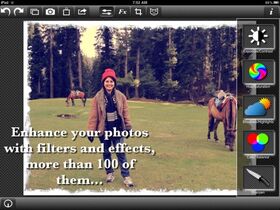




 (1人)
(1人) (10人)
(10人)