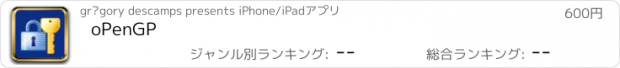oPenGP |
| この情報はストアのものより古い可能性がございます。 | ||||
| 価格 | 600円 | ダウンロード |
||
|---|---|---|---|---|
| ジャンル | ビジネス | |||
サイズ | 8.9MB | |||
| 開発者 | grégory descamps | |||
| 順位 |
| |||
| リリース日 | 2011-02-18 07:17:17 | 評価 | 評価が取得できませんでした。 | |
| 互換性 | iOS 7.0以降が必要です。 iPhone、iPad および iPod touch 対応。 | |||
oPenGP is a solution to support OpenPGP standard (RFC 4880) on your iOS device.
Features:
- Decryption / Verify.
- Encryption & Sign.
- Clear sign.
- Fully compliant with GPG & PGP® Desktop software.
- Text message (armor format) "Decryption / Verify" and "Encryption & Sign" through Clipboard (copy & paste), iOS Documents interation (ex: iOS Mail.app -> oPenGP), Email, SMS, Dropbox, "My Files".
- Files (.pgp or .gpg files) "Decryption / Verify" and "Encryption & Sign" through iOS Documents interation (ex: iOS Mail.app -> oPenGP), Email, Photos, Dropbox, "My Files".
- Local folder "My Files", to store encrypted documents inside oPenGP, can be managed through iTunes file sharing.
- OpenPGP/MIME renderer (RFC 2045 Plain UTF-8 message bodies, RFC 2046 Attached files), for reading mail with attached files sent with GPGMail (open source plugin for Apple Mail).
- Automatic extraction of decrypted archives (.tar .gz .zip .7z .rar) included in OpenPGP/MINE format or in .pgp .gpg files.
- Ability to preview all decrypted files (Ex: .png .jpg .pdf .doc) or to send them through iOS Documents interaction (ex: oPenGP -> Quick PDF).
- Importation of PGP keys (.asc files) through iTunes file sharing, iOS Documents interation, Clipboard, Dropbox.
- Search & import public keys from server (hkp).
- Secured keyring storage.
- Secured passphrase saved with Touch ID Authentication.
- Lock application with a passcode.
- Auto encrypt to myself.
Features NOT supported, but on roadmap:
- Trust, verify, sign & update public keys on servers (hkp).
- Creation of secret/public keys.
Follow me on Twitter @gregorydescamps.
更新履歴
What's new in v6.0.5 version:
- BUG FIXED: Encrypt, Decrypt/Verify, Sign.
- BUG FIXED: Search key.
Features:
- Decryption / Verify.
- Encryption & Sign.
- Clear sign.
- Fully compliant with GPG & PGP® Desktop software.
- Text message (armor format) "Decryption / Verify" and "Encryption & Sign" through Clipboard (copy & paste), iOS Documents interation (ex: iOS Mail.app -> oPenGP), Email, SMS, Dropbox, "My Files".
- Files (.pgp or .gpg files) "Decryption / Verify" and "Encryption & Sign" through iOS Documents interation (ex: iOS Mail.app -> oPenGP), Email, Photos, Dropbox, "My Files".
- Local folder "My Files", to store encrypted documents inside oPenGP, can be managed through iTunes file sharing.
- OpenPGP/MIME renderer (RFC 2045 Plain UTF-8 message bodies, RFC 2046 Attached files), for reading mail with attached files sent with GPGMail (open source plugin for Apple Mail).
- Automatic extraction of decrypted archives (.tar .gz .zip .7z .rar) included in OpenPGP/MINE format or in .pgp .gpg files.
- Ability to preview all decrypted files (Ex: .png .jpg .pdf .doc) or to send them through iOS Documents interaction (ex: oPenGP -> Quick PDF).
- Importation of PGP keys (.asc files) through iTunes file sharing, iOS Documents interation, Clipboard, Dropbox.
- Search & import public keys from server (hkp).
- Secured keyring storage.
- Secured passphrase saved with Touch ID Authentication.
- Lock application with a passcode.
- Auto encrypt to myself.
Features NOT supported, but on roadmap:
- Trust, verify, sign & update public keys on servers (hkp).
- Creation of secret/public keys.
Follow me on Twitter @gregorydescamps.
更新履歴
What's new in v6.0.5 version:
- BUG FIXED: Encrypt, Decrypt/Verify, Sign.
- BUG FIXED: Search key.
ブログパーツ第二弾を公開しました!ホームページでアプリの順位・価格・周辺ランキングをご紹介頂けます。
ブログパーツ第2弾!
アプリの周辺ランキングを表示するブログパーツです。価格・順位共に自動で最新情報に更新されるのでアプリの状態チェックにも最適です。
ランキング圏外の場合でも周辺ランキングの代わりに説明文を表示にするので安心です。
サンプルが気に入りましたら、下に表示されたHTMLタグをそのままページに貼り付けることでご利用頂けます。ただし、一般公開されているページでご使用頂かないと表示されませんのでご注意ください。
幅200px版
幅320px版
Now Loading...

「iPhone & iPad アプリランキング」は、最新かつ詳細なアプリ情報をご紹介しているサイトです。
お探しのアプリに出会えるように様々な切り口でページをご用意しております。
「メニュー」よりぜひアプリ探しにお役立て下さい。
Presents by $$308413110 スマホからのアクセスにはQRコードをご活用ください。 →
Now loading...