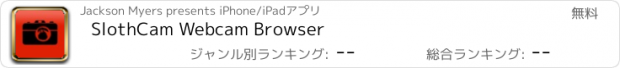SlothCam Webcam Browser |
| この情報はストアのものより古い可能性がございます。 | ||||
| 価格 | 無料 | ダウンロード |
||
|---|---|---|---|---|
| ジャンル | ユーティリティ | |||
サイズ | 6.9MB | |||
| 開発者 | Jackson Myers | |||
| 順位 |
| |||
| リリース日 | 2010-12-31 03:51:27 | 評価 | 評価が取得できませんでした。 | |
| 互換性 | iOS 8.0以降が必要です。 iPhone、iPad および iPod touch 対応。 | |||
SlothCam is the only iOS webcam app which supports both iCloud syncing and AppleTV/Airplay (iOS5 only).
SlothCam is a fully customizable webcam browser for all iOS devices. This app was inspired by my popular Mac OS Dashboard Widget and allows you to view multiple live webcam feeds on your iPhone, iPad or iPod touch. Simply add your webcam URLs to the app, and swipe left and right to change views, just like the Apple photos app. SlothCam has a clean simple interface that allows you to view your webcams full screen.
SlothCam comes with a few built in sample webcams, but the purpose of this app is for you to add your own. There is no limit to the number of cams you can add, and this app can be personalized for many possible uses. For example, you can use it to monitor local traffic conditions, check on the weather in your home town, keep an eye on surf conditions, etc.
Any webcam which has a JPEG image stream is supported. You can also use SlothCam to monitor any image file on the web which is periodically updated such as satellite images, weather data, etc.
SlothCam works on all Apple iOS devices. Buy one copy of SlothCam and run it on your iPhone, iPad, and iPod Touch! You can even export the settings from one of your devices and import them on the others.
With SlothCam you can:
•Save any webcam image directly to your device's photo album.
•Save a series of webcam images.
•Import and export webcam lists using email.
•Migrate your settings from the Dashboard widget to the iOS app.
•Enter webcam lists on your Mac or PC via a webpage and send them to the iOS app.
•View your list of webcams as a slideshow.
•Sync webcams between devices using iCloud syncing.
•View your webcams on an external monitor or TV using AppleTV and Airplay.
Check out this YouTube video of SlothCam in action: http://youtu.be/F8lXQVSbBMA
If you are having trouble adding custom webcams to SlothCam, check out this tutorial: http://youtu.be/xnwYyznvo5Q
If you want help finding local webcams, please contact me on my website. I am more than happy to help. If you have any problems, I am more likely to help you via email than if you post your comment as a review.
更新履歴
•Newly updated to offer better support for iPhone X/Xs screen sizes and iOS 12, and working on iOS 13 support as well.
•Performance optimization and bug fixes.
•Changed the default webcams.
•Fixed a crash that occurred when saving photos to your album.
Sorry for the long delay since the last update!
SlothCam is a fully customizable webcam browser for all iOS devices. This app was inspired by my popular Mac OS Dashboard Widget and allows you to view multiple live webcam feeds on your iPhone, iPad or iPod touch. Simply add your webcam URLs to the app, and swipe left and right to change views, just like the Apple photos app. SlothCam has a clean simple interface that allows you to view your webcams full screen.
SlothCam comes with a few built in sample webcams, but the purpose of this app is for you to add your own. There is no limit to the number of cams you can add, and this app can be personalized for many possible uses. For example, you can use it to monitor local traffic conditions, check on the weather in your home town, keep an eye on surf conditions, etc.
Any webcam which has a JPEG image stream is supported. You can also use SlothCam to monitor any image file on the web which is periodically updated such as satellite images, weather data, etc.
SlothCam works on all Apple iOS devices. Buy one copy of SlothCam and run it on your iPhone, iPad, and iPod Touch! You can even export the settings from one of your devices and import them on the others.
With SlothCam you can:
•Save any webcam image directly to your device's photo album.
•Save a series of webcam images.
•Import and export webcam lists using email.
•Migrate your settings from the Dashboard widget to the iOS app.
•Enter webcam lists on your Mac or PC via a webpage and send them to the iOS app.
•View your list of webcams as a slideshow.
•Sync webcams between devices using iCloud syncing.
•View your webcams on an external monitor or TV using AppleTV and Airplay.
Check out this YouTube video of SlothCam in action: http://youtu.be/F8lXQVSbBMA
If you are having trouble adding custom webcams to SlothCam, check out this tutorial: http://youtu.be/xnwYyznvo5Q
If you want help finding local webcams, please contact me on my website. I am more than happy to help. If you have any problems, I am more likely to help you via email than if you post your comment as a review.
更新履歴
•Newly updated to offer better support for iPhone X/Xs screen sizes and iOS 12, and working on iOS 13 support as well.
•Performance optimization and bug fixes.
•Changed the default webcams.
•Fixed a crash that occurred when saving photos to your album.
Sorry for the long delay since the last update!
ブログパーツ第二弾を公開しました!ホームページでアプリの順位・価格・周辺ランキングをご紹介頂けます。
ブログパーツ第2弾!
アプリの周辺ランキングを表示するブログパーツです。価格・順位共に自動で最新情報に更新されるのでアプリの状態チェックにも最適です。
ランキング圏外の場合でも周辺ランキングの代わりに説明文を表示にするので安心です。
サンプルが気に入りましたら、下に表示されたHTMLタグをそのままページに貼り付けることでご利用頂けます。ただし、一般公開されているページでご使用頂かないと表示されませんのでご注意ください。
幅200px版
幅320px版
Now Loading...

「iPhone & iPad アプリランキング」は、最新かつ詳細なアプリ情報をご紹介しているサイトです。
お探しのアプリに出会えるように様々な切り口でページをご用意しております。
「メニュー」よりぜひアプリ探しにお役立て下さい。
Presents by $$308413110 スマホからのアクセスにはQRコードをご活用ください。 →
Now loading...