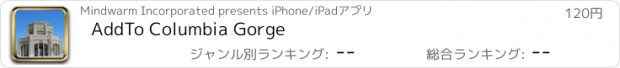AddTo Columbia Gorge |
| この情報はストアのものより古い可能性がございます。 | ||||
| 価格 | 120円 | ダウンロード |
||
|---|---|---|---|---|
| ジャンル | 旅行 | |||
サイズ | 26.3MB | |||
| 開発者 | Mindwarm Incorporated | |||
| 順位 |
| |||
| リリース日 | 2010-12-16 00:48:42 | |||
| 評価 | 評価が取得できませんでした。 | |||
| 互換性 | iOS 6.0以降が必要です。 iPhone、iPad および iPod touch 対応。 | |||
AddTo Columbia Gorge shows you favorite Columbia Gorge locations like Crown Point, Multnomah Falls, Beacon Rock, Dog Mountain, Hamilton Mountain, Eagle Creek waterfalls, Bridge of the Gods and more. AddTo Columbia Gorge lets you create your own map, photo album and travel diary.
The Ultimate Travel Guide
What is the ultimate travel guide? It is the travel guide that you write from your own experiences. See your photos and read your notes from the great places you have visited. Build your own map and album. Export your creations via email. Send your notes, photos and maps to your friends. Explore, create and share!
At any time you can add a note or photo to your album. If you have allowed location, then your current location will be added to that note and photo.
If the location is known, then the default behavior is to add your note or photo to your map (My Map). You can remove any note or photo from the map by pressing the minus button in the lower left corner. You can add any note or photo to the map by pressing the plus button in the lower left corner.
Use the News Feed feature to keep up with AddTo news, including the latest releases of AddTo applications.
更新履歴
Update for iOS 7. Fix to problem with choose existing photo for iPhone. Fix for map email export URL.
The Ultimate Travel Guide
What is the ultimate travel guide? It is the travel guide that you write from your own experiences. See your photos and read your notes from the great places you have visited. Build your own map and album. Export your creations via email. Send your notes, photos and maps to your friends. Explore, create and share!
At any time you can add a note or photo to your album. If you have allowed location, then your current location will be added to that note and photo.
If the location is known, then the default behavior is to add your note or photo to your map (My Map). You can remove any note or photo from the map by pressing the minus button in the lower left corner. You can add any note or photo to the map by pressing the plus button in the lower left corner.
Use the News Feed feature to keep up with AddTo news, including the latest releases of AddTo applications.
更新履歴
Update for iOS 7. Fix to problem with choose existing photo for iPhone. Fix for map email export URL.
Now Loading...

「iPhone & iPad アプリランキング」は、最新かつ詳細なアプリ情報をご紹介しているサイトです。
お探しのアプリに出会えるように様々な切り口でページをご用意しております。
「メニュー」よりぜひアプリ探しにお役立て下さい。
Presents by $$308413110 スマホからのアクセスにはQRコードをご活用ください。 →
Now loading...