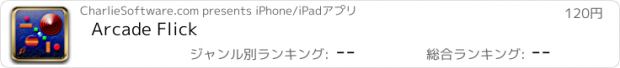Arcade Flick |
| この情報はストアのものより古い可能性がございます。 | ||||
| 価格 | 120円 | ダウンロード |
||
|---|---|---|---|---|
| ジャンル | ゲーム | |||
サイズ | 4.8MB | |||
| 開発者 | CharlieSoftware.com | |||
| 順位 |
| |||
| リリース日 | 2010-12-19 06:07:02 | 評価 | 評価が取得できませんでした。 | |
| 互換性 | iOS 3.0以降が必要です。 iPhone、iPad および iPod touch 対応。 | |||
Arcade Flick (60 levels and more) is a fun, classic, and crazy arcade flick bowling game. It contains the entertainment of arcade flick, finger pool sport, finger bowling, blocks game, shapes game, and bomb game all together. It lets you enjoy not only the excitement and challenge of flick pooling and bowling game, but also the power of designing your own levels of the game. Most of kids like designing their own levels and watching the results and shapes moving around, all from their own fingers and ideas. Adults enjoy the challenge of each level of the finger pooling and bowling. There are 60 levels seeded in the game already, some levels are for beginners, some levels are more for fun, some levels are the real challenge for you. You can design unlimited number of levels using your imagination and creative ideas.
Begin to play:
Just tap any Target on the main page to begin the game. You don't have to follow the order of the Targets. The apps will track which ones you have won.
How to play:
Just use finger to slide the colorful plate, as long as the plate inside the frame of the yellow lines. The goal is let the plate hit the target. One tip is that you can catch the plate again once it moves into the yellow frame and slide it out. Some beginner levels have either one Paddle or two Paddles at the bottom and upper of the screen that allows you to slide them horizontally.
The win criteria is that the colorful plate hits the Target. The lose criteria is that the colorful plate stops outside the yellow frame.
If you want to give up playing a level, just double tap the left upper corner of the screen.
How to design your own levels:
Tap the + sign button on the main page to open the creation page. Tap any shape and move it into a position that you want it to be. You can add objects as many as you like. Move any shape to the right bottom corner to put it into trash can. Double tap any shape to rotate it. Tap the Paddle icon at bottom of the screen to increase the number of Paddles that you can move them horizontally in the game. Tap the Play sign at the left bottom corner to start playing the level. Double tap the left upper corner to cancel the creation.
The levels that you create are Level 61 and onward.
How to delete your own levels:
Tap the X sign button on the main page to open the deletion page. The X sign button is only displayed on the window that has your own levels; i.e., you cannot delete any seeded level. Once you are on the deletion page, just tap any level that you want to delete, the level will be marked; you can tap the level again to unmarked it. Once all levels to be deleted are marked, tap the Confirm button to return to the main page.
How to open Introduction page:
Tap the i sign button to open the introduction pages. Tap the left or right arrow to flip pages. Tap the left upper corner to return back to the main page; or wait for 1 minute, it will return back to the main page automatically.
To see all levels' screenshots and videos about how to play, please visit CharlieSoftware.com.
Begin to play:
Just tap any Target on the main page to begin the game. You don't have to follow the order of the Targets. The apps will track which ones you have won.
How to play:
Just use finger to slide the colorful plate, as long as the plate inside the frame of the yellow lines. The goal is let the plate hit the target. One tip is that you can catch the plate again once it moves into the yellow frame and slide it out. Some beginner levels have either one Paddle or two Paddles at the bottom and upper of the screen that allows you to slide them horizontally.
The win criteria is that the colorful plate hits the Target. The lose criteria is that the colorful plate stops outside the yellow frame.
If you want to give up playing a level, just double tap the left upper corner of the screen.
How to design your own levels:
Tap the + sign button on the main page to open the creation page. Tap any shape and move it into a position that you want it to be. You can add objects as many as you like. Move any shape to the right bottom corner to put it into trash can. Double tap any shape to rotate it. Tap the Paddle icon at bottom of the screen to increase the number of Paddles that you can move them horizontally in the game. Tap the Play sign at the left bottom corner to start playing the level. Double tap the left upper corner to cancel the creation.
The levels that you create are Level 61 and onward.
How to delete your own levels:
Tap the X sign button on the main page to open the deletion page. The X sign button is only displayed on the window that has your own levels; i.e., you cannot delete any seeded level. Once you are on the deletion page, just tap any level that you want to delete, the level will be marked; you can tap the level again to unmarked it. Once all levels to be deleted are marked, tap the Confirm button to return to the main page.
How to open Introduction page:
Tap the i sign button to open the introduction pages. Tap the left or right arrow to flip pages. Tap the left upper corner to return back to the main page; or wait for 1 minute, it will return back to the main page automatically.
To see all levels' screenshots and videos about how to play, please visit CharlieSoftware.com.
ブログパーツ第二弾を公開しました!ホームページでアプリの順位・価格・周辺ランキングをご紹介頂けます。
ブログパーツ第2弾!
アプリの周辺ランキングを表示するブログパーツです。価格・順位共に自動で最新情報に更新されるのでアプリの状態チェックにも最適です。
ランキング圏外の場合でも周辺ランキングの代わりに説明文を表示にするので安心です。
サンプルが気に入りましたら、下に表示されたHTMLタグをそのままページに貼り付けることでご利用頂けます。ただし、一般公開されているページでご使用頂かないと表示されませんのでご注意ください。
幅200px版
幅320px版
Now Loading...

「iPhone & iPad アプリランキング」は、最新かつ詳細なアプリ情報をご紹介しているサイトです。
お探しのアプリに出会えるように様々な切り口でページをご用意しております。
「メニュー」よりぜひアプリ探しにお役立て下さい。
Presents by $$308413110 スマホからのアクセスにはQRコードをご活用ください。 →
Now loading...