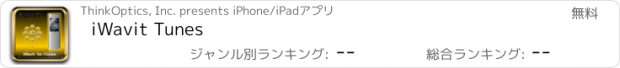iWavit Tunes |
| この情報はストアのものより古い可能性がございます。 | ||||
| 価格 | 無料 | ダウンロード |
||
|---|---|---|---|---|
| ジャンル | ユーティリティ | |||
サイズ | 4.2MB | |||
| 開発者 | ThinkOptics, Inc. | |||
| 順位 |
| |||
| リリース日 | 2010-12-18 08:55:23 | 評価 | 評価が取得できませんでした。 | |
| 互換性 | iOS 4.0以降が必要です。 iPhone、iPad および iPod touch 対応。 | |||
This app requires the iWavit "Made for iPhone" hardware in order for it to work. See www.iwavit.com for more details.
This "iWavit Tunes" app turns the iPhone (or iPad or iPod touch) into an RF Remote for controlling iTunes on a Mac or PC. There are two simple screens for easy control of iTunes, and there is an additional screen that extends your control to other aspects of the Mac/PC through the patented DirectPointing 3D Mouse and the wireless microphone built into the iWavit. Finally, there is a screen with a few buttons that allows you to control your TV or sound system using the Universal IR learning remote features of the iWavit. This app unites in a SINGLE "virtual remote" most of the features you will need to lean back and enjoy the best that iTunes has to offer. However, the best feature may just be the set-up. You simply plug the iWavit USB dongle into the computer you wish to control. That's it. No computer software installation. No need for WiFi networks. No adjustment of network settings. And the RF range is over 100 meters (300 ft)!
SCREEN 1: These are buttons for controlling iTunes music and movie playback. For example, you can pause/play the media, rewind and fast-forward, and you can skip to the next/previous song or album. SCREEN 2: On this screen you can navigate up-down-left-right in iTunes to select songs, and for those who like the beautiful "visualize" screen effects, there is a single button to launch your iTunes into this nice full screen mode.
SCREEN 3: This screen is a remote control for controlling you PC and Mac in more general terms. With the iWavit you can intuitively control any Computer by simply pointing the iPhone at the screen - Where you point is where the cursor goes! The tracking is ABSOLUTE, with no drift over time and no need for repeatedly re-centering the cursor like you need to for gyro-based air mice. You can use the iWavit DirectPointing up to 8 meters away to move the cursor on the screen. You can also scroll up/down, and browse back/forward on a website. We also added these extra functions:
AirZoom:
To use this button, you point at the screen, hold down this button, and pull the remote towards you. This will zoom in on the webpage, picture, or document you are on. Pushing the remote away from you will zoom the page out.
Volume-with-twist (AirDial):
To use this button, you point the remote control at the screen and then hold down this button and roll the remote in the air like an Air Dial. Clockwise increases the volume.
Microphone:
This button is the microphone button. Hold it down and you will be able to talk directly to your PC. The iWavit acts like a Plug & Play wireless microphone. You can also use it for Karaoke or as a Public Announcement (PA) system if your PC supports it. You can of course also use this to talk to friends via Voice-over-IP calls such as Skype on your PC, or you can use it in Vista or Windows 7 to issue voice commands to the PC using the voice-recognition abilities in these operating systems.
SCREEN 4: This screen allows you to control your IR devices. For example, you may want to turn the TV on/off, adjust the Source Input, and adjust the volume on your amplifier. After the buttons have been programmed once, you subsequently press buttons to have the iPhone emit IR light out the front of the iWavit Attachment, just like a regular IR remote control. Moreover, the USB Dongle and IR lightbar can also act as a wireless IR extender. If you tap the lower right icon on the front screen, you can select to have the IR emitted from the IR lightbar instead of from the front of the iPhone. In this way, you can be over 300ft away and still control any IR devices that are in the same room as the IR Lightbar.
iWavit Tunes is part of a family of iWavit apps that turn the iPhone into virtual remote controls. Now all your remotes can be in one easy-to-find location - your iPhone.
更新履歴
- Bug fix: Switching between iWavit apps on the multitasking iOS4.0+ could occasionally lock up iWavit and require that it be physically unplugged and replugged before it would work again.
This "iWavit Tunes" app turns the iPhone (or iPad or iPod touch) into an RF Remote for controlling iTunes on a Mac or PC. There are two simple screens for easy control of iTunes, and there is an additional screen that extends your control to other aspects of the Mac/PC through the patented DirectPointing 3D Mouse and the wireless microphone built into the iWavit. Finally, there is a screen with a few buttons that allows you to control your TV or sound system using the Universal IR learning remote features of the iWavit. This app unites in a SINGLE "virtual remote" most of the features you will need to lean back and enjoy the best that iTunes has to offer. However, the best feature may just be the set-up. You simply plug the iWavit USB dongle into the computer you wish to control. That's it. No computer software installation. No need for WiFi networks. No adjustment of network settings. And the RF range is over 100 meters (300 ft)!
SCREEN 1: These are buttons for controlling iTunes music and movie playback. For example, you can pause/play the media, rewind and fast-forward, and you can skip to the next/previous song or album. SCREEN 2: On this screen you can navigate up-down-left-right in iTunes to select songs, and for those who like the beautiful "visualize" screen effects, there is a single button to launch your iTunes into this nice full screen mode.
SCREEN 3: This screen is a remote control for controlling you PC and Mac in more general terms. With the iWavit you can intuitively control any Computer by simply pointing the iPhone at the screen - Where you point is where the cursor goes! The tracking is ABSOLUTE, with no drift over time and no need for repeatedly re-centering the cursor like you need to for gyro-based air mice. You can use the iWavit DirectPointing up to 8 meters away to move the cursor on the screen. You can also scroll up/down, and browse back/forward on a website. We also added these extra functions:
AirZoom:
To use this button, you point at the screen, hold down this button, and pull the remote towards you. This will zoom in on the webpage, picture, or document you are on. Pushing the remote away from you will zoom the page out.
Volume-with-twist (AirDial):
To use this button, you point the remote control at the screen and then hold down this button and roll the remote in the air like an Air Dial. Clockwise increases the volume.
Microphone:
This button is the microphone button. Hold it down and you will be able to talk directly to your PC. The iWavit acts like a Plug & Play wireless microphone. You can also use it for Karaoke or as a Public Announcement (PA) system if your PC supports it. You can of course also use this to talk to friends via Voice-over-IP calls such as Skype on your PC, or you can use it in Vista or Windows 7 to issue voice commands to the PC using the voice-recognition abilities in these operating systems.
SCREEN 4: This screen allows you to control your IR devices. For example, you may want to turn the TV on/off, adjust the Source Input, and adjust the volume on your amplifier. After the buttons have been programmed once, you subsequently press buttons to have the iPhone emit IR light out the front of the iWavit Attachment, just like a regular IR remote control. Moreover, the USB Dongle and IR lightbar can also act as a wireless IR extender. If you tap the lower right icon on the front screen, you can select to have the IR emitted from the IR lightbar instead of from the front of the iPhone. In this way, you can be over 300ft away and still control any IR devices that are in the same room as the IR Lightbar.
iWavit Tunes is part of a family of iWavit apps that turn the iPhone into virtual remote controls. Now all your remotes can be in one easy-to-find location - your iPhone.
更新履歴
- Bug fix: Switching between iWavit apps on the multitasking iOS4.0+ could occasionally lock up iWavit and require that it be physically unplugged and replugged before it would work again.
ブログパーツ第二弾を公開しました!ホームページでアプリの順位・価格・周辺ランキングをご紹介頂けます。
ブログパーツ第2弾!
アプリの周辺ランキングを表示するブログパーツです。価格・順位共に自動で最新情報に更新されるのでアプリの状態チェックにも最適です。
ランキング圏外の場合でも周辺ランキングの代わりに説明文を表示にするので安心です。
サンプルが気に入りましたら、下に表示されたHTMLタグをそのままページに貼り付けることでご利用頂けます。ただし、一般公開されているページでご使用頂かないと表示されませんのでご注意ください。
幅200px版
幅320px版
Now Loading...

「iPhone & iPad アプリランキング」は、最新かつ詳細なアプリ情報をご紹介しているサイトです。
お探しのアプリに出会えるように様々な切り口でページをご用意しております。
「メニュー」よりぜひアプリ探しにお役立て下さい。
Presents by $$308413110 スマホからのアクセスにはQRコードをご活用ください。 →
Now loading...