Castle Cubes |
| この情報はストアのものより古い可能性がございます。 | ||||
| 価格 | 120円 | ダウンロード |
||
|---|---|---|---|---|
| ジャンル | ゲーム | |||
サイズ | 20.6MB | |||
| 開発者 | Douglas Thorpe | |||
| 順位 |
| |||
| リリース日 | 2010-12-19 05:02:47 | 評価 |
|
|
| 互換性 | iOS 4.3以降が必要です。 iPhone、iPad および iPod touch 対応。 | |||
New: Camera Button! Construct your castle with cube blocks. Play in single player mode, or with others in multiplayer mode via Game Center. Objective is to create cube structures, such as castles. After building a cube structure you can enter the explosions/physics simulation mode and blow things up.
INSTRUCTIONS:
To start select either a single player or multiplayer game.
There are three methods of adding cubes to your construction. First, the Arrow buttons will add cubes in the direction desired from your last cube placement for quick building. Second, tap the joystick control to place a cube at the center of the screen. Third, you can touch and drag to place a cube for precision placement (cube appears to the left of your finger now, which can be adjusted in settings).
Explosions Note: As an experiment I decided to add explosions. To enter the Explosions Mode tap the new explosions/reset button next to the joystick. Then tap where you would like the explosions to occur (up to the maximum distance). Tapping the Explosions/Reset button again will restore your construction to its original state. When entering explosions mode you will not be able to add any new cubes until you reset. Entering Explosions mode will cause the cubes to go into a "physics simulation" state. Unstable structures may sway and/or collapse. Also, if you have a huge construction, the frame rate may drop considerably because there are too many cubes having physics simulated, overwhelming the processor. In multiplayer mode, only the devices set to 'Explosions' will display explosions, if a device isn't in explosions mode it will not display the explosions from another player.
Use the Joystick to rotate the view. Tap the joystick to place a block. When touching and holding the joystick you can use your right finger with the arrow keys to move the view laterally up, down, right, left, forward, and back instead of adding blocks. Tip: If you rotate the view with the joystick (left or right) and use the arrow in the opposite direction you can rotate around a position or object.
Touching with 2 fingers will allow you to move the view up/down and left/right. Pinching and spreading fingers will move view forward and back. Touching with 3 fingers will allow you to rotate the view.
Undo will will undo the last cube added. The Build/Destory switch button in the lower right will switch between cube build and cube destroy modes. The Destroy mode will remove cubes from your construction instead of adding them.
The Menu button provides several options such as quitting the game, settings, instructions, saving, loading, emailing a screenshot, and voice chat microphone toggle.
In settings you can adjust the distance and direction where you would like a block placed from your finger touch, if you don't want to place blocks directly under your finger. Offset placement helps with block placement accuracy. A temporary block will appear while you move your finger around the screen to show where the cube will be placed when you lift your finger.
Color and Texture buttons allow you to change the types of cubes added.
To invite friends with Match Maker, please ensure that Game Center has its notifications on in your device's settings.
For FAQs and more information go to http://MultiPlayer3D.com/CastleCubes.htm
Latest Updates:
2.0 Ability to email pictures of construction from menu
2.1 Arrow Keys
2.2 Explosions
2.3 Joystick
2.4 Camera Button
更新履歴
New camera button for emailing pictures of your creations and explosions (may add Facebook and/or Twitter functionality to this in the future).
Other miscellaneous fixes, such as ensuring that all players in multiplayer mode switch to explosion physics mode together.
INSTRUCTIONS:
To start select either a single player or multiplayer game.
There are three methods of adding cubes to your construction. First, the Arrow buttons will add cubes in the direction desired from your last cube placement for quick building. Second, tap the joystick control to place a cube at the center of the screen. Third, you can touch and drag to place a cube for precision placement (cube appears to the left of your finger now, which can be adjusted in settings).
Explosions Note: As an experiment I decided to add explosions. To enter the Explosions Mode tap the new explosions/reset button next to the joystick. Then tap where you would like the explosions to occur (up to the maximum distance). Tapping the Explosions/Reset button again will restore your construction to its original state. When entering explosions mode you will not be able to add any new cubes until you reset. Entering Explosions mode will cause the cubes to go into a "physics simulation" state. Unstable structures may sway and/or collapse. Also, if you have a huge construction, the frame rate may drop considerably because there are too many cubes having physics simulated, overwhelming the processor. In multiplayer mode, only the devices set to 'Explosions' will display explosions, if a device isn't in explosions mode it will not display the explosions from another player.
Use the Joystick to rotate the view. Tap the joystick to place a block. When touching and holding the joystick you can use your right finger with the arrow keys to move the view laterally up, down, right, left, forward, and back instead of adding blocks. Tip: If you rotate the view with the joystick (left or right) and use the arrow in the opposite direction you can rotate around a position or object.
Touching with 2 fingers will allow you to move the view up/down and left/right. Pinching and spreading fingers will move view forward and back. Touching with 3 fingers will allow you to rotate the view.
Undo will will undo the last cube added. The Build/Destory switch button in the lower right will switch between cube build and cube destroy modes. The Destroy mode will remove cubes from your construction instead of adding them.
The Menu button provides several options such as quitting the game, settings, instructions, saving, loading, emailing a screenshot, and voice chat microphone toggle.
In settings you can adjust the distance and direction where you would like a block placed from your finger touch, if you don't want to place blocks directly under your finger. Offset placement helps with block placement accuracy. A temporary block will appear while you move your finger around the screen to show where the cube will be placed when you lift your finger.
Color and Texture buttons allow you to change the types of cubes added.
To invite friends with Match Maker, please ensure that Game Center has its notifications on in your device's settings.
For FAQs and more information go to http://MultiPlayer3D.com/CastleCubes.htm
Latest Updates:
2.0 Ability to email pictures of construction from menu
2.1 Arrow Keys
2.2 Explosions
2.3 Joystick
2.4 Camera Button
更新履歴
New camera button for emailing pictures of your creations and explosions (may add Facebook and/or Twitter functionality to this in the future).
Other miscellaneous fixes, such as ensuring that all players in multiplayer mode switch to explosion physics mode together.
ブログパーツ第二弾を公開しました!ホームページでアプリの順位・価格・周辺ランキングをご紹介頂けます。
ブログパーツ第2弾!
アプリの周辺ランキングを表示するブログパーツです。価格・順位共に自動で最新情報に更新されるのでアプリの状態チェックにも最適です。
ランキング圏外の場合でも周辺ランキングの代わりに説明文を表示にするので安心です。
サンプルが気に入りましたら、下に表示されたHTMLタグをそのままページに貼り付けることでご利用頂けます。ただし、一般公開されているページでご使用頂かないと表示されませんのでご注意ください。
幅200px版
幅320px版
Now Loading...

「iPhone & iPad アプリランキング」は、最新かつ詳細なアプリ情報をご紹介しているサイトです。
お探しのアプリに出会えるように様々な切り口でページをご用意しております。
「メニュー」よりぜひアプリ探しにお役立て下さい。
Presents by $$308413110 スマホからのアクセスにはQRコードをご活用ください。 →
Now loading...




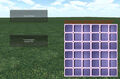

 (6人)
(6人) (7人)
(7人)