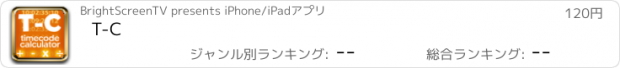T-C |
| この情報はストアのものより古い可能性がございます。 | ||||
| 価格 | 120円 | ダウンロード |
||
|---|---|---|---|---|
| ジャンル | ユーティリティ | |||
サイズ | 406.4KB | |||
| 開発者 | BrightScreenTV | |||
| 順位 |
| |||
| リリース日 | 2010-11-20 11:17:49 | 評価 | 評価が取得できませんでした。 | |
| 互換性 | iOS 4.1以降が必要です。 iPhone、iPad および iPod touch 対応。 | |||
Timecode calculator for use in the video (and film) industry. It can convert between time bases as well as display a summary or 'ticker tape' of the calculations and conversions done. A text field on the main screen allows you to enter notes that will be displayed alongside the timecode on the summary screen. This summary can also be emailed.
Uniquely, it includes an option to convert between time bases using a 'relative frame' method: across all the time bases a second is a second is a second. Imagine if two video tape machines were sitting next to each other, one operating at 25FPS and one at 30FPS, then after both have played for one second (according to your watch) both will show 1 second and 0 frames on their displays despite one having played through 30 frames and one 25.
With 'relative frames' entering 15 in 30FPS (half a second) will give you 12 frames in 24FPS (also half a second) - in actual fact, a more logical way of converting. Other timecode calculators simply convert the displayed timecode to absolute frames and then takes those frames to convert them to the desired time base. This method means that 30 frames in 60FPS will give 1 second and 6 frames in 24FPS.
The divide button provides the option to divide by timecode or 'quantity', i.e. if you want to see have many 2 second items can fit into 6 seconds then enter '6', '00' and press the divide button twice, until it displays '÷T' (meaning you're going to divide by Timecode) and then enter '2','00'. The result will then show 3.
If you have 5 end credits pages and you'd like to know how long each of them would need to be to make a 30 second end credit sequence, then enter '3', '0', '00', press the divide button until you see '÷Q' (meaning you're going to enter a quantity') and press '5'. The answer will be 6 seconds ('6:00').
The multiply button multiplies timecode with quantities as this is the only 'real world' way of operating.
To clear the current display use 'CE' and to completely clear the calculator give your device a shake!
更新履歴
Bug fixes: memory leaks and summary list corruption. Also added software version display in 'prefs' view.
Uniquely, it includes an option to convert between time bases using a 'relative frame' method: across all the time bases a second is a second is a second. Imagine if two video tape machines were sitting next to each other, one operating at 25FPS and one at 30FPS, then after both have played for one second (according to your watch) both will show 1 second and 0 frames on their displays despite one having played through 30 frames and one 25.
With 'relative frames' entering 15 in 30FPS (half a second) will give you 12 frames in 24FPS (also half a second) - in actual fact, a more logical way of converting. Other timecode calculators simply convert the displayed timecode to absolute frames and then takes those frames to convert them to the desired time base. This method means that 30 frames in 60FPS will give 1 second and 6 frames in 24FPS.
The divide button provides the option to divide by timecode or 'quantity', i.e. if you want to see have many 2 second items can fit into 6 seconds then enter '6', '00' and press the divide button twice, until it displays '÷T' (meaning you're going to divide by Timecode) and then enter '2','00'. The result will then show 3.
If you have 5 end credits pages and you'd like to know how long each of them would need to be to make a 30 second end credit sequence, then enter '3', '0', '00', press the divide button until you see '÷Q' (meaning you're going to enter a quantity') and press '5'. The answer will be 6 seconds ('6:00').
The multiply button multiplies timecode with quantities as this is the only 'real world' way of operating.
To clear the current display use 'CE' and to completely clear the calculator give your device a shake!
更新履歴
Bug fixes: memory leaks and summary list corruption. Also added software version display in 'prefs' view.
ブログパーツ第二弾を公開しました!ホームページでアプリの順位・価格・周辺ランキングをご紹介頂けます。
ブログパーツ第2弾!
アプリの周辺ランキングを表示するブログパーツです。価格・順位共に自動で最新情報に更新されるのでアプリの状態チェックにも最適です。
ランキング圏外の場合でも周辺ランキングの代わりに説明文を表示にするので安心です。
サンプルが気に入りましたら、下に表示されたHTMLタグをそのままページに貼り付けることでご利用頂けます。ただし、一般公開されているページでご使用頂かないと表示されませんのでご注意ください。
幅200px版
幅320px版
Now Loading...

「iPhone & iPad アプリランキング」は、最新かつ詳細なアプリ情報をご紹介しているサイトです。
お探しのアプリに出会えるように様々な切り口でページをご用意しております。
「メニュー」よりぜひアプリ探しにお役立て下さい。
Presents by $$308413110 スマホからのアクセスにはQRコードをご活用ください。 →
Now loading...