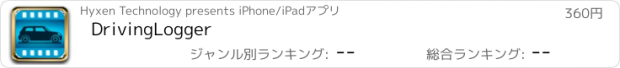DrivingLogger |
| この情報はストアのものより古い可能性がございます。 | ||||
| 価格 | 360円 | ダウンロード |
||
|---|---|---|---|---|
| ジャンル | ナビゲーション | |||
サイズ | 6.0MB | |||
| 開発者 | Hyxen Technology | |||
| 順位 |
| |||
| リリース日 | 2010-12-02 11:03:12 | 評価 | 評価が取得できませんでした。 | |
| 互換性 | iOS 3.1.2以降が必要です。 iPhone、iPad および iPod touch 対応。 | |||
Multilanguage support: English, Traditional Chinese, Simplified Chinese
多國語言支持: 英文, 繁體中文, 簡體中文
####注意####
####
因Apple政策限制,DrivingLogger無法在背景錄影
####
中文介紹:
正港的行車紀錄器 for iPhone 來囉!
DrivingLogger v1.0 為第一款真正具有行車紀錄器功能的 iPhone App,它不只單純有錄影的功能,還具備了許多行車紀錄器的專業功能。
DrivingLogger v1.0 十大特性:
1.循環錄影: 只需要按下畫面左下方的開始錄影鍵,即可開始循環錄影,不需要擔心容量的問題。
2.鎖定影片: 錄影過程中,若有需要記錄下來的片段,只需要按下畫面上方的鎖頭按鈕,即可鎖定該檔案,不會被循環錄影所覆蓋。
3.拍照: 不需要離開程式也可以拍照。
4.GPS軌跡紀錄: 錄影過程中,將會同時紀錄您的行進軌跡,並提供雲端備份功能。
5.檔案管理: 快速管理/預覽所拍攝的影片、照片、以及記錄下來的軌跡,也可在此鎖定影片、上傳軌跡。
6.影片品質: 提供低、中、高三種質量選擇
7.影片佔用空間: 提供2G、5G、10G三種選擇
8.自動上傳行車路徑(選擇性)
9.警點回報: 當路上有警察臨檢時,只需要輕點主畫面上的警點回報按鈕,即可立即將臨檢地點回報至伺服器,相對的,若附近有他人回報的臨檢地段,即可在第一時間內知道塞車路段。
10.塞車回報: 當您處於塞車路段時,只需要輕點主畫面上的塞車回報按鈕,即可立即將塞車狀況回報至伺服器,相對的,若附近有他人回報的塞車狀況,即可在第一時-間內知道塞車路段。
English introduce:
The BEST driving recorder for iphone is comming!
DrivingLogger v1.0 10 best features:
1.Loop recording: Just click the recording button at the bottom left of the screen to start the loop recording, don’t worry about capacity issues.
2.Lock Video: During the recording process, if you want to protect some video files you recorded, just clock the lock button on the top of the screen to lock the file, and the file will not be overwritten by the loop recording.
3.Take photos: You still can take photos without logging off the application.
4.GPS driving route: In the process of video recording, the application will also record your driving route. It also supports high cloud backup function.
5.File management: It is easy to manage and view the videos, photos and the driving route. You can also lock video and upload the driving route.
6.Video Quality: provide three video quality selections, low, medium and high.
7.Video space: provide three storage of 2G, 5G, & 10G.
8.Automatically upload your driving route (optional)
9.Police check feedback: When you confront a police check point, just tap the police check feedback icon on the main screen to alert other drivers, the police check location can be immediately report to the cloud server. In contrast, if other people do the same thing as mentioned above, you also can be warned in the first time.
10.Traffic jam feedback: If you are in traffic jam section, just tap the traffic jam feedback icon on the main screen to alert other drivers, the traffic jam section can be immediately report to the cloud server. In contrast, if other people do the same thing like you, you also can be warned in the first time.
更新履歴
English:
1.Fix a bug that won't save video files.
2.You can now copy video files to computer through itunes
中文:
1.修正影片無法儲存的錯誤
2.現在可以透過iTunes將檔案複製到電腦中
多國語言支持: 英文, 繁體中文, 簡體中文
####注意####
####
因Apple政策限制,DrivingLogger無法在背景錄影
####
中文介紹:
正港的行車紀錄器 for iPhone 來囉!
DrivingLogger v1.0 為第一款真正具有行車紀錄器功能的 iPhone App,它不只單純有錄影的功能,還具備了許多行車紀錄器的專業功能。
DrivingLogger v1.0 十大特性:
1.循環錄影: 只需要按下畫面左下方的開始錄影鍵,即可開始循環錄影,不需要擔心容量的問題。
2.鎖定影片: 錄影過程中,若有需要記錄下來的片段,只需要按下畫面上方的鎖頭按鈕,即可鎖定該檔案,不會被循環錄影所覆蓋。
3.拍照: 不需要離開程式也可以拍照。
4.GPS軌跡紀錄: 錄影過程中,將會同時紀錄您的行進軌跡,並提供雲端備份功能。
5.檔案管理: 快速管理/預覽所拍攝的影片、照片、以及記錄下來的軌跡,也可在此鎖定影片、上傳軌跡。
6.影片品質: 提供低、中、高三種質量選擇
7.影片佔用空間: 提供2G、5G、10G三種選擇
8.自動上傳行車路徑(選擇性)
9.警點回報: 當路上有警察臨檢時,只需要輕點主畫面上的警點回報按鈕,即可立即將臨檢地點回報至伺服器,相對的,若附近有他人回報的臨檢地段,即可在第一時間內知道塞車路段。
10.塞車回報: 當您處於塞車路段時,只需要輕點主畫面上的塞車回報按鈕,即可立即將塞車狀況回報至伺服器,相對的,若附近有他人回報的塞車狀況,即可在第一時-間內知道塞車路段。
English introduce:
The BEST driving recorder for iphone is comming!
DrivingLogger v1.0 10 best features:
1.Loop recording: Just click the recording button at the bottom left of the screen to start the loop recording, don’t worry about capacity issues.
2.Lock Video: During the recording process, if you want to protect some video files you recorded, just clock the lock button on the top of the screen to lock the file, and the file will not be overwritten by the loop recording.
3.Take photos: You still can take photos without logging off the application.
4.GPS driving route: In the process of video recording, the application will also record your driving route. It also supports high cloud backup function.
5.File management: It is easy to manage and view the videos, photos and the driving route. You can also lock video and upload the driving route.
6.Video Quality: provide three video quality selections, low, medium and high.
7.Video space: provide three storage of 2G, 5G, & 10G.
8.Automatically upload your driving route (optional)
9.Police check feedback: When you confront a police check point, just tap the police check feedback icon on the main screen to alert other drivers, the police check location can be immediately report to the cloud server. In contrast, if other people do the same thing as mentioned above, you also can be warned in the first time.
10.Traffic jam feedback: If you are in traffic jam section, just tap the traffic jam feedback icon on the main screen to alert other drivers, the traffic jam section can be immediately report to the cloud server. In contrast, if other people do the same thing like you, you also can be warned in the first time.
更新履歴
English:
1.Fix a bug that won't save video files.
2.You can now copy video files to computer through itunes
中文:
1.修正影片無法儲存的錯誤
2.現在可以透過iTunes將檔案複製到電腦中
ブログパーツ第二弾を公開しました!ホームページでアプリの順位・価格・周辺ランキングをご紹介頂けます。
ブログパーツ第2弾!
アプリの周辺ランキングを表示するブログパーツです。価格・順位共に自動で最新情報に更新されるのでアプリの状態チェックにも最適です。
ランキング圏外の場合でも周辺ランキングの代わりに説明文を表示にするので安心です。
サンプルが気に入りましたら、下に表示されたHTMLタグをそのままページに貼り付けることでご利用頂けます。ただし、一般公開されているページでご使用頂かないと表示されませんのでご注意ください。
幅200px版
幅320px版
Now Loading...

「iPhone & iPad アプリランキング」は、最新かつ詳細なアプリ情報をご紹介しているサイトです。
お探しのアプリに出会えるように様々な切り口でページをご用意しております。
「メニュー」よりぜひアプリ探しにお役立て下さい。
Presents by $$308413110 スマホからのアクセスにはQRコードをご活用ください。 →
Now loading...