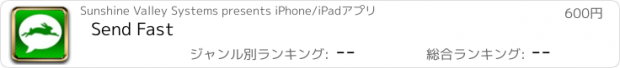Send Fast |
| この情報はストアのものより古い可能性がございます。 | ||||
| 価格 | 600円 | ダウンロード |
||
|---|---|---|---|---|
| ジャンル | ユーティリティ | |||
サイズ | 5.1MB | |||
| 開発者 | Sunshine Valley Systems | |||
| 順位 |
| |||
| リリース日 | 2010-11-13 10:40:51 | 評価 | 評価が取得できませんでした。 | |
| 互換性 | iOS 13.0以降が必要です。 iPhone、iPad および iPod touch 対応。 | |||
Send Fast is an easy to use text message and email composing assistant designed to make you more efficient in your messaging. Load pre-made phrases into a text message or email with one tap. Designed to behave similar to the built-in messaging systems to be easy to use. You can also send emails that will arrive as text messages!
Features:
Contact List - Send Fast keeps track of recent communications to make selecting a recipient easy the second time.
Contact Search - Just start typing a name and Send Fast will search your contacts and display possible matches that can be sorted by email or phone number.
Easy to Use Message Editor - Enter messages into an email or text message, modify the message or append further messages with each touch.
Phrase Editor - Edit pre-made phrases, add new ones, or remove existing ones.
Phrase File Sharing - Move phrases back and forth between the device and a computer. This makes it possible to create all pre-made phrases using Numbers, Excel, or another spreadsheet program that is able to save CSV (command separated value) files.
More than 100 Message Shortcuts - Common message shortcuts such as LOL for “Laughing Out Loud” and CUL8R for “See You Later” can be added to messages just like pre-made phrases. Shortcuts can be added, removed and modified.
Email to Text - Send emails using the built-in email feature that will arrive as a text message for the recipient. *
Built-in list of cellular service providers to assist in sending emails to text messages.
Adjust the font size to easily see the message being composed.
Configure an outgoing mail server and send messages without displaying the final composed message.
Built-in User’s Manual.
Add recent messages to a list of Favorites. Resend messages with just one or two taps.
* To send an email as a text, the cellular service provider of the recipient must be known, including the email domain.
更新履歴
Modernized UI
Updated Icon
iPad layout uses split view
Recent messages are saved in a "Recent" section to be easily loaded and sent with one press
Recent messages can be saved as favorites to be reused easily
Contacts are now Contact Groups, allowing multiple people to be sent messages together
Added outgoing mail capabilities. Emails can be sent without opening the mail composer when outgoing mail server is configured
Added ability to import and export CSV files to/from Apple supported locations such as cloud services or other apps
CSV files can not contain contacts, phrases, cell carriers, shortcuts or email settings
Contacts can now have images when loaded from Address book.
Tapping the contact area of the composer will show the contact search field.
Added option for "To", "CC", "BCC" when sending emails.
Features:
Contact List - Send Fast keeps track of recent communications to make selecting a recipient easy the second time.
Contact Search - Just start typing a name and Send Fast will search your contacts and display possible matches that can be sorted by email or phone number.
Easy to Use Message Editor - Enter messages into an email or text message, modify the message or append further messages with each touch.
Phrase Editor - Edit pre-made phrases, add new ones, or remove existing ones.
Phrase File Sharing - Move phrases back and forth between the device and a computer. This makes it possible to create all pre-made phrases using Numbers, Excel, or another spreadsheet program that is able to save CSV (command separated value) files.
More than 100 Message Shortcuts - Common message shortcuts such as LOL for “Laughing Out Loud” and CUL8R for “See You Later” can be added to messages just like pre-made phrases. Shortcuts can be added, removed and modified.
Email to Text - Send emails using the built-in email feature that will arrive as a text message for the recipient. *
Built-in list of cellular service providers to assist in sending emails to text messages.
Adjust the font size to easily see the message being composed.
Configure an outgoing mail server and send messages without displaying the final composed message.
Built-in User’s Manual.
Add recent messages to a list of Favorites. Resend messages with just one or two taps.
* To send an email as a text, the cellular service provider of the recipient must be known, including the email domain.
更新履歴
Modernized UI
Updated Icon
iPad layout uses split view
Recent messages are saved in a "Recent" section to be easily loaded and sent with one press
Recent messages can be saved as favorites to be reused easily
Contacts are now Contact Groups, allowing multiple people to be sent messages together
Added outgoing mail capabilities. Emails can be sent without opening the mail composer when outgoing mail server is configured
Added ability to import and export CSV files to/from Apple supported locations such as cloud services or other apps
CSV files can not contain contacts, phrases, cell carriers, shortcuts or email settings
Contacts can now have images when loaded from Address book.
Tapping the contact area of the composer will show the contact search field.
Added option for "To", "CC", "BCC" when sending emails.
ブログパーツ第二弾を公開しました!ホームページでアプリの順位・価格・周辺ランキングをご紹介頂けます。
ブログパーツ第2弾!
アプリの周辺ランキングを表示するブログパーツです。価格・順位共に自動で最新情報に更新されるのでアプリの状態チェックにも最適です。
ランキング圏外の場合でも周辺ランキングの代わりに説明文を表示にするので安心です。
サンプルが気に入りましたら、下に表示されたHTMLタグをそのままページに貼り付けることでご利用頂けます。ただし、一般公開されているページでご使用頂かないと表示されませんのでご注意ください。
幅200px版
幅320px版
Now Loading...

「iPhone & iPad アプリランキング」は、最新かつ詳細なアプリ情報をご紹介しているサイトです。
お探しのアプリに出会えるように様々な切り口でページをご用意しております。
「メニュー」よりぜひアプリ探しにお役立て下さい。
Presents by $$308413110 スマホからのアクセスにはQRコードをご活用ください。 →
Now loading...