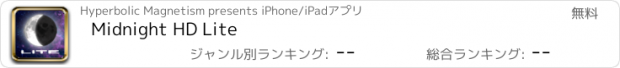Midnight HD Lite |
| この情報はストアのものより古い可能性がございます。 | ||||
| 価格 | 無料 | ダウンロード |
||
|---|---|---|---|---|
| ジャンル | エンターテインメント | |||
サイズ | 677.1KB | |||
| 開発者 | Hyperbolic Magnetism | |||
| 順位 |
| |||
| リリース日 | 2010-11-12 12:12:04 | 評価 |
|
|
| 互換性 | iOS 以降が必要です。 iPad 対応。 | |||
This is not another "LITE" app. This is full version of Midnight HD version 1.2. It contains all the features, nothing is missing and is FREE!
Have you ever wanted to feel like real sorcerer or mighty god who can control movement of stars? You can have this feeling with Midnight HD. It is one of the most beautiful and responsive particle system simulation application available on App Store. You may have seen some interactive particle systems before, but Midnight is different. If you are not sure if you should get it, check out our video at www.hyperbolicmagnetism.com.
If you like this lite version you should definitely try Midnight HD 2.0 too. It contains a lot of new features, such as music, ability to record performance, different visual styles, take screenshots, additional parameters and more...
⋆⋆⋆⋆⋆ Reviews ⋆⋆⋆⋆⋆
"More than any other application we’ve seen, Midnight HD makes you feel as if you’ve just developed the power to control energy with your fingers..." - iLounge.com (A-)
"If you had the ability to let the iPad totally and completely envelop your senses, Midnight HD is the kind of app that might have you thinking you’d teleported to space and started floating." - www.tapscape.com (8/10)
"Midnight HD is a very impressive technical showcase and in the right hands, we’re sure that some amazing visuals could be created too ..." - www.iphonefreak.com (4/5)
⋆⋆⋆⋆⋆ Controls ⋆⋆⋆⋆⋆
Controls are quite easy to catch, but if you want to create all the crazy stuff, you must understand how does the position of fingers changes parameters.
1 FINGER - generates particles and throws them to all directions.
2 FINGERS - rotate particles around center between them. Diameter is affected by distance of fingers.
3 FINGERS - almost as 2 fingers, but particles are attracted to the 3rd one.
4 FINGERS - freeze movement and transform in 3D. Move all 4 fingers together to rotate the scene.
5 FINGERS - all 5 fingers attracts particles by simple gravity law.
6 FINGERS - create "spherical something" and "almost box" depending on where you put your fingers (try to figure out by yourself). The size of object depends on distance between touches. We recommend to use 3 fingers of left hand and 3 from right.
7 FINGERS - slow down, pseudo reverse or speed up the time flow. We recommend 5 fingers from left hand and 2 from right. When you move hands toward each other the time will slow down or even pseudo-reverse. Move them away from each other to do the opposite. There is small indicator on bottom of the screen which shows you the actual speed when you touch the screen with 7 fingers (blue or red line).
8 FINGERS - force particles to display Midnight HD text
9 FINGERS - almost as 6 fingers, but sphere is created
10 FINGERS - calm down particles
!!! Don't miss menu button in one of the corners (usually lower left)
⋆⋆⋆⋆⋆ Description ⋆⋆⋆⋆⋆
Midnight is interactive particle simulator which really responds to your touches in natural way. There is nothing special to set, simplicity is our goal. Just launch it and try it. You can get incredible results in no time. Graphics are unique and you probably didn't see anything like this on iPad before. Try to use different number of fingers to get different interaction modes (we love four touches).
⋆⋆⋆⋆⋆ We listen ⋆⋆⋆⋆⋆
If you like the app follow us on twitter or send us some feedback. We read everything! All great ideas will be implemented in update.
http://www.hyperbolicmagnetism.com
http://twitter.com/hypmag
Have you ever wanted to feel like real sorcerer or mighty god who can control movement of stars? You can have this feeling with Midnight HD. It is one of the most beautiful and responsive particle system simulation application available on App Store. You may have seen some interactive particle systems before, but Midnight is different. If you are not sure if you should get it, check out our video at www.hyperbolicmagnetism.com.
If you like this lite version you should definitely try Midnight HD 2.0 too. It contains a lot of new features, such as music, ability to record performance, different visual styles, take screenshots, additional parameters and more...
⋆⋆⋆⋆⋆ Reviews ⋆⋆⋆⋆⋆
"More than any other application we’ve seen, Midnight HD makes you feel as if you’ve just developed the power to control energy with your fingers..." - iLounge.com (A-)
"If you had the ability to let the iPad totally and completely envelop your senses, Midnight HD is the kind of app that might have you thinking you’d teleported to space and started floating." - www.tapscape.com (8/10)
"Midnight HD is a very impressive technical showcase and in the right hands, we’re sure that some amazing visuals could be created too ..." - www.iphonefreak.com (4/5)
⋆⋆⋆⋆⋆ Controls ⋆⋆⋆⋆⋆
Controls are quite easy to catch, but if you want to create all the crazy stuff, you must understand how does the position of fingers changes parameters.
1 FINGER - generates particles and throws them to all directions.
2 FINGERS - rotate particles around center between them. Diameter is affected by distance of fingers.
3 FINGERS - almost as 2 fingers, but particles are attracted to the 3rd one.
4 FINGERS - freeze movement and transform in 3D. Move all 4 fingers together to rotate the scene.
5 FINGERS - all 5 fingers attracts particles by simple gravity law.
6 FINGERS - create "spherical something" and "almost box" depending on where you put your fingers (try to figure out by yourself). The size of object depends on distance between touches. We recommend to use 3 fingers of left hand and 3 from right.
7 FINGERS - slow down, pseudo reverse or speed up the time flow. We recommend 5 fingers from left hand and 2 from right. When you move hands toward each other the time will slow down or even pseudo-reverse. Move them away from each other to do the opposite. There is small indicator on bottom of the screen which shows you the actual speed when you touch the screen with 7 fingers (blue or red line).
8 FINGERS - force particles to display Midnight HD text
9 FINGERS - almost as 6 fingers, but sphere is created
10 FINGERS - calm down particles
!!! Don't miss menu button in one of the corners (usually lower left)
⋆⋆⋆⋆⋆ Description ⋆⋆⋆⋆⋆
Midnight is interactive particle simulator which really responds to your touches in natural way. There is nothing special to set, simplicity is our goal. Just launch it and try it. You can get incredible results in no time. Graphics are unique and you probably didn't see anything like this on iPad before. Try to use different number of fingers to get different interaction modes (we love four touches).
⋆⋆⋆⋆⋆ We listen ⋆⋆⋆⋆⋆
If you like the app follow us on twitter or send us some feedback. We read everything! All great ideas will be implemented in update.
http://www.hyperbolicmagnetism.com
http://twitter.com/hypmag
ブログパーツ第二弾を公開しました!ホームページでアプリの順位・価格・周辺ランキングをご紹介頂けます。
ブログパーツ第2弾!
アプリの周辺ランキングを表示するブログパーツです。価格・順位共に自動で最新情報に更新されるのでアプリの状態チェックにも最適です。
ランキング圏外の場合でも周辺ランキングの代わりに説明文を表示にするので安心です。
サンプルが気に入りましたら、下に表示されたHTMLタグをそのままページに貼り付けることでご利用頂けます。ただし、一般公開されているページでご使用頂かないと表示されませんのでご注意ください。
幅200px版
幅320px版
Now Loading...

「iPhone & iPad アプリランキング」は、最新かつ詳細なアプリ情報をご紹介しているサイトです。
お探しのアプリに出会えるように様々な切り口でページをご用意しております。
「メニュー」よりぜひアプリ探しにお役立て下さい。
Presents by $$308413110 スマホからのアクセスにはQRコードをご活用ください。 →
Now loading...






 (7人)
(7人)