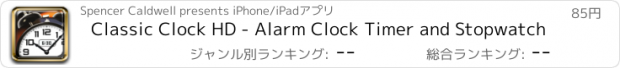Classic Clock HD - Alarm Clock Timer and Stopwatch |
| このアプリは現在ストアで閲覧することができません。 | ||||
| 価格 | 85円 | ダウンロード |
||
|---|---|---|---|---|
| ジャンル | ユーティリティ | |||
サイズ | 26.8MB | |||
| 開発者 | Spencer Caldwell | |||
| 順位 |
| |||
| リリース日 | 2010-12-20 16:42:07 | 評価 |
|
|
| 互換性 | iOS 以降が必要です。 iPad 対応。 | |||
|
||||
ON SALE FOR A VERY LIMITED TIME.
BUTY NOW BEFORE THE PRICE GOES UP!
A finely designed alarm clock app for iPad, with 4 unique designs, including a timer and stopwatch. The design and programming has all been fine tuned to perfection!
Key Features:
★ Background Alarms ★
- Alarms and timers sound even when app is closed
- Even force quitting the app, or restarting your device won't stop alarms from sounding!
- Ability to set multiple alarms
- Adjustable snooze time
- Set days for alarm to repeat
- 14 Alarm Sounds, both buzzer and musical styles included
★ Clock Designs ★
- 4 unique high end designs
- Classic desktop style clock
- Flip Clock with 10 customizable backgrounds
- Simple Digital Clock
- Timer and Stopwatch skin
- See video walkthrough on our website
★ Customize ★
- Each skin has 10 color/background image options
- Day and Night modes for each clock
- Side finger up or down to adjust brightness
- Landscape and Portrait support for each design
- Tap anywhere to access toolbar
Buy Classic Clock HD today with confidence, knowing that you are getting the best designed clock app in the App Sore, and if for any reason you're not satisfied, I'll refund your money 110%*
_____________
✖ Alarm not Sounding? - Here's why. ✔
There is 1 of 3 settings on your device that is stopping you from hearing the alarm. iOS 5 introduced a new way of managing notifications - alarms included. Check all these settings throughly to ensure your alarm sounds.
1. This is the most common problem - Make sure your iPad is not muted. If you haven't changed the default setting, the mute switch is located directly above the volume switch on the right side of your device. Make sure it is in the up position. If you have modified that switch to control the orientation lock, double tap the home button to bring up the app switcher, then swipe once to the left to see the mute toggle button on the far left.
2. Device volume - Make sure the volume on your device is turned up. (volume rocker on the side of the iPad)
3. This is only for iOS 5 users - Open the Settings app. The third setting option from the top is "Notifications" tap on that. Find Classic Clock HD in one of the 2 lists, and tap on it. Make sure the first option "Notification Center" is turned on. Towards the bottom make sure "Sounds" is also turned on.
Once each of these is set properly, your alarms will work perfect without fail.
____________
★ *Requirements for 30 day Money Back Guarantee ★
Write an email to support@classicclockhd.com containing the following:
1. Attach a copy of your App Store receipt.
2. Detail your dissatisfaction with Classic Clock HD. (Remember there is a free version available to help you make up your mind before purchasing).
If you follow these steps, (with a legitimate dissatisfaction, of course) I'll contact you back personally and will refund 110% of your purchase price through Paypal. Enjoy the app, I know you'll love it!
更新履歴
Update to resolve issue some users were experiencing not hearing alarm and timer sounds.
New popup appears for the first 5 times the app is opened displaying the required settings to ensure that all sounds work properly.
BUTY NOW BEFORE THE PRICE GOES UP!
A finely designed alarm clock app for iPad, with 4 unique designs, including a timer and stopwatch. The design and programming has all been fine tuned to perfection!
Key Features:
★ Background Alarms ★
- Alarms and timers sound even when app is closed
- Even force quitting the app, or restarting your device won't stop alarms from sounding!
- Ability to set multiple alarms
- Adjustable snooze time
- Set days for alarm to repeat
- 14 Alarm Sounds, both buzzer and musical styles included
★ Clock Designs ★
- 4 unique high end designs
- Classic desktop style clock
- Flip Clock with 10 customizable backgrounds
- Simple Digital Clock
- Timer and Stopwatch skin
- See video walkthrough on our website
★ Customize ★
- Each skin has 10 color/background image options
- Day and Night modes for each clock
- Side finger up or down to adjust brightness
- Landscape and Portrait support for each design
- Tap anywhere to access toolbar
Buy Classic Clock HD today with confidence, knowing that you are getting the best designed clock app in the App Sore, and if for any reason you're not satisfied, I'll refund your money 110%*
_____________
✖ Alarm not Sounding? - Here's why. ✔
There is 1 of 3 settings on your device that is stopping you from hearing the alarm. iOS 5 introduced a new way of managing notifications - alarms included. Check all these settings throughly to ensure your alarm sounds.
1. This is the most common problem - Make sure your iPad is not muted. If you haven't changed the default setting, the mute switch is located directly above the volume switch on the right side of your device. Make sure it is in the up position. If you have modified that switch to control the orientation lock, double tap the home button to bring up the app switcher, then swipe once to the left to see the mute toggle button on the far left.
2. Device volume - Make sure the volume on your device is turned up. (volume rocker on the side of the iPad)
3. This is only for iOS 5 users - Open the Settings app. The third setting option from the top is "Notifications" tap on that. Find Classic Clock HD in one of the 2 lists, and tap on it. Make sure the first option "Notification Center" is turned on. Towards the bottom make sure "Sounds" is also turned on.
Once each of these is set properly, your alarms will work perfect without fail.
____________
★ *Requirements for 30 day Money Back Guarantee ★
Write an email to support@classicclockhd.com containing the following:
1. Attach a copy of your App Store receipt.
2. Detail your dissatisfaction with Classic Clock HD. (Remember there is a free version available to help you make up your mind before purchasing).
If you follow these steps, (with a legitimate dissatisfaction, of course) I'll contact you back personally and will refund 110% of your purchase price through Paypal. Enjoy the app, I know you'll love it!
更新履歴
Update to resolve issue some users were experiencing not hearing alarm and timer sounds.
New popup appears for the first 5 times the app is opened displaying the required settings to ensure that all sounds work properly.
ブログパーツ第二弾を公開しました!ホームページでアプリの順位・価格・周辺ランキングをご紹介頂けます。
ブログパーツ第2弾!
アプリの周辺ランキングを表示するブログパーツです。価格・順位共に自動で最新情報に更新されるのでアプリの状態チェックにも最適です。
ランキング圏外の場合でも周辺ランキングの代わりに説明文を表示にするので安心です。
サンプルが気に入りましたら、下に表示されたHTMLタグをそのままページに貼り付けることでご利用頂けます。ただし、一般公開されているページでご使用頂かないと表示されませんのでご注意ください。
幅200px版
幅320px版
Now Loading...

「iPhone & iPad アプリランキング」は、最新かつ詳細なアプリ情報をご紹介しているサイトです。
お探しのアプリに出会えるように様々な切り口でページをご用意しております。
「メニュー」よりぜひアプリ探しにお役立て下さい。
Presents by $$308413110 スマホからのアクセスにはQRコードをご活用ください。 →
Now loading...






 (4人)
(4人)