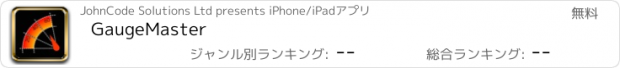GaugeMaster |
| この情報はストアのものより古い可能性がございます。 | ||||
| 価格 | 無料 | ダウンロード |
||
|---|---|---|---|---|
| ジャンル | グラフィック/デザイン | |||
サイズ | 2.7MB | |||
| 開発者 | JohnCode Solutions Ltd | |||
| 順位 |
| |||
| リリース日 | 2010-11-02 09:30:52 | 評価 | 評価が取得できませんでした。 | |
| 互換性 | iOS 14.3以降が必要です。 iPad 対応。 | |||
Simply the best way to design custom Analog Gauge Faces or Dial Indicators.
Design complex custom gauge faces in just minutes!
Designing round dial gauges with generic drawing programs, bitmap or vector based, can be extremely time consuming.
Instead use GaugeMaster to sketch or draw your gauge ideas quickly and effortlessly.
You will not believe how easy it is compared to other solutions.
Once completed export your gauge designs as PDF files to print in high quality at any resolution.
If you need to design simulator indicators, custom car dial panels, engineering analog gauges, or any sort of round dial gauges, get GaugeMaster now!
GaugeMaster models are composed of any number of the three base layers (arcs, text, and tick marks) which are the key components of all analog gauge designs.
◆◆◆ NOW WITH NONLINEAR CSV DATA IMPORT OPTION FOR TICK MARKS AND TEXT ARCS ◆◆◆
Main features:
• Specifically designed for dial/round shaped gauge faces.
• Extremely easy and fast to create complex gauges.
• Unlimited layers to give you full design freedom.
• Angle and radius guides and snapping to match layers easily.
• Unlimited undo/redo levels.
• Tick marks designer feature for easy handling of those pesky tick marks.
• Render text that beautifully follows your rounded designs.
• Dial values can be integer or decimal values, as well as arbitrary text.
• Use any font available for your dial text values.
• Custom output gauge diameter selection for precise matching to your designs.
Sharing options:
• Export and import gauge files to share with other GaugeMaster users via the Document Browser.
• Export in PDF for resolution independent renderings, perfect for high quality printing.
• Export into separate PDF files the individual layers of a gauge.
• Export models to the photo album to showcase your designs or share previews.
• Export GaugeMaster files to the new GaugeMaster Pro web app format.
Free Trial
This app can be downloaded for free to try all its features except the Export and Files/Save options.
Old Purchases
Any users that purchased the app prior to version 4 will never require a subscription as a thank you for their early support.
To restore your old purchase simply use the Restore Purchases option on the Subscriptions screen.
Subscriptions Terms of Use
Payment will be charged to iTunes Account at confirmation of purchase. Your subscription automatically renews unless auto-renew is turned off at least 24-hours before the end of the current period. Your account will be charged for renewal within 24-hours prior to the end of the current period at the price listed for the currently subscribed package at that time. You can manage your subscriptions and auto-renewal may be turned off by going to the your Account Settings after purchase. Any unused portion of a free trial period, if offered, will be forfeited when you purchases a paid subscription.
更新履歴
• Fixed issue with format of exported GMPro files.
Design complex custom gauge faces in just minutes!
Designing round dial gauges with generic drawing programs, bitmap or vector based, can be extremely time consuming.
Instead use GaugeMaster to sketch or draw your gauge ideas quickly and effortlessly.
You will not believe how easy it is compared to other solutions.
Once completed export your gauge designs as PDF files to print in high quality at any resolution.
If you need to design simulator indicators, custom car dial panels, engineering analog gauges, or any sort of round dial gauges, get GaugeMaster now!
GaugeMaster models are composed of any number of the three base layers (arcs, text, and tick marks) which are the key components of all analog gauge designs.
◆◆◆ NOW WITH NONLINEAR CSV DATA IMPORT OPTION FOR TICK MARKS AND TEXT ARCS ◆◆◆
Main features:
• Specifically designed for dial/round shaped gauge faces.
• Extremely easy and fast to create complex gauges.
• Unlimited layers to give you full design freedom.
• Angle and radius guides and snapping to match layers easily.
• Unlimited undo/redo levels.
• Tick marks designer feature for easy handling of those pesky tick marks.
• Render text that beautifully follows your rounded designs.
• Dial values can be integer or decimal values, as well as arbitrary text.
• Use any font available for your dial text values.
• Custom output gauge diameter selection for precise matching to your designs.
Sharing options:
• Export and import gauge files to share with other GaugeMaster users via the Document Browser.
• Export in PDF for resolution independent renderings, perfect for high quality printing.
• Export into separate PDF files the individual layers of a gauge.
• Export models to the photo album to showcase your designs or share previews.
• Export GaugeMaster files to the new GaugeMaster Pro web app format.
Free Trial
This app can be downloaded for free to try all its features except the Export and Files/Save options.
Old Purchases
Any users that purchased the app prior to version 4 will never require a subscription as a thank you for their early support.
To restore your old purchase simply use the Restore Purchases option on the Subscriptions screen.
Subscriptions Terms of Use
Payment will be charged to iTunes Account at confirmation of purchase. Your subscription automatically renews unless auto-renew is turned off at least 24-hours before the end of the current period. Your account will be charged for renewal within 24-hours prior to the end of the current period at the price listed for the currently subscribed package at that time. You can manage your subscriptions and auto-renewal may be turned off by going to the your Account Settings after purchase. Any unused portion of a free trial period, if offered, will be forfeited when you purchases a paid subscription.
更新履歴
• Fixed issue with format of exported GMPro files.
ブログパーツ第二弾を公開しました!ホームページでアプリの順位・価格・周辺ランキングをご紹介頂けます。
ブログパーツ第2弾!
アプリの周辺ランキングを表示するブログパーツです。価格・順位共に自動で最新情報に更新されるのでアプリの状態チェックにも最適です。
ランキング圏外の場合でも周辺ランキングの代わりに説明文を表示にするので安心です。
サンプルが気に入りましたら、下に表示されたHTMLタグをそのままページに貼り付けることでご利用頂けます。ただし、一般公開されているページでご使用頂かないと表示されませんのでご注意ください。
幅200px版
幅320px版
Now Loading...

「iPhone & iPad アプリランキング」は、最新かつ詳細なアプリ情報をご紹介しているサイトです。
お探しのアプリに出会えるように様々な切り口でページをご用意しております。
「メニュー」よりぜひアプリ探しにお役立て下さい。
Presents by $$308413110 スマホからのアクセスにはQRコードをご活用ください。 →
Now loading...