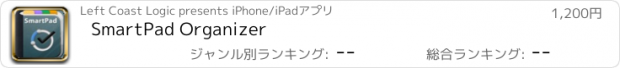SmartPad Organizer |
| この情報はストアのものより古い可能性がございます。 | ||||
| 価格 | 1200円 | ダウンロード |
||
|---|---|---|---|---|
| ジャンル | 仕事効率化 | |||
サイズ | 24.1MB | |||
| 開発者 | Left Coast Logic | |||
| 順位 |
| |||
| リリース日 | 2010-10-28 04:05:33 | 評価 |
|
|
| 互換性 | iOS 7.0以降が必要です。 iPad 対応。 | |||
SmartPad makes your iPad even smarter by organizing your tasks and notes into the free time in your calendar. Version 3 syncs with SmartDay Online, our free organizer for when you're on your computer. Rated 4-Mice by MacWorld.
3.0.2 adds iOS7 support with UI enhancements.
"Smart Pad stands out among calendar apps because its power lies in its flexibility and in the level of detail...allowing users to easily switch between day and month views, or side-by-side views of a day’s schedule along with a list of tasks, notes, projects, or a history of completed tasks." - MacWorld (4 mice)
SmartPad automatically schedules your tasks into the free time between your appointments. It connects with our free cloud hub, mySmartDay.com, so you can stay connected to SmartDay on your iPhone, Mac and Web. New in SmartPad3: Notes with built-in check-lists, MultiLinks, "Transparent" calendars, and more!
SMART
Sort, organize, and filter your tasks at the tap of a finger. Simply choose how long you want to work - then SmartPad shows you exactly which tasks you can get done.
CONNECTED
View and edit all of your iPad Calendars directly in SmartPad. Import tasks from Toodledo. And now, connect directly to our browser-based organizer, mySmartDay. Stay organized anywhere and everywhere. This service comes free with SmartPad.
FRIENDLY
View the calendar by Day, Week or Month. Tap any day in the Month calendar to pop out a full Day Calendar. Select to view Tasks, Notes, or Projects side by side with your Calendar. Even your shopping list.
NOTE-RIFFIC
Attach multiple notes to any Day - and to any combination of Task, or Event. Create cross-links. Embed check-lists or recurring lists or shopping and packing. Sync them with mySmartDay.com.
INFORMED
Tap on the built-in timer to record the actual time spent on any of your tasks or meetings - including phone calls. Export reports to Excel.
KEY FEATURES
• Tasks are automatically integrated into your calendar….
...They even fit and split around your appointments.
• Sort and filter tasks by Start, Deadline, Project, GTD-style 'Star', or just drag and drop to sort.
• Create simple lists for shopping, packing, reminders, or 'notes to self'.
• Create Notes and link them to any day…
…Create cross-links to other Notes, Tasks, and Events
• Record the actual time of any action. Export a report to Excel.
• Backup your entire database via Email. Encrypted.
• Supports repeating events, and repeating tasks.
• Easy to use "bouncing ball" date navigator
• Create multiple calendars and color them with different colors.
• History view shows all items that have been completed.
Protect your data: back-up often using SmartPad's encrypted "backup to email" feature.
更新履歴
Maintenance version: Updated and tested for iOS7 with UI enhancements.
3.0.2 adds iOS7 support with UI enhancements.
"Smart Pad stands out among calendar apps because its power lies in its flexibility and in the level of detail...allowing users to easily switch between day and month views, or side-by-side views of a day’s schedule along with a list of tasks, notes, projects, or a history of completed tasks." - MacWorld (4 mice)
SmartPad automatically schedules your tasks into the free time between your appointments. It connects with our free cloud hub, mySmartDay.com, so you can stay connected to SmartDay on your iPhone, Mac and Web. New in SmartPad3: Notes with built-in check-lists, MultiLinks, "Transparent" calendars, and more!
SMART
Sort, organize, and filter your tasks at the tap of a finger. Simply choose how long you want to work - then SmartPad shows you exactly which tasks you can get done.
CONNECTED
View and edit all of your iPad Calendars directly in SmartPad. Import tasks from Toodledo. And now, connect directly to our browser-based organizer, mySmartDay. Stay organized anywhere and everywhere. This service comes free with SmartPad.
FRIENDLY
View the calendar by Day, Week or Month. Tap any day in the Month calendar to pop out a full Day Calendar. Select to view Tasks, Notes, or Projects side by side with your Calendar. Even your shopping list.
NOTE-RIFFIC
Attach multiple notes to any Day - and to any combination of Task, or Event. Create cross-links. Embed check-lists or recurring lists or shopping and packing. Sync them with mySmartDay.com.
INFORMED
Tap on the built-in timer to record the actual time spent on any of your tasks or meetings - including phone calls. Export reports to Excel.
KEY FEATURES
• Tasks are automatically integrated into your calendar….
...They even fit and split around your appointments.
• Sort and filter tasks by Start, Deadline, Project, GTD-style 'Star', or just drag and drop to sort.
• Create simple lists for shopping, packing, reminders, or 'notes to self'.
• Create Notes and link them to any day…
…Create cross-links to other Notes, Tasks, and Events
• Record the actual time of any action. Export a report to Excel.
• Backup your entire database via Email. Encrypted.
• Supports repeating events, and repeating tasks.
• Easy to use "bouncing ball" date navigator
• Create multiple calendars and color them with different colors.
• History view shows all items that have been completed.
Protect your data: back-up often using SmartPad's encrypted "backup to email" feature.
更新履歴
Maintenance version: Updated and tested for iOS7 with UI enhancements.
ブログパーツ第二弾を公開しました!ホームページでアプリの順位・価格・周辺ランキングをご紹介頂けます。
ブログパーツ第2弾!
アプリの周辺ランキングを表示するブログパーツです。価格・順位共に自動で最新情報に更新されるのでアプリの状態チェックにも最適です。
ランキング圏外の場合でも周辺ランキングの代わりに説明文を表示にするので安心です。
サンプルが気に入りましたら、下に表示されたHTMLタグをそのままページに貼り付けることでご利用頂けます。ただし、一般公開されているページでご使用頂かないと表示されませんのでご注意ください。
幅200px版
幅320px版
Now Loading...

「iPhone & iPad アプリランキング」は、最新かつ詳細なアプリ情報をご紹介しているサイトです。
お探しのアプリに出会えるように様々な切り口でページをご用意しております。
「メニュー」よりぜひアプリ探しにお役立て下さい。
Presents by $$308413110 スマホからのアクセスにはQRコードをご活用ください。 →
Now loading...






 (13人)
(13人)