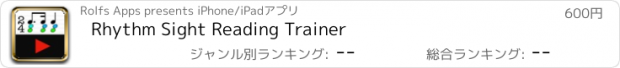Rhythm Sight Reading Trainer |
| 価格 | 600円 | ダウンロード |
||
|---|---|---|---|---|
| ジャンル | ミュージック | |||
サイズ | 46.1MB | |||
| 開発者 | Rolfs Apps | |||
| 順位 |
| |||
| リリース日 | 2010-10-12 10:42:51 | 評価 |
|
|
| 互換性 | iOS 12.1以降が必要です。 iPhone、iPad および iPod touch 対応。 | |||
Accelerate your sight reading skills with instant feedback on timing accuracy. Our carefully graduated levels, from beginner to professional, allow you to start at your optimal skill level and progress at your own pace. You'll improve more rapidly than practicing solely on your instrument. Practice anytime and anywhere. Many advanced features.
KEY FEATURES
DIVERSE EXERCISES
- Explore common and rare rhythms from 2 to 12 beats per bar (2/2, 3/2, 4/2, 2/4, 3/4, 4/4, 5/4, 6/4, 7/4, 3/8, 5/8, 6/8, 7/8, 9/8, 12/8).
- More than 200 fixed exercises (100 (longer ones) on iPad).
- Thousands of random exercises.
- Suitable for absolute beginners as well as professionals.
- Challenge yourself with exercises involving rests, ties, syncopations, duplets, triplets, quadruplets and quintuplets.
- Add swing to quarter note meter exercises with varying degrees of swing intensity.
- Automatic count-off with one or two bars.
- Longer (random) exercises in landscape orientation.
PRACTICE & TEST MODE
- Practice mode: listen or tap along while the rhythm is played.
- Test mode: hear the metronome and read/tap the rhythm.
- Visual feedback instantly displays accuracy with each tap (color and position).
- Easily adjust metronome tempo by sliding or keypad.
- Two tap buttons for higher tempos or tapping with alternating fingers.
RHYTHM EDITOR
- Edit any exercise to suit your preferences.
- Intuitive editor with minimal taps.
- Includes an editor for ties.
- Unlimited undo.
- Add your exercises to favorites.
- Share exercises with others.
EXTRA CHALLENGES
- Expert mode: higher default tempo and more accuracy required.
- Endurance test (continuous reading).
- Speeding-up tests.
- Left- and right-hand independence: tap the beat and rhythm with two buttons.
- Note duration test.
- Count 6/8 in two (dotted quarter as the beat).
- Ear training function for rhythmic dictation.
- Maintain rhythm focus while notes from a chord progression are played.
REPORTING
- View a frequency chart of your tap results.
- Access progress reports for fixed and random exercises.
- Share your results, such as a 100% score graphic or progress reports, via email.
SOUNDS
- Choose from various percussive instruments for app player, metronome, and taps.
- Play chord progressions with guitar, e-piano, marimba, or bass.
- Optional stereo sound with taps in the right ear and metronome/player in the left ear.
- Optional beat-counting voice function.
MICROPHONE
- Utilize the microphone for an alternative to tap buttons.
- Play rhythms with hand claps, finger-snaps, or an instrument.
- Adjust sensitivity settings.
- Supports external microphones.
MIDI
- Receive taps from a Midi device connected via Apple USB camera adapter or USB-C (e.g., keyboard, guitar, drum kit).
- Automatic device detection.
- Touch-sensitivity support.
- Export any exercise as a MIDI file.
OTHER FEATURES
- Experience very low latency with instant response.
- Support for left-handed tapping.
- Choose between classical and flat interface themes.
- Support for dark mode (iOS13+).
- Universal app (iPhone, iPad and iPod Touch).
- Supports all screen sizes.
- Tested on iOS and iPadOS 18.
更新履歴
- Adjustments for iOS 18.0.1
KEY FEATURES
DIVERSE EXERCISES
- Explore common and rare rhythms from 2 to 12 beats per bar (2/2, 3/2, 4/2, 2/4, 3/4, 4/4, 5/4, 6/4, 7/4, 3/8, 5/8, 6/8, 7/8, 9/8, 12/8).
- More than 200 fixed exercises (100 (longer ones) on iPad).
- Thousands of random exercises.
- Suitable for absolute beginners as well as professionals.
- Challenge yourself with exercises involving rests, ties, syncopations, duplets, triplets, quadruplets and quintuplets.
- Add swing to quarter note meter exercises with varying degrees of swing intensity.
- Automatic count-off with one or two bars.
- Longer (random) exercises in landscape orientation.
PRACTICE & TEST MODE
- Practice mode: listen or tap along while the rhythm is played.
- Test mode: hear the metronome and read/tap the rhythm.
- Visual feedback instantly displays accuracy with each tap (color and position).
- Easily adjust metronome tempo by sliding or keypad.
- Two tap buttons for higher tempos or tapping with alternating fingers.
RHYTHM EDITOR
- Edit any exercise to suit your preferences.
- Intuitive editor with minimal taps.
- Includes an editor for ties.
- Unlimited undo.
- Add your exercises to favorites.
- Share exercises with others.
EXTRA CHALLENGES
- Expert mode: higher default tempo and more accuracy required.
- Endurance test (continuous reading).
- Speeding-up tests.
- Left- and right-hand independence: tap the beat and rhythm with two buttons.
- Note duration test.
- Count 6/8 in two (dotted quarter as the beat).
- Ear training function for rhythmic dictation.
- Maintain rhythm focus while notes from a chord progression are played.
REPORTING
- View a frequency chart of your tap results.
- Access progress reports for fixed and random exercises.
- Share your results, such as a 100% score graphic or progress reports, via email.
SOUNDS
- Choose from various percussive instruments for app player, metronome, and taps.
- Play chord progressions with guitar, e-piano, marimba, or bass.
- Optional stereo sound with taps in the right ear and metronome/player in the left ear.
- Optional beat-counting voice function.
MICROPHONE
- Utilize the microphone for an alternative to tap buttons.
- Play rhythms with hand claps, finger-snaps, or an instrument.
- Adjust sensitivity settings.
- Supports external microphones.
MIDI
- Receive taps from a Midi device connected via Apple USB camera adapter or USB-C (e.g., keyboard, guitar, drum kit).
- Automatic device detection.
- Touch-sensitivity support.
- Export any exercise as a MIDI file.
OTHER FEATURES
- Experience very low latency with instant response.
- Support for left-handed tapping.
- Choose between classical and flat interface themes.
- Support for dark mode (iOS13+).
- Universal app (iPhone, iPad and iPod Touch).
- Supports all screen sizes.
- Tested on iOS and iPadOS 18.
更新履歴
- Adjustments for iOS 18.0.1
ブログパーツ第二弾を公開しました!ホームページでアプリの順位・価格・周辺ランキングをご紹介頂けます。
ブログパーツ第2弾!
アプリの周辺ランキングを表示するブログパーツです。価格・順位共に自動で最新情報に更新されるのでアプリの状態チェックにも最適です。
ランキング圏外の場合でも周辺ランキングの代わりに説明文を表示にするので安心です。
サンプルが気に入りましたら、下に表示されたHTMLタグをそのままページに貼り付けることでご利用頂けます。ただし、一般公開されているページでご使用頂かないと表示されませんのでご注意ください。
幅200px版
幅320px版
Now Loading...

「iPhone & iPad アプリランキング」は、最新かつ詳細なアプリ情報をご紹介しているサイトです。
お探しのアプリに出会えるように様々な切り口でページをご用意しております。
「メニュー」よりぜひアプリ探しにお役立て下さい。
Presents by $$308413110 スマホからのアクセスにはQRコードをご活用ください。 →
Now loading...






 (4人)
(4人)