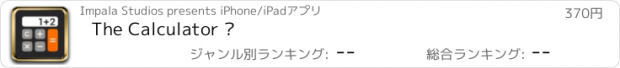The Calculator ٞ |
| この情報はストアのものより古い可能性がございます。 | ||||
| 価格 | 370円 | ダウンロード |
||
|---|---|---|---|---|
| ジャンル | ユーティリティ | |||
サイズ | 172.2MB (ダウンロードにWIFIが必要) | |||
| 開発者 | Impala Studios | |||
| 順位 |
| |||
| リリース日 | 2010-10-09 10:27:10 | 評価 |
|
|
| 互換性 | iOS 10.0以降が必要です。 iPhone、iPad および iPod touch 対応。 | |||
The Calculator gets your daily work done fast! Simply use it for every calculation. Even dictate equations with your voice or use scientific mode for more extensive math. Count on it whenever, wherever.
WHY YOU’LL LOVE THE CALCULATOR
• Basic, Scientific, Fraction & Currency converter
• Edit Equation
• Dictate Equations
• History Tape: Save, Copy & Share Calculations
• Memory Banks
• Choose your decimal notation
• Calculate with Degrees or Radians
• Set the number of decimals
• 70+ Amazing Themes
The Calculator supports:
• Voice Control • Dark Mode • Apple Watch • Drag and Drop • Split View
Have any questions? Please check out if the answers are available in the Frequently Asked Questions in the app Settings.
Have suggestions or unable to find the answers to your questions? Our support team is ready and happy to help at support@impalastudios.com!
EDIT EQUATION
You can edit both digits and operators of the current equation. You can place the edit cursor by tapping or using the arrows.
DICTATE EQUATIONS
Simply use your voice to dictate equations by tapping on the mic icon. Dictate works best when you speak naturally as if you were talking to another person. Currently, Dictate supports only basic calculations.
FRACTIONS
Perform calculations on fractions without converting them to floating point numbers. Floating point numbers that exceed the number of decimal digits are rounded or truncated, generating a relatively small inaccuracy. The solution is to use The Calculator with fractions capabilities.
VOICE CONTROL
Try the power tool of Voice Control for remaining independent.
Make your daily work tasks faster and easier to accomplish with smart voice recognition by commanding your device to take actions for you. Give your hands a break, and make your voice go to work. Just press the mic button and speak the expression, and the result will be calculated immediately and appear on your screen.
*This feature requires ‘allow microphone access’ & Siri being enabled in Settings.
DARK MODE
Switch to Dark mode and enjoy the benefits!
The Dark mode allows you to tone down the colors of your screen and let you experience The Calculator in a dark environment. The dark mode protects your eyes from bright colors, saves battery power and helps you better focus.
SHARE YOUR CALCULATION, WHEREVER YOU ARE
Having a great result with your calculation or currency conversion? Save time and send it to your contacts fast & simple… by sharing with The Calculator!
LIST OF MATHEMATICAL OPERATIONS
Addition, Subtraction, Division, Multiplication, Percentages, Cubic Exponent, Cubic Root, Engineering Exponent, Nth Exponent, Nth Root, Power of E, Power of Ten, Power of Two, Square, Square Root, Natural Logarithm, Common Logarithm, Binary Logarithm, Sine, Cosine, Tan, Arc Sine, Arc Cosine, Arc Tan, Hyperbolic Sine, Hyperbolic Cosine, Hyperbolic Tan, Hyperbolic Arc Sine, Hyperbolic Arc Cosine, Hyperbolic Arc Tan, Multiplicative Inverse, Random Number Input, Factorial
Terms & Conditions: https://impalastudios.com/terms Privacy Policy: https://impalastudios.com/privacy
>> WE LOVE FEEDBACK
As always, we appreciate your feedback.
Please keep sharing your experience to feedback@impalastudios.com
Do you love our app? Please rate and review us in the App Store!
>> START CALCULATING
The Calculator (C) 2000 Impala Studios.
更新履歴
We continuously work hard to maintain and keep the app running smoothly at its top performance for you!
What's changed? Performance improvements and small bug fixes aimed to enhance your experience. Thanks for your support.
WHY YOU’LL LOVE THE CALCULATOR
• Basic, Scientific, Fraction & Currency converter
• Edit Equation
• Dictate Equations
• History Tape: Save, Copy & Share Calculations
• Memory Banks
• Choose your decimal notation
• Calculate with Degrees or Radians
• Set the number of decimals
• 70+ Amazing Themes
The Calculator supports:
• Voice Control • Dark Mode • Apple Watch • Drag and Drop • Split View
Have any questions? Please check out if the answers are available in the Frequently Asked Questions in the app Settings.
Have suggestions or unable to find the answers to your questions? Our support team is ready and happy to help at support@impalastudios.com!
EDIT EQUATION
You can edit both digits and operators of the current equation. You can place the edit cursor by tapping or using the arrows.
DICTATE EQUATIONS
Simply use your voice to dictate equations by tapping on the mic icon. Dictate works best when you speak naturally as if you were talking to another person. Currently, Dictate supports only basic calculations.
FRACTIONS
Perform calculations on fractions without converting them to floating point numbers. Floating point numbers that exceed the number of decimal digits are rounded or truncated, generating a relatively small inaccuracy. The solution is to use The Calculator with fractions capabilities.
VOICE CONTROL
Try the power tool of Voice Control for remaining independent.
Make your daily work tasks faster and easier to accomplish with smart voice recognition by commanding your device to take actions for you. Give your hands a break, and make your voice go to work. Just press the mic button and speak the expression, and the result will be calculated immediately and appear on your screen.
*This feature requires ‘allow microphone access’ & Siri being enabled in Settings.
DARK MODE
Switch to Dark mode and enjoy the benefits!
The Dark mode allows you to tone down the colors of your screen and let you experience The Calculator in a dark environment. The dark mode protects your eyes from bright colors, saves battery power and helps you better focus.
SHARE YOUR CALCULATION, WHEREVER YOU ARE
Having a great result with your calculation or currency conversion? Save time and send it to your contacts fast & simple… by sharing with The Calculator!
LIST OF MATHEMATICAL OPERATIONS
Addition, Subtraction, Division, Multiplication, Percentages, Cubic Exponent, Cubic Root, Engineering Exponent, Nth Exponent, Nth Root, Power of E, Power of Ten, Power of Two, Square, Square Root, Natural Logarithm, Common Logarithm, Binary Logarithm, Sine, Cosine, Tan, Arc Sine, Arc Cosine, Arc Tan, Hyperbolic Sine, Hyperbolic Cosine, Hyperbolic Tan, Hyperbolic Arc Sine, Hyperbolic Arc Cosine, Hyperbolic Arc Tan, Multiplicative Inverse, Random Number Input, Factorial
Terms & Conditions: https://impalastudios.com/terms Privacy Policy: https://impalastudios.com/privacy
>> WE LOVE FEEDBACK
As always, we appreciate your feedback.
Please keep sharing your experience to feedback@impalastudios.com
Do you love our app? Please rate and review us in the App Store!
>> START CALCULATING
The Calculator (C) 2000 Impala Studios.
更新履歴
We continuously work hard to maintain and keep the app running smoothly at its top performance for you!
What's changed? Performance improvements and small bug fixes aimed to enhance your experience. Thanks for your support.
ブログパーツ第二弾を公開しました!ホームページでアプリの順位・価格・周辺ランキングをご紹介頂けます。
ブログパーツ第2弾!
アプリの周辺ランキングを表示するブログパーツです。価格・順位共に自動で最新情報に更新されるのでアプリの状態チェックにも最適です。
ランキング圏外の場合でも周辺ランキングの代わりに説明文を表示にするので安心です。
サンプルが気に入りましたら、下に表示されたHTMLタグをそのままページに貼り付けることでご利用頂けます。ただし、一般公開されているページでご使用頂かないと表示されませんのでご注意ください。
幅200px版
幅320px版
Now Loading...

「iPhone & iPad アプリランキング」は、最新かつ詳細なアプリ情報をご紹介しているサイトです。
お探しのアプリに出会えるように様々な切り口でページをご用意しております。
「メニュー」よりぜひアプリ探しにお役立て下さい。
Presents by $$308413110 スマホからのアクセスにはQRコードをご活用ください。 →
Now loading...






 (151人)
(151人)