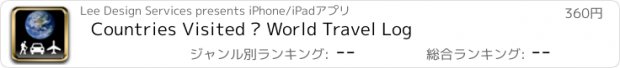Countries Visited • World Travel Log |
| この情報はストアのものより古い可能性がございます。 | ||||
| 価格 | 360円 | ダウンロード |
||
|---|---|---|---|---|
| ジャンル | 旅行 | |||
サイズ | 2.8MB | |||
| 開発者 | Lee Design Services | |||
| 順位 |
| |||
| リリース日 | 2010-10-13 13:03:13 | 評価 | 評価が取得できませんでした。 | |
| 互換性 | iOS 4.0以降が必要です。 iPhone、iPad および iPod touch 対応。 | |||
Have you traveled to any countries around the world recently? Would you like an easy way to keep track of your country visits over the past and future years? This app keeps track of the countries that you and other family members and friends have visited, and also allows input of optional details that should be useful to you in the future. Includes the following features:
• Universal app with native iPad support!
• Select any of the 400+ countries, island territories, separated lands, and other entities.
• Allows unlimited number of travelers’ names.
• Enter a country/entity visit for yourself and other people at the same time.
• Keeps track of the countries/entities each person has traveled to.
• Counts countries, and now also island territories, separated lands and other entities separately.
• Automatically shows the current year and you can choose past years.
• Includes optional month selector, or just leave it blank if you don’t remember.
• Duration is per number of the days, weeks, months or years. You can keep track of where you lived in the past, instead of just vacations.
• Allows you to input text notes about your visit, such as the region, city, town, village, district, neighborhood, or anything else.
• Allows you to edit any past visit’s details.
• Sort your countries/entities visited by alphabetical or year/month.
• Now with zoomable maps! Pinch to zoom in and out. Use Wi-Fi or cell connection to see standard, satellite and hybrid maps. (When network is unavailable, you should see the map from your last Wi-Fi or cell connection).
• Pins mark near the center of each country/entity that you have visited.
• Supports iCloud for iOS device backup and restore. Be sure to turn it on in the Settings app / iCloud / Documents & Data / On.
• Now includes export and import of your database file. Use this to backup and restore, and to copy your database onto another iOS device.
Notes:
• A future update is planned to allow iCloud syncing of data between your multiple devices.
• The intent of this app is to keep track of Countries and also some common or large island territories, separated lands, and other entities per each person. If you want to keep track of cities, counties, districts, regions, etc., you can input more text detail into any visit.
• App Store reviews are welcome. But if you have any issues, please use the Contact Us in the app's "?" Info tab to send a message so that we can follow up and help solve it. Issues may be related to the type of device (iPhone/iPod Touch vs. iPad), iOS version, and app version.
更新履歴
• Added export backup file! Email it to yourself to keep a database backup file. The button is at Visits / (select any name) / (select any visit) / Backup.
• Added import backup file! To restore from the database backup file, open the emailed backup file on your iOS device and import it. Caution: the import will replace your existing Travel Log database on your iOS device, not add to it.
• You should create a backup file occasionally, such as every few months, or before installing an app update or iOS system update, or if you want to copy all of your Travel Log data to another iOS device. You can still create a separate readable email of all your visits.
Notes:
• This may be the final release that supports iOS 4.0. Future versions with iCloud syncing among devices might require minimum iOS 6.0
• If you missed the recent version 3.0 update, see this app's Version History in the App Store.
• Universal app with native iPad support!
• Select any of the 400+ countries, island territories, separated lands, and other entities.
• Allows unlimited number of travelers’ names.
• Enter a country/entity visit for yourself and other people at the same time.
• Keeps track of the countries/entities each person has traveled to.
• Counts countries, and now also island territories, separated lands and other entities separately.
• Automatically shows the current year and you can choose past years.
• Includes optional month selector, or just leave it blank if you don’t remember.
• Duration is per number of the days, weeks, months or years. You can keep track of where you lived in the past, instead of just vacations.
• Allows you to input text notes about your visit, such as the region, city, town, village, district, neighborhood, or anything else.
• Allows you to edit any past visit’s details.
• Sort your countries/entities visited by alphabetical or year/month.
• Now with zoomable maps! Pinch to zoom in and out. Use Wi-Fi or cell connection to see standard, satellite and hybrid maps. (When network is unavailable, you should see the map from your last Wi-Fi or cell connection).
• Pins mark near the center of each country/entity that you have visited.
• Supports iCloud for iOS device backup and restore. Be sure to turn it on in the Settings app / iCloud / Documents & Data / On.
• Now includes export and import of your database file. Use this to backup and restore, and to copy your database onto another iOS device.
Notes:
• A future update is planned to allow iCloud syncing of data between your multiple devices.
• The intent of this app is to keep track of Countries and also some common or large island territories, separated lands, and other entities per each person. If you want to keep track of cities, counties, districts, regions, etc., you can input more text detail into any visit.
• App Store reviews are welcome. But if you have any issues, please use the Contact Us in the app's "?" Info tab to send a message so that we can follow up and help solve it. Issues may be related to the type of device (iPhone/iPod Touch vs. iPad), iOS version, and app version.
更新履歴
• Added export backup file! Email it to yourself to keep a database backup file. The button is at Visits / (select any name) / (select any visit) / Backup.
• Added import backup file! To restore from the database backup file, open the emailed backup file on your iOS device and import it. Caution: the import will replace your existing Travel Log database on your iOS device, not add to it.
• You should create a backup file occasionally, such as every few months, or before installing an app update or iOS system update, or if you want to copy all of your Travel Log data to another iOS device. You can still create a separate readable email of all your visits.
Notes:
• This may be the final release that supports iOS 4.0. Future versions with iCloud syncing among devices might require minimum iOS 6.0
• If you missed the recent version 3.0 update, see this app's Version History in the App Store.
ブログパーツ第二弾を公開しました!ホームページでアプリの順位・価格・周辺ランキングをご紹介頂けます。
ブログパーツ第2弾!
アプリの周辺ランキングを表示するブログパーツです。価格・順位共に自動で最新情報に更新されるのでアプリの状態チェックにも最適です。
ランキング圏外の場合でも周辺ランキングの代わりに説明文を表示にするので安心です。
サンプルが気に入りましたら、下に表示されたHTMLタグをそのままページに貼り付けることでご利用頂けます。ただし、一般公開されているページでご使用頂かないと表示されませんのでご注意ください。
幅200px版
幅320px版
Now Loading...

「iPhone & iPad アプリランキング」は、最新かつ詳細なアプリ情報をご紹介しているサイトです。
お探しのアプリに出会えるように様々な切り口でページをご用意しております。
「メニュー」よりぜひアプリ探しにお役立て下さい。
Presents by $$308413110 スマホからのアクセスにはQRコードをご活用ください。 →
Now loading...