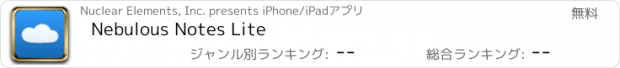Nebulous Notes Lite |
| この情報はストアのものより古い可能性がございます。 | ||||
| 価格 | 無料 | ダウンロード |
||
|---|---|---|---|---|
| ジャンル | 仕事効率化 | |||
サイズ | 14.6MB | |||
| 開発者 | Nuclear Elements, Inc. | |||
| 順位 |
| |||
| リリース日 | 2010-09-26 09:17:26 | 評価 |
|
|
| 互換性 | iOS 7.1以降が必要です。 iPhone、iPad および iPod touch 対応。 | |||
Featured three times on Lifehacker as one of the best tools for getting things done! Nebulous Notes is the text editor of choice for professionals.
(This is the free version of "Nebulous Notes", and is ad-supported.)
## ABOUT ##
Nebulous Notes is the text editor of choice for professionals. I get emails from correspondents at BBC, writers for the New Yorker, and businessmen trying to organize their thoughts. I'm also working on a 200+ page book myself, so I use my own app every day.
All notes in NN are backed up to Dropbox, because I care a lot about text files. Notes aren't stored in some vague format that is hard to export (think GDrive or Evernote), but rather in plain-old text files that you can point to.
Nebulous Notes is also the ONLY iOS text editor that selectively edits and syncs text files in any Dropbox folder seamlessly. It took 3 years to make it this smooth, but it's crucial because not everybody has all their text files in one single application folder.
## FEATURES ##
* Open and edit all plain-text files (.txt, .md, .c, etc.)
* Save files to Dropbox
* Note: you cannot edit Word Documents or PDFs
## FEATURES USERS LOVE ##
* Open files from ANY Dropbox folder
* Full Dropbox file search
* Pinch-to-zoom on text
* Laser-like attention to detail on plain-text editing
* Selective file syncing
* Flush, full-screen support for "Writeroom"-style editing
* Macro system lets you add an extra row of keys to the keyboard
* The macros can include single characters, or whole strings of characters
* Macros also include programmatic shortcuts like timestamps and inserting newlines
## MORE FEATURES ##
* Preview files in HTML, MarkDown, MultiMarkdown, Rich Text-RTF
* Supports saving and opening in all file encodings (useful for international users)
* VoiceOver hints
* Print documents using AirPrint
* Save in Evernote
* Tag Files
* TextExpander support
* Customizable themes
* Protect the app with a PIN
* "Insert Tab" key (multi-line tabbing and un-tabbing supported)
* One-click access to MarkDown/HTML previews
* Turn off word-wrapping
## REVIEWS ##
"Wow, I do so LOVE your app." - Merlin Mann, creator of 43 Folders
"This is quite possibly the best tool for any writer, blogger, or journalist that needs to get work done on-the-go" - AppAdvice.com
"If you feel really geeky about your note-taking, give Nebulous Notes a shot." - geek.com
更新履歴
This fixes a critical bug for some people. Please update your reviews, as my rating resets after every update. Thanks!
7.1.2
- Fixed crash reporter
7.1.1
- Returned TextExpander support!
7.1
MAJOR UPDATES
- Updated for iOS 7
MINOR UPDATES
- Now you can turn off saving new files in /My Notes/
- TextExpander no longer supported due to SDK changes
(This is the free version of "Nebulous Notes", and is ad-supported.)
## ABOUT ##
Nebulous Notes is the text editor of choice for professionals. I get emails from correspondents at BBC, writers for the New Yorker, and businessmen trying to organize their thoughts. I'm also working on a 200+ page book myself, so I use my own app every day.
All notes in NN are backed up to Dropbox, because I care a lot about text files. Notes aren't stored in some vague format that is hard to export (think GDrive or Evernote), but rather in plain-old text files that you can point to.
Nebulous Notes is also the ONLY iOS text editor that selectively edits and syncs text files in any Dropbox folder seamlessly. It took 3 years to make it this smooth, but it's crucial because not everybody has all their text files in one single application folder.
## FEATURES ##
* Open and edit all plain-text files (.txt, .md, .c, etc.)
* Save files to Dropbox
* Note: you cannot edit Word Documents or PDFs
## FEATURES USERS LOVE ##
* Open files from ANY Dropbox folder
* Full Dropbox file search
* Pinch-to-zoom on text
* Laser-like attention to detail on plain-text editing
* Selective file syncing
* Flush, full-screen support for "Writeroom"-style editing
* Macro system lets you add an extra row of keys to the keyboard
* The macros can include single characters, or whole strings of characters
* Macros also include programmatic shortcuts like timestamps and inserting newlines
## MORE FEATURES ##
* Preview files in HTML, MarkDown, MultiMarkdown, Rich Text-RTF
* Supports saving and opening in all file encodings (useful for international users)
* VoiceOver hints
* Print documents using AirPrint
* Save in Evernote
* Tag Files
* TextExpander support
* Customizable themes
* Protect the app with a PIN
* "Insert Tab" key (multi-line tabbing and un-tabbing supported)
* One-click access to MarkDown/HTML previews
* Turn off word-wrapping
## REVIEWS ##
"Wow, I do so LOVE your app." - Merlin Mann, creator of 43 Folders
"This is quite possibly the best tool for any writer, blogger, or journalist that needs to get work done on-the-go" - AppAdvice.com
"If you feel really geeky about your note-taking, give Nebulous Notes a shot." - geek.com
更新履歴
This fixes a critical bug for some people. Please update your reviews, as my rating resets after every update. Thanks!
7.1.2
- Fixed crash reporter
7.1.1
- Returned TextExpander support!
7.1
MAJOR UPDATES
- Updated for iOS 7
MINOR UPDATES
- Now you can turn off saving new files in /My Notes/
- TextExpander no longer supported due to SDK changes
ブログパーツ第二弾を公開しました!ホームページでアプリの順位・価格・周辺ランキングをご紹介頂けます。
ブログパーツ第2弾!
アプリの周辺ランキングを表示するブログパーツです。価格・順位共に自動で最新情報に更新されるのでアプリの状態チェックにも最適です。
ランキング圏外の場合でも周辺ランキングの代わりに説明文を表示にするので安心です。
サンプルが気に入りましたら、下に表示されたHTMLタグをそのままページに貼り付けることでご利用頂けます。ただし、一般公開されているページでご使用頂かないと表示されませんのでご注意ください。
幅200px版
幅320px版
Now Loading...

「iPhone & iPad アプリランキング」は、最新かつ詳細なアプリ情報をご紹介しているサイトです。
お探しのアプリに出会えるように様々な切り口でページをご用意しております。
「メニュー」よりぜひアプリ探しにお役立て下さい。
Presents by $$308413110 スマホからのアクセスにはQRコードをご活用ください。 →
Now loading...






 (1人)
(1人) (45人)
(45人)