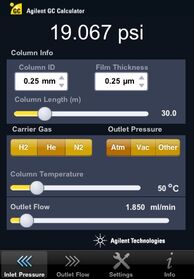GC Calculator |
| この情報はストアのものより古い可能性がございます。 | ||||
| 価格 | 無料 | ダウンロード |
||
|---|---|---|---|---|
| ジャンル | ビジネス | |||
サイズ | 361.5KB | |||
| 開発者 | Agilent Technologies, Inc | |||
| 順位 |
| |||
| リリース日 | 2010-09-30 11:18:15 | 評価 | 評価が取得できませんでした。 | |
| 互換性 | iOS 3.1.3以降が必要です。 iPhone、iPad および iPod touch 対応。 | |||
Calculate the possibilities! Fast and easy GC pressure and flow calculations at your fingertips.
This portable version of the GC pressure/flow calculator can be used to instantly and accurately determine pressures and flows through open tubular capillary columns. The GC Calculator is a fast and simple way to:
> See how different GC conditions affect column flow and pressure before setting up a system
> Determine if your current column dimensions are appropriate or what your inlet pressure should be when switching from GC (atmospheric pressure) to GC/MS (vacuum)
> Calculate new parameters when switching to a different carrier gas, such as going from helium to hydrogen for faster chromatography
> Predict holdup times during troubleshooting
> Check if your inlet can handle higher pressures associated with narrow bore capillary columns
> And more!
How it works:
1. Select your column dimensions (internal diameter, film thickness, and length). Double-tap column length to enter an exact value.
2. Choose your outlet pressure (atmospheric, vacuum, or other); if you select Other, an input box will appear where you can type in a specific value
3. Choose your carrier gas (H2, He, or N2)
4. Set your oven temperature using the slider or double-tap to enter an exact value
5. In the Inlet Pressure mode, use the slider to select the outlet flow or double-tap to enter an exact value—the calculated inlet pressure is displayed at the top of the screen
6. In the Outlet Flow mode, use the slider to select the inlet pressure or double-tap to enter an exact value—the calculated outlet flow is displayed at the top of the screen
Pressure can be displayed in psi, KPa, or bar and can be changed at any time. You also can display average velocity and holdup time. Simply select your preferences in Settings.
This useful tool can help users of all gas chromatographs and columns, but is especially useful for an Agilent 7890A, 7820A, 6890 Series, or 6850 Series GC system with our state-of-the-art electronic pneumatics control (EPC) and high-quality Agilent J&W capillary columns.
This portable version of the GC pressure/flow calculator can be used to instantly and accurately determine pressures and flows through open tubular capillary columns. The GC Calculator is a fast and simple way to:
> See how different GC conditions affect column flow and pressure before setting up a system
> Determine if your current column dimensions are appropriate or what your inlet pressure should be when switching from GC (atmospheric pressure) to GC/MS (vacuum)
> Calculate new parameters when switching to a different carrier gas, such as going from helium to hydrogen for faster chromatography
> Predict holdup times during troubleshooting
> Check if your inlet can handle higher pressures associated with narrow bore capillary columns
> And more!
How it works:
1. Select your column dimensions (internal diameter, film thickness, and length). Double-tap column length to enter an exact value.
2. Choose your outlet pressure (atmospheric, vacuum, or other); if you select Other, an input box will appear where you can type in a specific value
3. Choose your carrier gas (H2, He, or N2)
4. Set your oven temperature using the slider or double-tap to enter an exact value
5. In the Inlet Pressure mode, use the slider to select the outlet flow or double-tap to enter an exact value—the calculated inlet pressure is displayed at the top of the screen
6. In the Outlet Flow mode, use the slider to select the inlet pressure or double-tap to enter an exact value—the calculated outlet flow is displayed at the top of the screen
Pressure can be displayed in psi, KPa, or bar and can be changed at any time. You also can display average velocity and holdup time. Simply select your preferences in Settings.
This useful tool can help users of all gas chromatographs and columns, but is especially useful for an Agilent 7890A, 7820A, 6890 Series, or 6850 Series GC system with our state-of-the-art electronic pneumatics control (EPC) and high-quality Agilent J&W capillary columns.
ブログパーツ第二弾を公開しました!ホームページでアプリの順位・価格・周辺ランキングをご紹介頂けます。
ブログパーツ第2弾!
アプリの周辺ランキングを表示するブログパーツです。価格・順位共に自動で最新情報に更新されるのでアプリの状態チェックにも最適です。
ランキング圏外の場合でも周辺ランキングの代わりに説明文を表示にするので安心です。
サンプルが気に入りましたら、下に表示されたHTMLタグをそのままページに貼り付けることでご利用頂けます。ただし、一般公開されているページでご使用頂かないと表示されませんのでご注意ください。
幅200px版
幅320px版
Now Loading...

「iPhone & iPad アプリランキング」は、最新かつ詳細なアプリ情報をご紹介しているサイトです。
お探しのアプリに出会えるように様々な切り口でページをご用意しております。
「メニュー」よりぜひアプリ探しにお役立て下さい。
Presents by $$308413110 スマホからのアクセスにはQRコードをご活用ください。 →
Now loading...