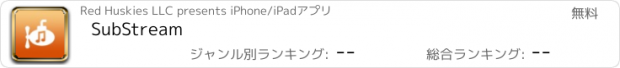SubStream |
| この情報はストアのものより古い可能性がございます。 | ||||
| 価格 | 無料 | ダウンロード |
||
|---|---|---|---|---|
| ジャンル | ミュージック | |||
サイズ | 1.7MB | |||
| 開発者 | Red Huskies LLC | |||
| 順位 |
| |||
| リリース日 | 2010-09-30 06:09:15 | 評価 |
|
|
| 互換性 | iOS 4.0以降が必要です。 iPhone、iPad および iPod touch 対応。 | |||
SubStream allows you to have your entire music library in your pocket. You'll never have to worry about which songs to sync to your iPhone again.
SubStream is an iPhone client app for the streaming server Subsonic. Figment, Inc. is not affiliated in any way with Subsonic, but their server component is required for this app to work.
You'll need to install and configure Subsonic on your computer. You can get it from http://www.subsonic.org and follow the instructions. If you want to stream over 3G, you'll need to forward the port on your router to your computer. A site like http://www.portforward.com could help if you don't know how to do that. If streaming over 3G, another thing to note is that when entering the Server info, you'll have to put your external IP in, not your internal one. So go to a site like http://www.whatismyip.com on the computer Subsonic is running on to get the IP. Once it's installed and configured (you'll have to setup a password, point it at your music directory, etc), you're ready to go.
Create playlists in the web interface and load/play them in the app. No creating of playlists within the app yet, sorry.
Windows users: You may have to make adjustments to your Windows Firewall for the app to work. Also, Windows version of Subsonic uses port 80 by default. It is highly recommended you change this port to something higher so your ISP won't block it if you wish to stream over 3G.
If you experience static while streaming iTunes AAC/m4a files: Log into the web interface for Subsonic. Click on "Settings" then on "Players." On the "Select Player" dropdown, choose "SubStream" and scroll down to the "Transcoding" section. In there, make sure you have the m4a->mp3 and aac->mp3 boxes checked. After that, you can stream your iTunes-purchased (non-DRM) music just fine to the app.
** Please note: The Subsonic server API is considered a Subsonic "premium" feature and is limited to 30 days of use. After 30 days Subsonic asks that you make a donation to continue using it. This has nothing to do with Figment, Inc or the SubStream app. **
Features in 0.7.0:
- Browse your library
- Stream individual songs, albums, and playlists
- FREE (iAd supported)
- Streams at 64k (for now)
SubStream is an iPhone client app for the streaming server Subsonic. Figment, Inc. is not affiliated in any way with Subsonic, but their server component is required for this app to work.
You'll need to install and configure Subsonic on your computer. You can get it from http://www.subsonic.org and follow the instructions. If you want to stream over 3G, you'll need to forward the port on your router to your computer. A site like http://www.portforward.com could help if you don't know how to do that. If streaming over 3G, another thing to note is that when entering the Server info, you'll have to put your external IP in, not your internal one. So go to a site like http://www.whatismyip.com on the computer Subsonic is running on to get the IP. Once it's installed and configured (you'll have to setup a password, point it at your music directory, etc), you're ready to go.
Create playlists in the web interface and load/play them in the app. No creating of playlists within the app yet, sorry.
Windows users: You may have to make adjustments to your Windows Firewall for the app to work. Also, Windows version of Subsonic uses port 80 by default. It is highly recommended you change this port to something higher so your ISP won't block it if you wish to stream over 3G.
If you experience static while streaming iTunes AAC/m4a files: Log into the web interface for Subsonic. Click on "Settings" then on "Players." On the "Select Player" dropdown, choose "SubStream" and scroll down to the "Transcoding" section. In there, make sure you have the m4a->mp3 and aac->mp3 boxes checked. After that, you can stream your iTunes-purchased (non-DRM) music just fine to the app.
** Please note: The Subsonic server API is considered a Subsonic "premium" feature and is limited to 30 days of use. After 30 days Subsonic asks that you make a donation to continue using it. This has nothing to do with Figment, Inc or the SubStream app. **
Features in 0.7.0:
- Browse your library
- Stream individual songs, albums, and playlists
- FREE (iAd supported)
- Streams at 64k (for now)
ブログパーツ第二弾を公開しました!ホームページでアプリの順位・価格・周辺ランキングをご紹介頂けます。
ブログパーツ第2弾!
アプリの周辺ランキングを表示するブログパーツです。価格・順位共に自動で最新情報に更新されるのでアプリの状態チェックにも最適です。
ランキング圏外の場合でも周辺ランキングの代わりに説明文を表示にするので安心です。
サンプルが気に入りましたら、下に表示されたHTMLタグをそのままページに貼り付けることでご利用頂けます。ただし、一般公開されているページでご使用頂かないと表示されませんのでご注意ください。
幅200px版
幅320px版
Now Loading...

「iPhone & iPad アプリランキング」は、最新かつ詳細なアプリ情報をご紹介しているサイトです。
お探しのアプリに出会えるように様々な切り口でページをご用意しております。
「メニュー」よりぜひアプリ探しにお役立て下さい。
Presents by $$308413110 スマホからのアクセスにはQRコードをご活用ください。 →
Now loading...





 (5人)
(5人)