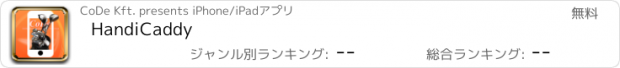HandiCaddy |
| この情報はストアのものより古い可能性がございます。 | ||||
| 価格 | 無料 | ダウンロード |
||
|---|---|---|---|---|
| ジャンル | スポーツ | |||
サイズ | 421.5KB | |||
| 開発者 | CoDe Kft. | |||
| 順位 |
| |||
| リリース日 | 2010-08-31 01:32:04 | 評価 | 評価が取得できませんでした。 | |
| 互換性 | iOS 4.0以降が必要です。 iPhone、iPad および iPod touch 対応。 | |||
HandiCaddy is an applicaton to use the player's iPhone as a golf course guide.
This version using iPhone's built in GPS to give current location and distance information on the given course.
By default you can see the distance to the flag, but touching the screen you can get the distance to any part of the course.
For example, you can get your distance to the water hazard.
Note: This program can be used only on practice round as giving such help to players in a competition is against the rules of golf (defined by R&A)
It can be configured for any golf course. More course guides added later will be automatically displayed and can be downloaded.
Note: Course Guides are not sold for individual players! If you want to use it on your own course, please ask your club management to get in touch with us at info@code.hu. We can help you!
HandiCaddy is also available for java (J2ME) enabled phones.
Usage:
For example, you can download a guide for "Dreamland Golf&Tennis Resort", in Cairo, Egypt.
Just tap the "+" (add) button at the main screen, select "Dreamland Golf Course" from the list, and tap "Install" at top right.
If you select a guide from the list, you can view the pictures like in the iPhone's built-in Photos app (swipe for view previous-next picture, double tap or pich for zoom). On the bottom toolbar of the guide, you can access the map (bottom left), and the description (bottom right).
At the top of the screen, you can see your current distance to the flag. Tap on any point of the map to measure your distance to that point. This distance can be seen on the bottom toolbar for 5 seconds.
You can delete a guide as usual, with a swipe on its name on the guides table.
If you like this app, please show it in your Golf Club!
If you have questions, problems, or great ideas, please feel free to contact us!
更新履歴
This version is a major upgrade.
- Using Location Services (GPS) to locate player, measure distance to the flag, or to any point of the course by touching the screen.
- Retina display support
- Support for higher resolution course maps
- Redesigned screens
- Built-in Course Guide catalog (no need to type URLs anymore)
- Minor optimizations, bug fixes
For GPS support and new, high resolution Course Guides, please update (reinstall) the currently installed guides. This can be done the same way as the installation of a new guide.
This version using iPhone's built in GPS to give current location and distance information on the given course.
By default you can see the distance to the flag, but touching the screen you can get the distance to any part of the course.
For example, you can get your distance to the water hazard.
Note: This program can be used only on practice round as giving such help to players in a competition is against the rules of golf (defined by R&A)
It can be configured for any golf course. More course guides added later will be automatically displayed and can be downloaded.
Note: Course Guides are not sold for individual players! If you want to use it on your own course, please ask your club management to get in touch with us at info@code.hu. We can help you!
HandiCaddy is also available for java (J2ME) enabled phones.
Usage:
For example, you can download a guide for "Dreamland Golf&Tennis Resort", in Cairo, Egypt.
Just tap the "+" (add) button at the main screen, select "Dreamland Golf Course" from the list, and tap "Install" at top right.
If you select a guide from the list, you can view the pictures like in the iPhone's built-in Photos app (swipe for view previous-next picture, double tap or pich for zoom). On the bottom toolbar of the guide, you can access the map (bottom left), and the description (bottom right).
At the top of the screen, you can see your current distance to the flag. Tap on any point of the map to measure your distance to that point. This distance can be seen on the bottom toolbar for 5 seconds.
You can delete a guide as usual, with a swipe on its name on the guides table.
If you like this app, please show it in your Golf Club!
If you have questions, problems, or great ideas, please feel free to contact us!
更新履歴
This version is a major upgrade.
- Using Location Services (GPS) to locate player, measure distance to the flag, or to any point of the course by touching the screen.
- Retina display support
- Support for higher resolution course maps
- Redesigned screens
- Built-in Course Guide catalog (no need to type URLs anymore)
- Minor optimizations, bug fixes
For GPS support and new, high resolution Course Guides, please update (reinstall) the currently installed guides. This can be done the same way as the installation of a new guide.
ブログパーツ第二弾を公開しました!ホームページでアプリの順位・価格・周辺ランキングをご紹介頂けます。
ブログパーツ第2弾!
アプリの周辺ランキングを表示するブログパーツです。価格・順位共に自動で最新情報に更新されるのでアプリの状態チェックにも最適です。
ランキング圏外の場合でも周辺ランキングの代わりに説明文を表示にするので安心です。
サンプルが気に入りましたら、下に表示されたHTMLタグをそのままページに貼り付けることでご利用頂けます。ただし、一般公開されているページでご使用頂かないと表示されませんのでご注意ください。
幅200px版
幅320px版
Now Loading...

「iPhone & iPad アプリランキング」は、最新かつ詳細なアプリ情報をご紹介しているサイトです。
お探しのアプリに出会えるように様々な切り口でページをご用意しております。
「メニュー」よりぜひアプリ探しにお役立て下さい。
Presents by $$308413110 スマホからのアクセスにはQRコードをご活用ください。 →
Now loading...