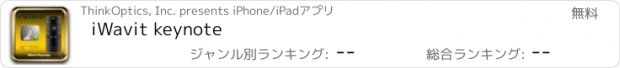iWavit keynote |
| この情報はストアのものより古い可能性がございます。 | ||||
| 価格 | 無料 | ダウンロード |
||
|---|---|---|---|---|
| ジャンル | ユーティリティ | |||
サイズ | 762.5KB | |||
| 開発者 | ThinkOptics, Inc. | |||
| 順位 |
| |||
| リリース日 | 2010-08-25 11:20:00 | 評価 | 評価が取得できませんでした。 | |
| 互換性 | iOS 3.1.2以降が必要です。 iPhone、iPad および iPod touch 対応。 | |||
This app requires the "Made for iPhone" (and iPod touch) iWavit Accessory for it to work. See www.iwavit.com for details.
FEATURES:
This app turns the iPhone/iPod touch into a presentation device for controlling Keynote presentations on Apple computers. (There is a similar app for controlling MS Powerpoint presentations called "iWavit Show").
With this app you can walk around freely while making your presentation. You can advance slides from more than 100ft away by tapping the arrow keys on the iPhone screen. More importantly, you can interact directly with the presentation using the patented 3D Air Mouse technology of the iWavit. Simply point your remote at the screen and where you point is where the cursor appears. The 3D Tracking is "absolute" and not "relative" like gyro-based air-mice. This also means that there is no drifting of the cursor over time and no need for constantly re-centering the cursor.
Now you can point directly at items on your screen, just like you would with a laser pointer, except the pointing is stabilized! Convey confidence with the appearance of a steady hand. Moreover, the iWavit works on any screen and is easily visible, unlike laser pointers on LCD or Plasma screens. And the iWavit is completely eye-safe!
A Timer feature has also been added. This is a convenient addition to any presentation. Now you can keep track of how long you have left in your presentation, and you can be alerted by a discrete vibration in the hand when your time is up.
One more helpful feature of the iWavit is that it supports up to 4 users at the same time. However, since a Mac can only show a single cursor, we have adopted a "token-passing" approach, whereby only one user controls the screen cursor at any given time. Anyone (of up to 4 users) with an iWavit can take over control of the cursor by simply pressing his/her OK button. This feature helps promote a more collaborative, interactive, engaging and productive presentation.
BUTTON FUNCTIONS:
Arrow keys: Tap the Left Arrow to go to previous slide, and the Right Arrow to advance to next slide.
OK button: This is the equivalent of the Left-Mouse-Click.
Cursor blanking: This key will toggle the visibility of the cursor ON and OFF.
Pause/Play: This is good for starting and pausing movies or music that you have embedded in the presentation.
Right-Mouse: This is equivalent to the right-mouse button on a mouse.
Goto 1: Tapping this button will take you to the first slide.
Start/Stop Show: This will start or stop a Keynote show.
White/Black board: Pressing these buttons will blank out the screen. This can help bring instant attention to what you are talking about.
Home button: Pressing this button will launch the iWavit Flow app, if it is installed. This app allows for convenient cover-flow selection of iWavit apps on your iPhone, as well as ALL those currently available on the App Store.
SETUP:
Plug the iWavit Attachment into the iPhone or iPod touch. Plug the USB dongle into the Mac to be controlled. Now you can advance slides. To make the 3D pointing work, you will need to plug in the IR Lightbar into the USB dongle and position it between yourself and the screen you are interacting with. The preferred location is to place it right beneath the presentation screen if possible, but as long as you are more than 3 ft away (and less than 25ft) from the IR Lightbar then the pointing should work. The USB dongle is Plug & Play meaning that NO SOFTWARE installation is required on the Mac.
To learn more about other apps for the iWavit that help turn the iPhone into different virtual remotes, please visit www.iwavit.com.
更新履歴
- Bug fix: Switching between iWavit apps on the multitasking iOS4.0+ could occasionally lock up iWavit and require that it be physically unplugged and replugged before it would work again. Fixed.
FEATURES:
This app turns the iPhone/iPod touch into a presentation device for controlling Keynote presentations on Apple computers. (There is a similar app for controlling MS Powerpoint presentations called "iWavit Show").
With this app you can walk around freely while making your presentation. You can advance slides from more than 100ft away by tapping the arrow keys on the iPhone screen. More importantly, you can interact directly with the presentation using the patented 3D Air Mouse technology of the iWavit. Simply point your remote at the screen and where you point is where the cursor appears. The 3D Tracking is "absolute" and not "relative" like gyro-based air-mice. This also means that there is no drifting of the cursor over time and no need for constantly re-centering the cursor.
Now you can point directly at items on your screen, just like you would with a laser pointer, except the pointing is stabilized! Convey confidence with the appearance of a steady hand. Moreover, the iWavit works on any screen and is easily visible, unlike laser pointers on LCD or Plasma screens. And the iWavit is completely eye-safe!
A Timer feature has also been added. This is a convenient addition to any presentation. Now you can keep track of how long you have left in your presentation, and you can be alerted by a discrete vibration in the hand when your time is up.
One more helpful feature of the iWavit is that it supports up to 4 users at the same time. However, since a Mac can only show a single cursor, we have adopted a "token-passing" approach, whereby only one user controls the screen cursor at any given time. Anyone (of up to 4 users) with an iWavit can take over control of the cursor by simply pressing his/her OK button. This feature helps promote a more collaborative, interactive, engaging and productive presentation.
BUTTON FUNCTIONS:
Arrow keys: Tap the Left Arrow to go to previous slide, and the Right Arrow to advance to next slide.
OK button: This is the equivalent of the Left-Mouse-Click.
Cursor blanking: This key will toggle the visibility of the cursor ON and OFF.
Pause/Play: This is good for starting and pausing movies or music that you have embedded in the presentation.
Right-Mouse: This is equivalent to the right-mouse button on a mouse.
Goto 1: Tapping this button will take you to the first slide.
Start/Stop Show: This will start or stop a Keynote show.
White/Black board: Pressing these buttons will blank out the screen. This can help bring instant attention to what you are talking about.
Home button: Pressing this button will launch the iWavit Flow app, if it is installed. This app allows for convenient cover-flow selection of iWavit apps on your iPhone, as well as ALL those currently available on the App Store.
SETUP:
Plug the iWavit Attachment into the iPhone or iPod touch. Plug the USB dongle into the Mac to be controlled. Now you can advance slides. To make the 3D pointing work, you will need to plug in the IR Lightbar into the USB dongle and position it between yourself and the screen you are interacting with. The preferred location is to place it right beneath the presentation screen if possible, but as long as you are more than 3 ft away (and less than 25ft) from the IR Lightbar then the pointing should work. The USB dongle is Plug & Play meaning that NO SOFTWARE installation is required on the Mac.
To learn more about other apps for the iWavit that help turn the iPhone into different virtual remotes, please visit www.iwavit.com.
更新履歴
- Bug fix: Switching between iWavit apps on the multitasking iOS4.0+ could occasionally lock up iWavit and require that it be physically unplugged and replugged before it would work again. Fixed.
ブログパーツ第二弾を公開しました!ホームページでアプリの順位・価格・周辺ランキングをご紹介頂けます。
ブログパーツ第2弾!
アプリの周辺ランキングを表示するブログパーツです。価格・順位共に自動で最新情報に更新されるのでアプリの状態チェックにも最適です。
ランキング圏外の場合でも周辺ランキングの代わりに説明文を表示にするので安心です。
サンプルが気に入りましたら、下に表示されたHTMLタグをそのままページに貼り付けることでご利用頂けます。ただし、一般公開されているページでご使用頂かないと表示されませんのでご注意ください。
幅200px版
幅320px版
Now Loading...

「iPhone & iPad アプリランキング」は、最新かつ詳細なアプリ情報をご紹介しているサイトです。
お探しのアプリに出会えるように様々な切り口でページをご用意しております。
「メニュー」よりぜひアプリ探しにお役立て下さい。
Presents by $$308413110 スマホからのアクセスにはQRコードをご活用ください。 →
Now loading...