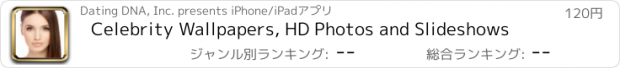Celebrity Wallpapers, HD Photos and Slideshows |
| この情報はストアのものより古い可能性がございます。 | ||||
| 価格 | 120円 | ダウンロード |
||
|---|---|---|---|---|
| ジャンル | エンターテインメント | |||
サイズ | 12.3MB | |||
| 開発者 | Dating DNA, Inc. | |||
| 順位 |
| |||
| リリース日 | 2010-10-20 07:17:53 | 評価 | 評価が取得できませんでした。 | |
| 互換性 | iOS 7.0以降が必要です。 iPhone、iPad および iPod touch 対応。 | |||
Find and create MILLIONS of wallpapers and HD photos of your favorite celebrities with one-tap easy sharing in:
• Wallpapers
• MMS Text Messages (iPhone)
• Facebook
• Twitter
• Tumblr
• Emails
• Slide Shows
DO EVEN MORE AND SAVE $$$! This app is part of the CLIPish Pro 2 mega app. To do everything this app does AND MUCH MORE, rather than buying this individual app, you may want to consider getting the all-in-one CLIPish Pro 2 app--20 APPS IN ONE for one low price!
NO OTHER APP HAS ALL THESE FEATURES:
• VIEW MILLIONS of Celebrity Photos!
• WALLPAPER BUILDER lets you crop ANY image to wallpaper size, then optionally add skins, shelves, text, etc.
• SEND using MMS Text Messaging, Facebook, Twitter, and Email.
• QUICK SEARCH for ANY specific celebrity and be shown HUNDREDS of photos to choose from or enter in any name to search.
• SLIDE SHOW feature to turn your iPad and iPhone into a stunning picture frame.
• ORGANIZE YOUR FAVORITE celebrity photos in folders for quick access. Add your own folders, rename them, order them, move images between folders, etc.
• PERSONALIZE photos by adding text to any photo. Adjust font, color, size, and placement. You can even add your text to the end of a photo to create an animation.
▬▬▬▬▬▬▬▬▬▬▬▬▬▬▬▬▬▬▬▬▬▬▬
WRITE US! Input and suggestions always welcome, and we're always here to help. Please contact us at support@clipish.net
更新履歴
Remember...High ratings keep us motivated to keep adding features. :)
CRITICAL UPDATE–PLEAES READ! THIS UPDATE FIXES THE PROBLEM WITH WEB SEARCHES not brining up any results. Please read this to learn how the new version works.
WHAT HAPPENED? WHY DID THE APP STOP WORKING? Our app used Google's free Image Search feature for the web library searches. 3rd party apps use what is called an "API" to communicate with the Google image feature. On December 1st, Google deprecated (discontinued support for) their free image search API and turned it off, breaking our app's web searches, causing any web image searches to stop working.
HOW DID YOU FIX IT? Google has replaced their free API with a paid version. However, using Google's new paid API was not an option for us, as it would cost way more than what we charge for the app, so that was not feasible. So, What we did was to actually embed the Google Image search web page right into the app. This restores the complete web search functionality to the app, but behaves a little differently. Please keep reading to understand how the new system works:
- The Web Library tab has been renamed the Web Search tab and the My Library tab has been renamed to Favorites.
- You perform web searches just as before, by either selecting one of the "featured" searches (i.e. Happy Birthday, Good Morning, I Miss You, etc.) or entering in what you're looking for (i.e. red corvette, funny baby, etc.).
- Now, however, instead of the results showing up in the normal thumbnail view like it was before (and how it still works on the Library tab), it will actually show you the search results in a Google web page. Scroll down to see the thumbnails, which look better in many ways, as they keep the aspect ratio of the image and show them larger. When you find one you like, tap on it, and swipe right and left as usual. HOWEVER, and this is the important part, to use one of the images (to customize, share, crop, etc.), you HOLD YOUR FINGER DOWN ON THE IMAGE FOR A SECOND and it will pull that image into the app, so you can customize it, share it, save it, etc.
- IMPORTANT! If you hold your finger down on one of the thumbnails, it will only bring in a low resolution version of the image, and any animations will not play, so be sure and tap on the thumbnail first, so it enlarges to full resolution, and then hold your finger on that image to pull it into the app. (NOTE: It may take a second or two for the full resolution version of the image to download, and you can't pull the image into the app until it has, so if you hold your finger down for a second or two, and it doesn't pull in, it is likely still getting the high res version, so just lift your finger and try again.)
- Here is a video that shows how this works, if you need help with this: http://tinyurl.com/clipishwebsearch
Sorry for any inconvenience to you that was caused by Google discontinuing their free image API, but we hope you'll continue to enjoy the app as always with the changes we've made. Thanks!
• Wallpapers
• MMS Text Messages (iPhone)
• Tumblr
• Emails
• Slide Shows
DO EVEN MORE AND SAVE $$$! This app is part of the CLIPish Pro 2 mega app. To do everything this app does AND MUCH MORE, rather than buying this individual app, you may want to consider getting the all-in-one CLIPish Pro 2 app--20 APPS IN ONE for one low price!
NO OTHER APP HAS ALL THESE FEATURES:
• VIEW MILLIONS of Celebrity Photos!
• WALLPAPER BUILDER lets you crop ANY image to wallpaper size, then optionally add skins, shelves, text, etc.
• SEND using MMS Text Messaging, Facebook, Twitter, and Email.
• QUICK SEARCH for ANY specific celebrity and be shown HUNDREDS of photos to choose from or enter in any name to search.
• SLIDE SHOW feature to turn your iPad and iPhone into a stunning picture frame.
• ORGANIZE YOUR FAVORITE celebrity photos in folders for quick access. Add your own folders, rename them, order them, move images between folders, etc.
• PERSONALIZE photos by adding text to any photo. Adjust font, color, size, and placement. You can even add your text to the end of a photo to create an animation.
▬▬▬▬▬▬▬▬▬▬▬▬▬▬▬▬▬▬▬▬▬▬▬
WRITE US! Input and suggestions always welcome, and we're always here to help. Please contact us at support@clipish.net
更新履歴
Remember...High ratings keep us motivated to keep adding features. :)
CRITICAL UPDATE–PLEAES READ! THIS UPDATE FIXES THE PROBLEM WITH WEB SEARCHES not brining up any results. Please read this to learn how the new version works.
WHAT HAPPENED? WHY DID THE APP STOP WORKING? Our app used Google's free Image Search feature for the web library searches. 3rd party apps use what is called an "API" to communicate with the Google image feature. On December 1st, Google deprecated (discontinued support for) their free image search API and turned it off, breaking our app's web searches, causing any web image searches to stop working.
HOW DID YOU FIX IT? Google has replaced their free API with a paid version. However, using Google's new paid API was not an option for us, as it would cost way more than what we charge for the app, so that was not feasible. So, What we did was to actually embed the Google Image search web page right into the app. This restores the complete web search functionality to the app, but behaves a little differently. Please keep reading to understand how the new system works:
- The Web Library tab has been renamed the Web Search tab and the My Library tab has been renamed to Favorites.
- You perform web searches just as before, by either selecting one of the "featured" searches (i.e. Happy Birthday, Good Morning, I Miss You, etc.) or entering in what you're looking for (i.e. red corvette, funny baby, etc.).
- Now, however, instead of the results showing up in the normal thumbnail view like it was before (and how it still works on the Library tab), it will actually show you the search results in a Google web page. Scroll down to see the thumbnails, which look better in many ways, as they keep the aspect ratio of the image and show them larger. When you find one you like, tap on it, and swipe right and left as usual. HOWEVER, and this is the important part, to use one of the images (to customize, share, crop, etc.), you HOLD YOUR FINGER DOWN ON THE IMAGE FOR A SECOND and it will pull that image into the app, so you can customize it, share it, save it, etc.
- IMPORTANT! If you hold your finger down on one of the thumbnails, it will only bring in a low resolution version of the image, and any animations will not play, so be sure and tap on the thumbnail first, so it enlarges to full resolution, and then hold your finger on that image to pull it into the app. (NOTE: It may take a second or two for the full resolution version of the image to download, and you can't pull the image into the app until it has, so if you hold your finger down for a second or two, and it doesn't pull in, it is likely still getting the high res version, so just lift your finger and try again.)
- Here is a video that shows how this works, if you need help with this: http://tinyurl.com/clipishwebsearch
Sorry for any inconvenience to you that was caused by Google discontinuing their free image API, but we hope you'll continue to enjoy the app as always with the changes we've made. Thanks!
ブログパーツ第二弾を公開しました!ホームページでアプリの順位・価格・周辺ランキングをご紹介頂けます。
ブログパーツ第2弾!
アプリの周辺ランキングを表示するブログパーツです。価格・順位共に自動で最新情報に更新されるのでアプリの状態チェックにも最適です。
ランキング圏外の場合でも周辺ランキングの代わりに説明文を表示にするので安心です。
サンプルが気に入りましたら、下に表示されたHTMLタグをそのままページに貼り付けることでご利用頂けます。ただし、一般公開されているページでご使用頂かないと表示されませんのでご注意ください。
幅200px版
幅320px版
Now Loading...

「iPhone & iPad アプリランキング」は、最新かつ詳細なアプリ情報をご紹介しているサイトです。
お探しのアプリに出会えるように様々な切り口でページをご用意しております。
「メニュー」よりぜひアプリ探しにお役立て下さい。
Presents by $$308413110 スマホからのアクセスにはQRコードをご活用ください。 →
Now loading...