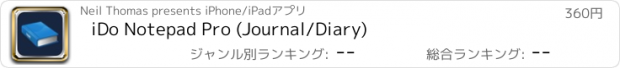iDo Notepad Pro (Journal/Diary) |
| この情報はストアのものより古い可能性がございます。 | ||||
| 価格 | 360円 | ダウンロード |
||
|---|---|---|---|---|
| ジャンル | ライフスタイル | |||
サイズ | 16.8MB | |||
| 開発者 | Neil Thomas | |||
| 順位 |
| |||
| リリース日 | 2010-08-29 08:15:10 | 評価 | 評価が取得できませんでした。 | |
| 互換性 | iOS 9.0以降が必要です。 iPhone、iPad および iPod touch 対応。 | |||
iDo Notepad Pro is a simple to use notepad diary/journal app. Easily create notes, loads of different fonts, folders, alerts, unique recycle bin, Rich text editing plus lots more -
* Supports iCloud syncing and backup.
* Style Manager. you can select text and change its style - Bold, Italic, Underline, Strike-thru, font type, font size, Shadow, background and foreground colours, no more single style for your notes, make then look great. (iOS 6+ Required)
* Attach photos to notes, view and add captions + post to Facebook (iOS6+ Required)
* Post your notes to Facebook or Twitter (iOS 6+ Required)
* Send notes via SMS/iMessage.
* Folders, you can now create folders to store your notes in to make it easier to manage all your notes.
* Upload/Download files from Dropbox.
* Full screen mode gives you more space to edit your notes.
* Printing - Print your note to a compatible ePrint HP printer.
* Multi Tasking Enabled.
* EMOJI Keyboard Supported.
* Receive and export files between iDo Notepad Pro and other enabled applications
* Import and View PDF and office files (read only)
* Drag and Drop - move files and folders around the folder structure by dragging and dropping the note in the notes lists.
* Alerts - Alerts allow you to set a notification for you note at any given date and time so you get alerted even if the app is not running.
* Alert Manager - Keep track of all you passed and present alerts.
* Files and Folder locking - Lock files so that a password is required to view/delete the note/folder.
* Recycle Bin - When deleting notes they will automatically moved to the recycle bin allowing them to be restored if deleted in error.
* Password security stops people looking at your notes.
* Password Reminder - Option to add a password reminder in settings to help you if you forget your password.
* Touch ID for quickly signing in.
* Supports Text Expander
* Tab button displayed when typing notes.
* Sorting in Notes Lists, sort by Note Name (Ascending and descending) and Note Creating date (Ascending and descending)
* Simple to use calendar allows you to select different dates for your notes.
* Selection of built in icons allow you to identify different notes.
* Easily import icons/images from your photos library to help identify different notes.
* Record voice notes.
* Select 3 different recording levels to save on storage space.
* Easily email your note/voice note to anyone.
* Simple search bar allows you to search all your note titles and full search the body of your notes.
* Ability to group notes by type.
* All notes can have a different priority and can also be searched by this.
* Auto save feature.
* Each Note records the location of where the note was first created and displays this on the stats page using maps.
* Option to disable localisation in settings if required.
* Stats page reports shows when the note was created, last updated, Word and letter counts, font type used, font size, note priority and details about the voice note recorded (length, size, etc).
* View the creation location of your note, see the Longitude and Latitude coordinates, select between Standard, Satellite or Hybrid map.
* Watermark images can be enabled or disabled.
* Calendar day can now start on Sunday or Monday.
* Music Player - Very basic music player added to help select music without exiting/Task Switching our of the app.
If you have any ideas, enhancements, comments or problems please email at seniorinfo@idonotepad.com and we will do my best to help you, please don't leave questions in the reviews as we can't reply to these.
Thanks for taking the time to look at the app.
更新履歴
Fixes an issue when cutting or copying a block of text.
* Supports iCloud syncing and backup.
* Style Manager. you can select text and change its style - Bold, Italic, Underline, Strike-thru, font type, font size, Shadow, background and foreground colours, no more single style for your notes, make then look great. (iOS 6+ Required)
* Attach photos to notes, view and add captions + post to Facebook (iOS6+ Required)
* Post your notes to Facebook or Twitter (iOS 6+ Required)
* Send notes via SMS/iMessage.
* Folders, you can now create folders to store your notes in to make it easier to manage all your notes.
* Upload/Download files from Dropbox.
* Full screen mode gives you more space to edit your notes.
* Printing - Print your note to a compatible ePrint HP printer.
* Multi Tasking Enabled.
* EMOJI Keyboard Supported.
* Receive and export files between iDo Notepad Pro and other enabled applications
* Import and View PDF and office files (read only)
* Drag and Drop - move files and folders around the folder structure by dragging and dropping the note in the notes lists.
* Alerts - Alerts allow you to set a notification for you note at any given date and time so you get alerted even if the app is not running.
* Alert Manager - Keep track of all you passed and present alerts.
* Files and Folder locking - Lock files so that a password is required to view/delete the note/folder.
* Recycle Bin - When deleting notes they will automatically moved to the recycle bin allowing them to be restored if deleted in error.
* Password security stops people looking at your notes.
* Password Reminder - Option to add a password reminder in settings to help you if you forget your password.
* Touch ID for quickly signing in.
* Supports Text Expander
* Tab button displayed when typing notes.
* Sorting in Notes Lists, sort by Note Name (Ascending and descending) and Note Creating date (Ascending and descending)
* Simple to use calendar allows you to select different dates for your notes.
* Selection of built in icons allow you to identify different notes.
* Easily import icons/images from your photos library to help identify different notes.
* Record voice notes.
* Select 3 different recording levels to save on storage space.
* Easily email your note/voice note to anyone.
* Simple search bar allows you to search all your note titles and full search the body of your notes.
* Ability to group notes by type.
* All notes can have a different priority and can also be searched by this.
* Auto save feature.
* Each Note records the location of where the note was first created and displays this on the stats page using maps.
* Option to disable localisation in settings if required.
* Stats page reports shows when the note was created, last updated, Word and letter counts, font type used, font size, note priority and details about the voice note recorded (length, size, etc).
* View the creation location of your note, see the Longitude and Latitude coordinates, select between Standard, Satellite or Hybrid map.
* Watermark images can be enabled or disabled.
* Calendar day can now start on Sunday or Monday.
* Music Player - Very basic music player added to help select music without exiting/Task Switching our of the app.
If you have any ideas, enhancements, comments or problems please email at seniorinfo@idonotepad.com and we will do my best to help you, please don't leave questions in the reviews as we can't reply to these.
Thanks for taking the time to look at the app.
更新履歴
Fixes an issue when cutting or copying a block of text.
ブログパーツ第二弾を公開しました!ホームページでアプリの順位・価格・周辺ランキングをご紹介頂けます。
ブログパーツ第2弾!
アプリの周辺ランキングを表示するブログパーツです。価格・順位共に自動で最新情報に更新されるのでアプリの状態チェックにも最適です。
ランキング圏外の場合でも周辺ランキングの代わりに説明文を表示にするので安心です。
サンプルが気に入りましたら、下に表示されたHTMLタグをそのままページに貼り付けることでご利用頂けます。ただし、一般公開されているページでご使用頂かないと表示されませんのでご注意ください。
幅200px版
幅320px版
Now Loading...

「iPhone & iPad アプリランキング」は、最新かつ詳細なアプリ情報をご紹介しているサイトです。
お探しのアプリに出会えるように様々な切り口でページをご用意しております。
「メニュー」よりぜひアプリ探しにお役立て下さい。
Presents by $$308413110 スマホからのアクセスにはQRコードをご活用ください。 →
Now loading...